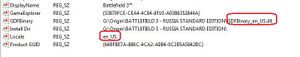Battlefield 3
From PCGamingWiki, the wiki about fixing PC games
.png/300px-Battlefield_3_(PC_Cover).png) |
|
| Developers | |
|---|---|
| DICE | |
| End Game | Visceral Games[1] |
| Publishers | |
| Electronic Arts | |
| Engines | |
| Frostbite 2 | |
| Release dates | |
| Windows | October 25, 2011 |
| Reception | |
| Metacritic | 89 |
| IGDB | 85 |
| Taxonomy | |
| Monetization | One-time game purchase, DLC, Subscription gaming service |
| Microtransactions | Boost |
| Modes | Singleplayer, Multiplayer |
| Pacing | Real-time |
| Perspectives | First-person |
| Controls | Direct control |
| Genres | Action, FPS, Shooter |
| Vehicles | Automobile, Flight, Helicopter, Naval/watercraft, Tank, Transport, Truck |
| Art styles | Realistic |
| Themes | Contemporary |
| Series | Battlefield |
| ⤏ Go to series page | |
| Battlefield 1942 | 2002 |
| Battlefield Vietnam | 2004 |
| Battlefield 2 | 2005 |
| Battlefield 2142 | 2006 |
| Battlefield Heroes | 2009 |
| Battlefield: Bad Company 2 | 2010 |
| Battlefield Online | 2010 |
| Battlefield Play4Free | 2011 |
| Battlefield 3 | 2011 |
| Battlefield 4 | 2013 |
| Battlefield Hardline | 2015 |
| Battlefield 1 | 2016 |
| Battlefield V | 2018 |
| Battlefield 2042 | 2021 |
Key points
- Features 64 player multiplayer, unlike the console versions which support up to a maximum of 24 players only.[2]
General information
Availability
| Source | DRM | Notes | Keys | OS |
|---|---|---|---|---|
| Retail | Executable on disk contains SecuROM DRM Release Control[3] | |||
| Amazon.co.uk | ||||
| Microsoft Store | Premium Edition. Included exclusively with Xbox Game Pass for PC as part of its version of EA Play. | |||
| Origin | Included with EA Play. | |||
| Steam | Premium Edition. Included with EA Play (Steam). | |||
| Amazon.com | Premium Edition also available. | |||
| Premium Edition also available. | ||||
| Green Man Gaming (unavailable) | ||||
| Humble Store (unavailable) |
Monetization
| Type | Notes |
|---|---|
| DLC | Additional content. |
| One-time game purchase | The game requires an upfront purchase to access. |
| Subscription gaming service | Available via EA Play. |
DLC and expansion packs
| Name | Notes | |
|---|---|---|
| Aftermath | Included with EA Play Pro. | |
| Air Vehicle Shortcut | ||
| Armored Kill | Included with EA Play Pro. | |
| Assault Kit Shortcut | ||
| Back to Karkand | Included with EA Play Pro. | |
| Close Quarters | Included with EA Play Pro. | |
| Co-op Weapons Shortcut | ||
| End Game | Included with EA Play Pro. | |
| Engineer Kit Shortcut | ||
| Ground Vehicle Shortcut | ||
| Kit Shortcut Bundle | ||
| Promotional Items | ||
| Recon Kit Shortcut | ||
| SPECACT Kit & Dog Tag Bundle | ||
| Support Kit Shortcut | ||
| The Ultimate Shortcut Bundle | ||
| Vehicle Shortcut Bundle |
Essential improvements
- TweakGuides has created a comprehensive guide for fixing issues in this game.
Performance boost
- This command disables the engine's deferred compute shader lighting path. This may give a large FPS boost in open, outdoor areas, but possibly may reduce performance in heavily lit scenes. Most users report only the performance boost, including inside closed areas.
- This command provides no graphical change.
| WorldRender.DxDeferredCsPathEnable false or DxDeferredCsPathEnable 0[citation needed] |
|---|
Notes
|
Optimal video settings
- You may use any configuration with-which you are satisfied. The following tips serve to balance graphical fidelity, function and performance.
- Setting textures to High may eliminate texture pop-in, if it is happening to you.
- Setting effects to Low is recommended. Other levels show no particular improvement, it only adds a little bloom around fire sparkles.[4]
- Settings mesh to Ultra is recommended as it allows you to spot enemies at a greater distance.
- Set anisotropic filtering to the maximum value your PC can handle. Better AF comes as a minimal (or none) performance cost and significantly improves graphical fidelity.
Play the game without Origin
- Warning: no official word from EA, proceed at your own risk.
| Patch your parameter file[5] |
|---|
|
Game data
Configuration file(s) location
| System | Location |
|---|---|
| Windows | %USERPROFILE%\Documents\Battlefield 3\settings\ |
| Microsoft Store | |
| Steam Play (Linux) | <Steam-folder>/steamapps/compatdata/1238820/pfx/[Note 1] |
Save game data location
| System | Location |
|---|---|
| Windows | %USERPROFILE%\Documents\Battlefield 3\settings\ |
| Microsoft Store | |
| Steam Play (Linux) | <Steam-folder>/steamapps/compatdata/1238820/pfx/[Note 1] |
-
meta.xml,PROF_SAVE_body,PROF_SAVE_headerandPROF_SAVE_profileare the save files.
Save game cloud syncing
| System | Native | Notes |
|---|---|---|
| Origin | ||
| OneDrive | Requires enabling backup of the Documents folder in OneDrive on all computers. | |
| Steam Cloud | ||
| Xbox Cloud |
Video
| Graphics feature | State | WSGF | Notes |
|---|---|---|---|
| Widescreen resolution | |||
| Multi-monitor | |||
| Ultra-widescreen | |||
| 4K Ultra HD | In-game UI elements scales poorly with resolutions larger than 1280 pixels wide, making them too small in very high resolutions. | ||
| Field of view (FOV) | Between 60° and 90°; for higher settings use BF3 Settings Editor or Flawless Widescreen or Widescreen Fixer. Can also be edited directly in the PROF_SAVE_profile file in the config folder. |
||
| Windowed | |||
| Borderless fullscreen windowed | Use -noBorder as a shortcut parameter or use BF3 Borderless. |
||
| Anisotropic filtering (AF) | Up to 16 samples. | ||
| Anti-aliasing (AA) | Low to High Post AA and 2x or 4x MSAA options. MSAA can be enhanced with TrSSAA on Nvidia systems; requires setting Antialiasing - Behavior Flags to none with Nvidia Profile Inspector and value must equal MSAA value (thus 8x is not available). | ||
| Vertical sync (Vsync) | |||
| 60 FPS and 120+ FPS | |||
| High dynamic range display (HDR) | See the glossary page for potential alternatives. | ||
| Color blind mode | |||
Input
| Keyboard and mouse | State | Notes |
|---|---|---|
| Remapping | Quick Time Events keys cannot be rebound from the default layout. | |
| Mouse acceleration | ||
| Mouse sensitivity | ||
| Mouse input in menus | ||
| Mouse Y-axis inversion | ||
| Controller | ||
| Controller support | In-game prompts refer to mouse and keyboard keys. Quick Time Events can only function using a keyboard and mouse. | |
| Full controller support | ||
| Controller remapping | ||
| Controller sensitivity | ||
| Controller Y-axis inversion |
| Controller types |
|---|
| XInput-compatible controllers |
|---|
| DualShock 4 controllers |
|---|
| Tracked motion controllers | Razer Hydra works with Sixense MotionCreator bundled profile.[6] | |
|---|---|---|
| Button/gesture prompts |
| Generic/other controllers |
|---|
| Additional information | ||
|---|---|---|
| Button prompts | ||
| Controller hotplugging | ||
| Haptic feedback | ||
| Simultaneous controller+KB/M |
Audio
| Audio feature | State | Notes |
|---|---|---|
| Separate volume controls | ||
| Surround sound | Up to 5.1 | |
| Subtitles | ||
| Closed captions | ||
| Mute on focus lost | ||
| Royalty free audio |
- IndirectSound copied to the game directory can be used to enhance audio quality and spatialization. Consider also enabling enhanced stereo mode in game options.
Localizations
- Some regions do not include all languages; see Change game language.
| Language | UI | Audio | Sub | Notes |
|---|---|---|---|---|
| English | GDFBinary_en_US.dll, en_US |
|||
| Traditional Chinese | ||||
| Czech | GDFBinary_cs_CZ.dll, cs_CZ |
|||
| French | GDFBinary_fr_FR.dll, fr_FR |
|||
| German | GDFBinary_de_DE.dll, de_DE |
|||
| Hungarian | Fan translation, link #1, link #2. | |||
| Italian | GDFBinary_it_IT.dll, it_IT |
|||
| Japanese | GDFBinary_ja_JP.dll, ja_JP |
|||
| Korean | ||||
| Polish | GDFBinary_pl_PL.dll, pl_PL |
|||
| Brazilian Portuguese | Fan translation. | |||
| Russian | ||||
| Spanish | GDFBinary_es_ES.dll, es_ES |
Change game language
HKEY_LOCAL_MACHINE\SOFTWARE\Electronic Arts\Battlefield 3
HKEY_LOCAL_MACHINE\SOFTWARE\Origin Games\DGR01609244
| Instructions[citation needed] |
|---|
Or follow these steps:
|
Network
- Update PunkBuster using the PBSetup utility to fix most issues.
Multiplayer types
| Type | Native | Players | Notes | |
|---|---|---|---|---|
| LAN play | ||||
| Online play | 64 | |||
Connection types
| Type | Native | Notes |
|---|---|---|
| Matchmaking | May not be reliable. | |
| Peer-to-peer | ||
| Dedicated | ||
| Self-hosting | Servers must be rented from approved providers. | |
| Direct IP |
Ports
| Protocol | Port(s) and/or port range(s) |
|---|---|
| TCP | 80, 443, 9988, 17502, 20000-20100, 22990, 42127 |
| UDP | 3659, 14000-14016, 22990-23006, 25200-25300 |
- Universal Plug and Play (UPnP) support status is unknown.
VR support
| 3D modes | State | GG3D | Notes | |
|---|---|---|---|---|
| Native 3D | AMD HD3D | |||
| Nvidia 3D Vision | ||||
| TriDef 3D | ||||
| iZ3D | ||||
| vorpX | G3D Officially supported game, see official vorpx game list. |
|||
| Devices | |||
|---|---|---|---|
| Novint Falcon | |||
Issues fixed
"Game disconnected: something went wrong" error
| Replay Mission[citation needed] |
|---|
Notes
|
"You are not allowed to login to Battlelog" error
| See Games activation or login fail despite owning them |
|---|
"Battlefield 3 has stopped working" error
| Find PROF_SAVE_body[citation needed] |
|---|
|
Game crashes when trying to open video settings
| Avoid non-standard refresh rates |
|---|
|
Game crashes with a sound loop using an ASUS Xonar sound-card
| Disable GX Mode[citation needed] |
|---|
|
Crashes on 32-bit Windows
| Increase user-mode virtual address space to 2500MB[7] |
|---|
Nvidia GeForce GTX 500-series freezing or displaying bad graphics
| Turn off various options, etc[citation needed] |
|---|
|
Black screen (AMD/ATI)
| Edit PROF_SAVE_profile[citation needed] |
|---|
|
Origin error - "Could not activate"
| Delete License files[8] |
|---|
|
Weak performance on Intel Core i3/i5/i7 CPUs (especially Laptops)
| Deactivate Intel TurboBoost using this trick[citation needed] |
|---|
|
PunkBuster kicked player 'xxx' (for 0 minutes) ... No Packet Flow
| Dual WAN router - use one WAN for both BF3 and PunkBuster[citation needed] |
|---|
|
Cannot go FullScreen
| Identify the cause below[9] |
|---|
|
This bug has three or more possible causes: TeamViewer If you have TeamViewer installed:
Virtual graphics adapters are commonly used for remote viewing apps, so check with your app provider or check the Device Manager in Windows:
Hybrid Graphics If you have a laptop with hybrid graphics (integrated graphics + discrete graphics) that are programmed to switch on and off depending on when a game is running, do these steps:
nVidia Scaling If you have an nVidia GPU and none of the other criteria are met, follow these instructions:
|
| Disable the Origin in-game overlay[10] |
|---|
|
Other information
API
| Technical specs | Supported | Notes |
|---|---|---|
| Direct3D | 11 | Can be run on DX10 hardware with limited features. For Windows Vista - the DX11 update (KB971512) must be installed |
| Shader Model support | 5 |
| Executable | 32-bit | 64-bit | Notes |
|---|---|---|---|
| Windows |
Middleware
| Middleware | Notes | |
|---|---|---|
| Interface | Qt | |
| Multiplayer | Origin | Blaze backend[11] |
| Anti-cheat | PunkBuster | [12][13] |
- Uses the Enlighten middleware for Global Illumination.
Playing on Venice Unleashed
- Venice Unleashed is an alternate launcher for Battlefield 3. It is separate from Battlelog and can be used alongside it.
| Installing Venice Unleashed |
|---|
|
Console commands
- Launch console with ~.
- You can have these commands run automatically, whenever you start the game, by entering them in
user.cfgin the Battlefield 3 installation folder (the file won't exist by default, you can create it through Notepad and save as a .cfg file).
| Command | Description |
|---|---|
| Render.DrawFps 1 | Show FPS counter |
| Render.PerfOverlayVisible 1 | Show performance graph |
| GameTime.MaxVariableFPS # | Limit frame rate (where # is a positive number) |
| RenderDevice.TripleBufferingEnable 1 | Enable Triple-Buffering (only recommended if Vsync is on) |
| RenderDevice.ForceRenderAheadLimit 1 | Force rendering only 1 frame ahead (may remove stutter, default value is 3) |
| Screenshot.Render | Take a screenshot (into %USERPROFILE%\Documents\Battlefield 3\Screenshots\) |
System requirements
| Windows | ||
|---|---|---|
| Minimum | Recommended | |
| Operating system (OS) | Vista SP2 32-bit with KB971512 update | 7 64-bit |
| Processor (CPU) | Intel Core 2 Duo 2.4 GHz AMD Athlon X2 2.7 GHz |
Quad-core |
| System memory (RAM) | 2 GB | 4 GB |
| Hard disk drive (HDD) | 20 GB | |
| Video card (GPU) | ATI Radeon HD 3870 Nvidia GeForce 8800 GT 512 MB of VRAM DirectX 10.1 compatible | AMD Radeon HD 6950 Nvidia GeForce GTX 560 1 GB of VRAM DirectX 11 compatible |
| Sound (audio device) | DirectX compatible | |
Notes
- ↑ 1.0 1.1 File/folder structure within this directory reflects the path(s) listed for Windows and/or Steam game data (use Wine regedit to access Windows registry paths). Games with Steam Cloud support may store data in
~/.steam/steam/userdata/<user-id>/1238820/in addition to or instead of this directory. The app ID (1238820) may differ in some cases. Treat backslashes as forward slashes. See the glossary page for details.
References
- ↑ Visceral Games developed Battlefield 3: End Game DLC - Battlefield Hardline - last accessed on 2016-5-9
- ↑ https://www.tomshardware.com/news/DICE-Battlefield-3-Patrick-Bach-64-player-FPS,13132.html
- ↑ I really want to pla - Forums - Battlelog / Battlefield 3 - last accessed on May 2023
- ↑ Battlefield 3 Tweak Guide | GeForce
- ↑ NoFaTe's Awesome Blog » Playing Origin games without Origin - last accessed on 9 June 2023
- ↑ Razer Hydra Control Profile - Battlefield 3 | Sixense
- ↑ ***CRASH PROBLEM - Battlelog / Battlefield 3 Forums
- ↑ I need help now code - Forums - Battlelog / Battlefield 3 - last accessed on May 2023
- ↑ can't fullscreen / Battlefield 3 - last accessed on May 2023
- ↑ Battlefield 3 mouse not working ingame / Battlefield 3 - last accessed on May 2023
- ↑ Blaze powered games « NoFaTe's Awesome Blog - last accessed on 9 June 2023
- ↑ Even Balance, Inc. - PunkBuster Online Countermeasures - last accessed on May 2023
- ↑ Even Balance, Inc. - PunkBuster Online Countermeasures - last accessed on 2018-09-04
- "Tue Aug 23 2011 12:00
Ubisoft has contracted with Even Balance, Inc. to integrate our PunkBuster™ Anti-Cheat software into the online game known as Ghost Recon Online."
- "Tue Aug 23 2011 12:00