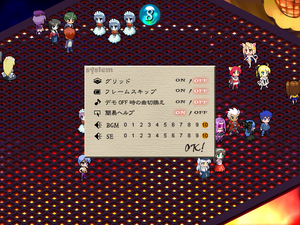BattleMoonWars Shirogane
From PCGamingWiki, the wiki about fixing PC games
 |
|
| Developers | |
|---|---|
| Werk | |
| Release dates | |
| Windows | August 14, 2005 |
| Reception | |
| IGDB | N/A |
| Taxonomy | |
| Monetization | Expansion pack |
| Microtransactions | None |
| Modes | Singleplayer |
| Pacing | Turn-based |
| Perspectives | Isometric |
| Controls | Point and select |
| Genres | Tactical RPG, Visual novel |
| Art styles | Anime |
| Themes | Comedy, Japan, Supernatural |
Warnings
- This game is only playable in English with a fan translation (see Localizations for details and other supported languages).
BattleMoonWars Shirogane is a singleplayer isometric Tactical RPG and visual novel game.
Availability
| Source | DRM | Notes | Keys | OS |
|---|---|---|---|---|
| Retail | Tentatively known as BattleMoonWars Shirogane Act 1 |
DLC and expansion packs
| Name | Notes | |
|---|---|---|
| BattleMoonWars Shirogane Act 2 | Requires BattleMoonWars Shirogane. | |
| BattleMoonWars Shirogane Act 1 + 2 | Bundle which includes stories up to Act 2. | |
| BattleMoonWars Shirogane Act 3 | Requires BattleMoonWars Shirogane Act 2. | |
| BattleMoonWars Shirogane Act 4 | Requires BattleMoonWars Shirogane Act 3. | |
| BattleMoonWars Shirogane: The Best | Bundle that includes all previously-released Acts with extra content. |
- Each expansion Act must be installed in order; for example, the BattleMoonWars Shirogane Act 2 expansion must be installed above Act 1, then the Act 3 expansion, and so on. The Best expansion Act bundle is the exception to this and can be installed at any time.
Essential improvements
Patches
- Ver 060204b patch for Act 1 (PCGW mirror)
- Ver 061118b patch for Act 2 (PCGW mirror)
- Ver 080501b patch for Act 3 (PCGW mirror)
- Ver 081005b patch for Act 4 (Comiket 74 release) (PCGW mirror)
- Ver 081010 patch for Act 4 (For Comiket 74 release, Ver 081005b patch must be installed first before apply this patch) (PCGW mirror)
- The Best conversion patch for Act 4 (PCGW mirror)
- Ver 090606 patch for The Best (PCGW mirror)
- Windows 7 and later EXE patch for The Best (PCGW mirror)
Game data
Configuration file(s) location
| System | Location |
|---|---|
| Windows | <path-to-game>\savedata\config.ini[Note 1] |
Save game data location
| System | Location |
|---|---|
| Windows | <path-to-game>\savedata\*.*[Note 1] |
Video
| Graphics feature | State | Notes | |
|---|---|---|---|
| Widescreen resolution | |||
| Multi-monitor | |||
| Ultra-widescreen | |||
| 4K Ultra HD | |||
| Field of view (FOV) | |||
| Windowed | Adjustable in external settings only | ||
| Borderless fullscreen windowed | See the glossary page for potential workarounds. | ||
| Anisotropic filtering (AF) | |||
| Anti-aliasing (AA) | |||
| High-fidelity upscaling | See the glossary page for potential workarounds. | ||
| Vertical sync (Vsync) | See the glossary page for potential workarounds. | ||
| 60 FPS and 120+ FPS | Max 30 fps | ||
| High dynamic range display (HDR) | |||
Input
| Keyboard and mouse | State | Notes |
|---|---|---|
| Remapping | See the glossary page for potential workarounds. | |
| Mouse acceleration | ||
| Mouse sensitivity | ||
| Mouse input in menus | ||
| Mouse Y-axis inversion | ||
| Controller | ||
| Controller support |
Audio
| Audio feature | State | Notes |
|---|---|---|
| Separate volume controls | ||
| Surround sound | ||
| Subtitles | ||
| Closed captions | ||
| Mute on focus lost | ||
| Royalty free audio |
Localizations
| Language | UI | Audio | Sub | Notes |
|---|---|---|---|---|
| English | Incomplete; only translates up to Act 3[1] | |||
| Japanese |
Other information
API
| Executable | 32-bit | 64-bit | Notes |
|---|---|---|---|
| Windows |
Middleware
- No middleware information; you can edit this page to add it.
System requirements
| Windows | ||
|---|---|---|
| Minimum | Recommended | |
| Operating system (OS) | 2000, XP | |
| Processor (CPU) | Pentium III 800 MHz | Pentium III 1 GHz |
| System memory (RAM) | 256 MB | 512 MB |
| Hard disk drive (HDD) | 2 GB | |
| Video card (GPU) | HighColor VGA and above resolution DirectX 7 compatible | DirectX 9 compatible |
| Sound (audio device) | DirectSound compatible | |
| Other | DVD Drive | |
Notes
- ↑ 1.0 1.1 When running this game without elevated privileges (Run as administrator option), write operations against a location below
%PROGRAMFILES%,%PROGRAMDATA%, or%WINDIR%might be redirected to%LOCALAPPDATA%\VirtualStoreon Windows Vista and later (more details).
References
- ↑ Battle Moon Wars Translation — Journey’s (Temporary) End - last accessed on October 3, 2020