Battlestrike: The Siege
From PCGamingWiki, the wiki about fixing PC games
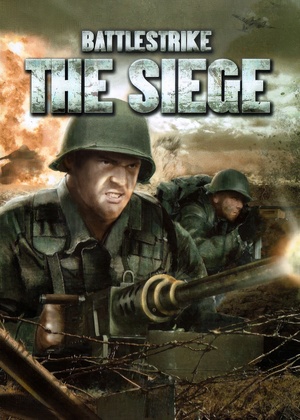 |
|
| Developers | |
|---|---|
| City Interactive | |
| Publishers | |
| DTP Entertainment | |
| Russia | 1C Company |
| Digital | CI Games |
| Engines | |
| Impact 2 | |
| Release dates | |
| Windows | October 7, 2005 |
| Taxonomy | |
| Modes | Singleplayer |
| Pacing | Real-time |
| Perspectives | First-person, Third-person |
| Controls | Direct control |
| Genres | Action, Shooter, FPS, TPS, Rail shooter |
| Vehicles | Automobile |
| Art styles | Realistic |
| Themes | Europe, Historical, World War II |
| Series | Battlestrike |
Availability
| Source | DRM | Notes | Keys | OS |
|---|---|---|---|---|
| Retail | Simple disc check. | |||
| GamersGate | ||||
| Green Man Gaming (unavailable) |
Notes
- File names and formats vary based on the game language.
Game data
Configuration file(s) location
| System | Location |
|---|
Save game data location
| System | Location |
|---|
Video
| Graphics feature | State | Notes | |
|---|---|---|---|
| Widescreen resolution | Stretches from 4:3. See Widescreen resolution. | ||
| Multi-monitor | |||
| Ultra-widescreen | |||
| 4K Ultra HD | Stretches from 4:3. See Widescreen resolution. | ||
| Field of view (FOV) | |||
| Windowed | See the glossary page for potential workarounds. | ||
| Borderless fullscreen windowed | See the glossary page for potential workarounds. | ||
| Anisotropic filtering (AF) | Use dgVoodoo. | ||
| Anti-aliasing (AA) | Use dgVoodoo. | ||
| Vertical sync (Vsync) | Always enabled. | ||
| 60 FPS and 120+ FPS | |||
| High dynamic range display (HDR) | See the glossary page for potential alternatives. | ||
- Even though there are registry entries and an ingame option to change Anti-Aliasing, they do not do anything.
Widescreen resolution
- Using a non 4:3 resolution will cause stretching.
- Widescreen resolutions cannot be set in-game. You must do it through the Registry.
- Make sure you use decimal numbers in Registry instead of hexadecimal ones when changing values.
| Set video mode via Registry |
|---|
|
Input
| Keyboard and mouse | State | Notes |
|---|---|---|
| Remapping | ||
| Mouse acceleration | ||
| Mouse sensitivity | ||
| Mouse input in menus | ||
| Mouse Y-axis inversion | ||
| Controller | ||
| Controller support | ||
| Full controller support | ||
| Controller remapping | ||
| Controller sensitivity | ||
| Controller Y-axis inversion |
| Additional information | ||
|---|---|---|
| Controller hotplugging | ||
| Haptic feedback | ||
| Simultaneous controller+KB/M |
Audio
| Audio feature | State | Notes |
|---|---|---|
| Separate volume controls | Music and Effects sliders available. | |
| Surround sound | ||
| Subtitles | Always on. | |
| Closed captions | ||
| Mute on focus lost | ||
| Royalty free audio |
Localizations
| Language | UI | Audio | Sub | Notes |
|---|---|---|---|---|
| English | ||||
| German | ||||
| Polish | ||||
| Russian |
Other information
API
| Technical specs | Supported | Notes |
|---|---|---|
| Direct3D | 9 |
| Executable | 32-bit | 64-bit | Notes |
|---|---|---|---|
| Windows |
System requirements
| Windows | ||
|---|---|---|
| Minimum | ||
| Operating system (OS) | 98 | |
| Processor (CPU) | 1.6 GHz | |
| System memory (RAM) | 256 MB | |
| Hard disk drive (HDD) | ||
| Video card (GPU) | 3D Accelerator 32 MB of VRAM DirectX 9.0c compatible |
|
| Sound (audio device) | DirectX compatible | |
