Beautiful Desolation
From PCGamingWiki, the wiki about fixing PC games
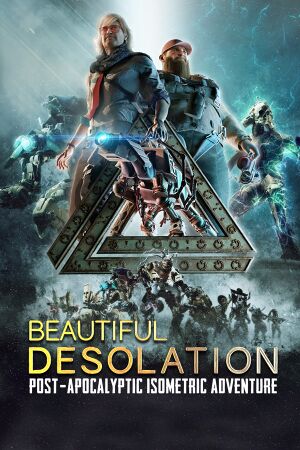 |
|
| Developers | |
|---|---|
| The Brotherhood | |
| Engines | |
| Unity 5[Note 1] | |
| Release dates | |
| Windows | February 26, 2020 |
| Linux | March 20, 2020 |
| macOS (OS X) | April 20, 2020 |
| Reception | |
| Metacritic | 81 |
| OpenCritic | 79 |
| Taxonomy | |
| Modes | Singleplayer |
| Perspectives | Bird's-eye view, Isometric |
| Controls | Point and select |
| Genres | Adventure |
| Themes | Africa, Post-apocalyptic, Sci-fi |
General information
Availability
| Source | DRM | Notes | Keys | OS |
|---|---|---|---|---|
| GOG.com | Deluxe Edition also available. | |||
| Green Man Gaming | Deluxe Edition also available. | |||
| Humble Store | ||||
| Steam | Deluxe Edition also available. |
Game data
Configuration file(s) location
| System | Location |
|---|---|
| Windows | %LOCALAPPDATA%\THE BROTHERHOOD\BEAUTIFUL DESOLATION\config.cfg |
| macOS (OS X) | |
| Linux |
Save game data location
| System | Location |
|---|---|
| Windows | %LOCALAPPDATA%\THE BROTHERHOOD\BEAUTIFUL DESOLATION |
| macOS (OS X) | |
| Linux |
Save game cloud syncing
| System | Native | Notes |
|---|---|---|
| GOG Galaxy | ||
| Steam Cloud | [2] |
Video
| Graphics feature | State | Notes | |
|---|---|---|---|
| Widescreen resolution | |||
| Multi-monitor | |||
| Ultra-widescreen | Cutscenes are 16:9.[3] | ||
| 4K Ultra HD | |||
| Field of view (FOV) | |||
| Windowed | |||
| Borderless fullscreen windowed | |||
| Anisotropic filtering (AF) | See the glossary page for potential workarounds. | ||
| Anti-aliasing (AA) | Low, High, Extreme | ||
| Vertical sync (Vsync) | Supports either 30 or 60Hz (referred to as 30FPS and 60FPS in-game) | ||
| 60 FPS and 120+ FPS | Uncapped by default (called System Managed in-game); optional FPS cap of 30, 60, or 120FPS. | ||
| High dynamic range display (HDR) | See the glossary page for potential alternatives. | ||
- The game engine may allow for manual configuration of the game via its variables. See the Unity page for more details.
Input
| Keyboard and mouse | State | Notes |
|---|---|---|
| Remapping | See the glossary page for potential workarounds. | |
| Mouse acceleration | ||
| Mouse sensitivity | ||
| Mouse input in menus | ||
| Mouse Y-axis inversion | ||
| Controller | ||
| Controller support |
Audio
| Audio feature | State | Notes |
|---|---|---|
| Separate volume controls | Master, Video, SFX, Background, Voice, Music, Interface, Ambience, Locomotion | |
| Surround sound | ||
| Subtitles | Video only; all other in-game dialogue is subtitled and cannot be disabled. | |
| Closed captions | ||
| Mute on focus lost | ||
| Royalty free audio |
Localizations
| Language | UI | Audio | Sub | Notes |
|---|---|---|---|---|
| English | ||||
| Bulgarian | ||||
| Simplified Chinese | ||||
| Traditional Chinese | ||||
| French | ||||
| German | ||||
| Hungarian | Download | |||
| Italian | ||||
| Japanese | Download | |||
| Polish | ||||
| Brazilian Portuguese | ||||
| Russian | ||||
| Spanish | ||||
| Latin American Spanish | ||||
| Turkish |
Other information
API
| Technical specs | Supported | Notes |
|---|---|---|
| Direct3D | 11 |
| Executable | 32-bit | 64-bit | Notes |
|---|---|---|---|
| Windows | |||
| macOS (OS X) | [4] | ||
| Linux |
Middleware
| Middleware | Notes | |
|---|---|---|
| Cutscenes | AVPro Video |
System requirements
| Windows | ||
|---|---|---|
| Minimum | Recommended | |
| Operating system (OS) | 7 | 10 |
| Processor (CPU) | Intel Core i3 2.5 GHz AMD Phenom II X3 |
Intel Core i5-2400 3.1 GHz AMD Phenom II X6 1100T |
| System memory (RAM) | 4 GB | |
| Hard disk drive (HDD) | 14 GB | |
| Video card (GPU) | DirectX 11 compatible | Nvidia GeForce GTX |
| Sound (audio device) | DirectX compatible | |
- A 64-bit operating system is required.
| macOS (OS X) | ||
|---|---|---|
| Minimum | Recommended | |
| Operating system (OS) | 10.12.6 | 10.14.5 |
| Processor (CPU) | Intel Core i5-4570S 2.9G Hz | Intel Core i7-4770HQ 2.2 GHz |
| System memory (RAM) | 8 GB | 16 GB |
| Hard disk drive (HDD) | 14 GB | |
| Video card (GPU) | Nvidia GeForce GT 750M | AMD Radeon R9 M370X |
- A 64-bit operating system is required.
| Linux | ||
|---|---|---|
| Minimum | Recommended | |
| Operating system (OS) | Ubuntu 18.04 LTS, OpenSuSE Tumbleweed, Linux Mint, Arch Linux | |
| Processor (CPU) | Intel Core i3 2.50 GHz | Intel Core i5-2400 3.10 GHz |
| System memory (RAM) | 4 GB | 8 GB |
| Hard disk drive (HDD) | 14 GB | |
| Video card (GPU) | Nvidia GeForce 9600 GT | Nvidia GeForce GTX |
- A 64-bit operating system is required.
Notes
References
- ↑ Verified by User:Expack3 on 2020-03-16
- ↑ BEAUTIFUL DESOLATION · AppID: 912570 · Steam Database - last accessed on 2020-02-28
- ↑ Verified by User:Funsponge on 2020-04-28
- Tested using 21:9.
- ↑ Verified by User:Expack3 on 2020-10-06
- Tested GOG executable using Windows GNU port of Linux
filecommand.
- Tested GOG executable using Windows GNU port of Linux



