Bee Movie Game
From PCGamingWiki, the wiki about fixing PC games
This page is a stub: it lacks content and/or basic article components. You can help to expand this page
by adding an image or additional information.
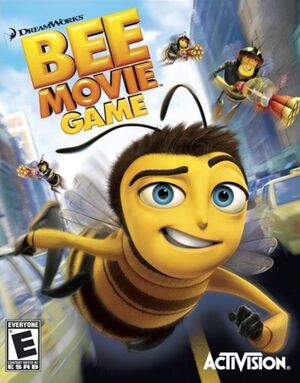 |
|
| Developers | |
|---|---|
| Beenox | |
| Publishers | |
| Activision | |
| Engines | |
| Goliath Engine | |
| Release dates | |
| Windows | October 22, 2007 |
| Taxonomy | |
| Series | DreamWorks |
| ⤏ Go to series page | |
| Gold and Glory: The Road to El Dorado | 2000 |
| Shrek (series) | |
| Spirit (series) | |
| Antz Extreme Racing | 2002 |
| Sinbad: Legend of the Seven Seas | 2003 |
| Shark Tale | 2004 |
| Madagascar (series) | |
| Over the Hedge | 2006 |
| Bee Movie Game | 2007 |
| Kung Fu Panda (series) | |
| Monsters vs. Aliens | 2009 |
Warnings
- SafeDisc retail DRM does not work on Windows Vista and later (see Availability for affected versions).
Key points
- Port of the PlayStation 2 version. PC version does not include the graphical improvements from the Xbox 360 or Wii release.
Availability
- SafeDisc retail DRM does not work on Windows Vista and later (see above for affected versions).
- This game is not available digitally.
Game data
Configuration file(s) location
| System | Location |
|---|---|
| Windows | HKEY_CURRENT_USER\Software\Activision\Bee Movie Game\Settings\Display |
Save game data location
| System | Location |
|---|---|
| Windows |
Video
| Graphics feature | State | WSGF | Notes |
|---|---|---|---|
| Widescreen resolution | Max Resolution is "1680x1050", See the WSGF entry. | ||
| Multi-monitor | |||
| Ultra-widescreen | |||
| 4K Ultra HD | Edit width and height manually in Regedit. See location. | ||
| Field of view (FOV) | |||
| Windowed | |||
| Borderless fullscreen windowed | See the glossary page for potential workarounds. | ||
| Anisotropic filtering (AF) | See the glossary page for potential workarounds. | ||
| Anti-aliasing (AA) | 2x - 8x | ||
| High-fidelity upscaling | See the glossary page for potential workarounds. | ||
| Vertical sync (Vsync) | |||
| 60 FPS and 120+ FPS | No frame rate cap. | ||
| High dynamic range display (HDR) | See the glossary page for potential alternatives. | ||
Input
| Keyboard and mouse | State | Notes |
|---|---|---|
| Remapping | ||
| Mouse acceleration | ||
| Mouse sensitivity | The mouse is only used for "Flying Mode" | |
| Mouse input in menus | ||
| Mouse Y-axis inversion | there is only an option for the x-axis | |
| Controller | ||
| Controller support | ||
| Full controller support | If the controller is connected after passing the start menu, it is necessary to select "Gamepad" in the options menu in order to use it. Also, there is the "Smart Selection" option to automatically select the control device | |
| Controller remapping | ||
| Controller sensitivity | ||
| Controller Y-axis inversion |
| Controller types |
|---|
| XInput-compatible controllers | ||
|---|---|---|
| Xbox button prompts | If an Xbox One controller is used, the prompts will be from the Xbox 360 controller | |
| Impulse Trigger vibration |
| DualShock 4 controllers |
|---|
| Generic/other controllers |
|---|
| Additional information | ||
|---|---|---|
| Controller hotplugging | With Smart Selection Also the prompts from the previous controller remain present in the game even after switching controllers | |
| Haptic feedback | ||
| Simultaneous controller+KB/M | If you’re using the keyboard to control the character and then switch to a controller for another action (like adjusting the camera), the game stops the character’s movement. Both can only be used simultaneously in the menu |
Audio
| Audio feature | State | Notes |
|---|---|---|
| Separate volume controls | "Music" and "Sound" | |
| Surround sound | Verified with headphones with Orban Loudness Meter. | |
| Subtitles | ||
| Closed captions | ||
| Mute on focus lost | ||
| Royalty free audio |
Localizations
| Language | UI | Audio | Sub | Notes |
|---|---|---|---|---|
| English | ||||
| German |
VR support
| 3D modes | State | Notes | |
|---|---|---|---|
| vorpX | G3D User created game profile, see vorpx forum profile introduction. |
||
Other information
API
| Technical specs | Supported | Notes |
|---|---|---|
| Direct3D | 9 | With Special K |
| Executable | 32-bit | 64-bit | Notes |
|---|---|---|---|
| Windows |
System requirements
| Windows | ||
|---|---|---|
| Minimum | ||
| Operating system (OS) | XP | |
| Processor (CPU) | Intel Pentium 4 1.6 GHz | |
| System memory (RAM) | 512 MB | |
| Hard disk drive (HDD) | 3.4 GB | |
| Video card (GPU) | 64 MB of VRAM DirectX 9.0c compatible |
|
Notes
References
- ↑ Not Loading in Windows 10; this will break thousands of - Microsoft Community - last accessed on 2017-01-16
- ↑ Microsoft - MS15-097: Description of the security update for the graphics component in Windows: September 8, 2015 - last accessed on 2018-02-16
