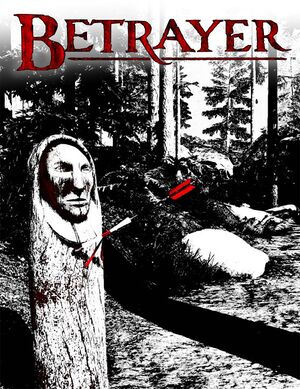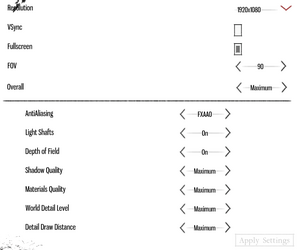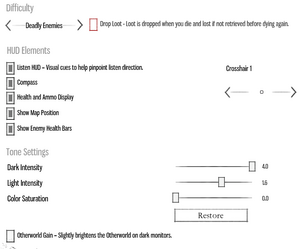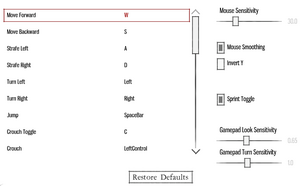General information
- GOG.com Community Discussions
- GOG.com Support Page
- Steam Community Discussions
Availability
Game data
Configuration file(s) location
Save game data location
Video
|
Change FOV scaling method[citation needed]
|
- Go to the configuration file(s) location.
- Open
BaseEngine.ini.
- Modify
AspectRatioAxisConstraint=AspectRatio_MaintainXFOV to AspectRatioAxisConstraint=AspectRatio_MaintainYFOV and save the file.
Notes
- This will change the axis the FOV is constrained by. Beyond this edit there is currently no other way to modify the FOV further.
|
|
Disable frame rate smoothing[citation needed]
|
- Go to the configuration file(s) location.
- Open
UDKEngine.ini.
- Go to line 1117 and change
bSmoothFrameRate=True to bSmoothFrameRate=False
- Save your changes.
|
Issues unresolved
Highlight effect glitch
The highlight effect is glitched on some AMD cards. Users reported this on the following cards: R9 Fury, R9 290, R9 290X, R9 390X (check thread for complete list). Issue reported to both devs and AMD, as can be read in the Steam community discussion. No known fix or workaround.[1]
Input
Audio
| Audio feature |
State |
Notes |
| Separate volume controls |
|
Music, Sound Effects |
| Surround sound |
|
|
| Subtitles |
|
Everything is text-based. |
| Closed captions |
|
|
| Mute on focus lost |
|
|
| Royalty free audio |
|
|
Localizations
| Language |
UI |
Audio |
Sub |
Notes |
| English |
|
|
|
|
| French |
|
|
|
|
| German |
|
|
|
|
| Hungarian |
|
|
|
|
| Italian |
|
|
|
|
| Russian |
|
|
|
|
| Spanish |
|
|
|
Also a fan translation by Clan Dlan is available, download. |
VR support
Other information
API
| Technical specs |
Supported |
Notes |
| Direct3D |
9.0c |
|
| Executable |
32-bit |
64-bit |
Notes |
| Windows |
|
|
|
System requirements
| Windows |
|
Minimum |
Recommended |
| Operating system (OS) |
Vista 64-bit |
7 64-bit, 8 64-bit |
| Processor (CPU) |
3.0 GHz dual core
| 2.4 GHz quad core |
| System memory (RAM) |
3 GB |
4 GB |
| Hard disk drive (HDD) |
4 GB | |
| Video card (GPU) |
Nvidia GeForce GTX 460
AMD Radeon HD 6850
1 GB of VRAM
DirectX 9.0c compatible
| Nvidia GeForce GTX 560 Ti
AMD Radeon HD 6870
2 GB of VRAM |
Notes
- ↑ 1.0 1.1 File/folder structure within this directory reflects the path(s) listed for Windows and/or Steam game data (use Wine regedit to access Windows registry paths). Games with Steam Cloud support may store data in
~/.steam/steam/userdata/<user-id>/243120/ in addition to or instead of this directory. The app ID (243120) may differ in some cases. Treat backslashes as forward slashes. See the glossary page for details.
References