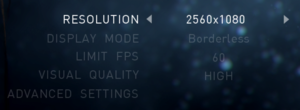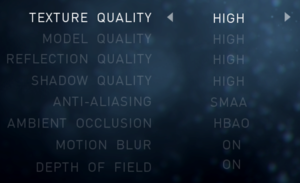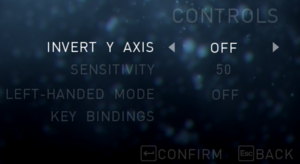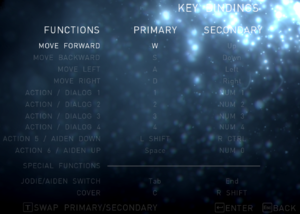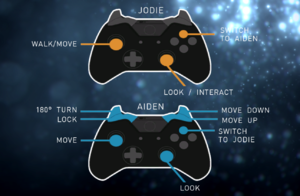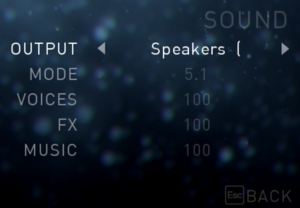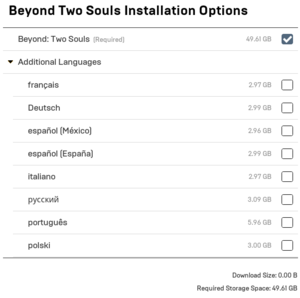Beyond: Two Souls
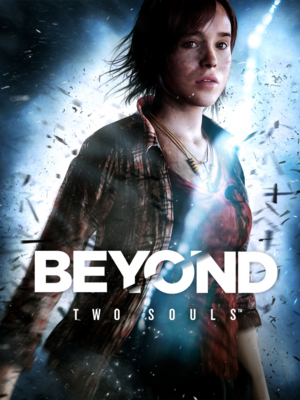 |
|
| Developers | |
|---|---|
| Quantic Dream | |
| Windows | Virtuos[1] |
| Release dates | |
| Windows | July 22, 2019 |
| Reception | |
| Metacritic | 76 |
| OpenCritic | 71 |
| IGDB | 66 |
| Taxonomy | |
| Monetization | One-time game purchase |
| Microtransactions | None |
| Modes | Singleplayer, Multiplayer |
| Perspectives | Third-person, First-person, Cinematic camera |
| Genres | Adventure, Quick time events |
| Art styles | Realistic |
| Themes | Sci-fi |
Beyond: Two Souls is a singleplayer and multiplayer third-person, first-person and cinematic camera adventure and quick time events game.
The game was first released on PC on July 22, 2019, containing every bonus of the PlayStation 4 version, including Advanced Experiments, Remixed (chronological) mode, and choice statistics.[2][3]
General information
Availability
| Source | DRM | Notes | Keys | OS |
|---|---|---|---|---|
| Developer website | Box version containing an artbook and stickers. | |||
| Epic Games Store | Denuvo Anti-Tamper DRM removed on June 24, 2020.[4] | |||
| GamersGate | ||||
| GOG.com | ||||
| Green Man Gaming | ||||
| Humble Store | ||||
| Steam |
Demo
- Demo versions providing access to two chapters of the game are available on Epic Games Store and Steam.
Essential improvements
Skip intro video
| Remove the video files[5] |
|---|
|
Game data
Configuration file(s) location
| System | Location |
|---|---|
| Windows | %USERPROFILE%\Documents\Quantic Dream\Beyond Two Souls\Save\Options\ |
| Steam Play (Linux) | <Steam-folder>/steamapps/compatdata/960990/pfx/[Note 1] |
- Configuration file is encrypted.
Save game data location
| System | Location |
|---|---|
| Epic Games Launcher | %USERPROFILE%\Documents\Quantic Dream\Beyond Two Souls\Save\ |
| Steam | %USERPROFILE%\Saved Games\Beyond Two Souls Steam\Save\ |
| Steam Play (Linux) | <Steam-folder>/steamapps/compatdata/960990/pfx/[Note 1] |
Save game cloud syncing
| System | Native | Notes |
|---|---|---|
| Epic Games Launcher | ||
| GOG Galaxy | ||
| OneDrive | Requires enabling backup of the Documents folder in OneDrive on all computers. | |
| Steam Cloud |
Video
| Graphics feature | State | Notes | |
|---|---|---|---|
| Widescreen resolution | Use the related mod to remove the native letterboxing. | ||
| Multi-monitor | Vert- scaling.[6] Use the related mod as a workaround. | ||
| Ultra-widescreen | 21:9 resolutions are natively supported.[7] For 32:9, see the related PCGW community solution. |
||
| 4K Ultra HD | |||
| Field of view (FOV) | |||
| Windowed | |||
| Borderless fullscreen windowed | |||
| Anisotropic filtering (AF) | See the glossary page for potential workarounds. | ||
| Anti-aliasing (AA) | FXAA or SMAA. | ||
| Vertical sync (Vsync) | See the glossary page for potential workarounds. | ||
| 60 FPS | Limiter of 30 or 60 FPS. | ||
| 120+ FPS | See High frame rate. | ||
| High dynamic range display (HDR) | See the glossary page for potential alternatives. | ||
High frame rate
- The game has no FPS limit at first launch. Accessing the in-game settings will create an options file at the configuration file(s) location, locking it to 60 FPS.
- Both of the below fixes disables both of the in-game FPS limiter options' functionality.
- The always-enabled Vsync will be unaffected by either fix.
- Steam version executable needs to be unpacked with Steamless before applying either of the below fixes.
| Use the Beyond: Two Souls FPS patcher[8] |
|---|
|
| Manually modify the game executable to unlock FPS[9] |
|---|
|
Input
| Keyboard and mouse | State | Notes |
|---|---|---|
| Remapping | Mouse buttons are not remappable.[10] | |
| Mouse acceleration | [11] | |
| Mouse sensitivity | 5-100 in increments of 5. | |
| Mouse input in menus | ||
| Mouse Y-axis inversion | [10] | |
| Controller | ||
| Controller support | ||
| Full controller support | [12] | |
| Controller remapping | See the glossary page for potential workarounds. | |
| Controller sensitivity | 0-100 in increments of 5. Only applies to Aiden.[13] | |
| Controller Y-axis inversion | [14] |
| Controller types |
|---|
| XInput-compatible controllers | [14] | |
|---|---|---|
| Xbox button prompts | [14] | |
| Impulse Trigger vibration |
| DualShock 4 controllers | Gyro is supported. | |
|---|---|---|
| DualShock button prompts | ||
| Light bar support | Blue in single player mode, untested in co-op | |
| Connection modes | wired, wireless adapter | |
| Generic/other controllers |
|---|
| Additional information | ||
|---|---|---|
| Controller hotplugging | [14] | |
| Haptic feedback | Vibration toggle.[14] | |
| Simultaneous controller+KB/M | [14] |
| Steam Input | ||
|---|---|---|
| Steam Input API support | Gyro is supported for Steam Controller and DualShock 4. | |
| Official controller preset(s) | ||
| Steam Controller button prompts |
Audio
| Audio feature | State | Notes |
|---|---|---|
| Separate volume controls | Voices, FX, music. | |
| Surround sound | 5.1 option.[15] | |
| Subtitles | ||
| Closed captions | ||
| Mute on focus lost | ||
| Royalty free audio |
Localizations
| Language | UI | Audio | Sub | Notes |
|---|---|---|---|---|
| English | ||||
| Simplified Chinese | ||||
| Traditional Chinese | ||||
| Croatian | ||||
| Czech | ||||
| Danish | ||||
| Dutch | ||||
| Finnish | ||||
| French | ||||
| German | ||||
| Greek | ||||
| Hungarian | ||||
| Italian | ||||
| Japanese | ||||
| Korean | ||||
| Norwegian | ||||
| Polish | ||||
| Portuguese | ||||
| Brazilian Portuguese | The audio is part of the português additional language file. | |||
| Russian | ||||
| Spanish | ||||
| Latin American Spanish | ||||
| Swedish | ||||
| Turkish |
Network
Multiplayer types
| Type | Native | Players | Notes | |
|---|---|---|---|---|
| Local play | 2 | Co-op Turn-based.[14][16] |
||
| LAN play | ||||
| Online play | ||||
| Asynchronous multiplayer | ||||
VR support
| 3D modes | State | Notes | |
|---|---|---|---|
| Nvidia 3D Vision | See Helix Mod: Beyond: Two Souls - 3D-Vision-Ready-Fix - Losti - V1.01. | ||
Issues unresolved
Game crashing
The game may crash at various stages.[17][18]
No stats for Dragon's Hideout
No players' paths statistics are shown at the end of the Dragon's Hideout chapter, accompanied by a message on the need to sign into PSN.[19]
Issues fixed
Inability to save progress and settings
The game may fail to save progress and settings, creating no folders at the expected locations. Attempting to Continue from the main menu leads to crashing.
| Disable Windows 10 1903 ransomware protection or add the game to exclusions[20] |
|---|
|
To exclude the game from ransomware protection:
|
Other information
API
| Technical specs | Supported | Notes |
|---|---|---|
| Direct3D | 11 |
| Executable | 32-bit | 64-bit | Notes |
|---|---|---|---|
| Windows |
Middleware
| Middleware | Notes | |
|---|---|---|
| Physics | Havok | [1] |
| Audio | OpenAL | [21] |
| Interface | Omegame Menus Master | [1] |
| Cutscenes | Bink Video | [21] |
System requirements
| Windows | ||
|---|---|---|
| Minimum | Recommended | |
| Operating system (OS) | 7 | |
| Processor (CPU) | Intel Core i5-4430 3 GHz AMD FX-6300 3.5 GHz |
Intel Core i5-6600K 3.5 GHz AMD Ryzen 3-1300X 3.4 GHz |
| System memory (RAM) | 4 GB | 8 GB |
| Hard disk drive (HDD) | 49 GB | |
| Video card (GPU) | Nvidia GeForce GTX 660 AMD Radeon HD 7870 2 GB of VRAM DirectX 11 compatible | Nvidia GeForce GTX 970 AMD Radeon R9 390 4 GB of VRAM |
| Other | Requirements for 30 FPS at 720p | Requirements for 60 FPS at 1080p |
- A 64-bit operating system is required.
Notes
- ↑ 1.0 1.1 File/folder structure within this directory reflects the path(s) listed for Windows and/or Steam game data (use Wine regedit to access Windows registry paths). Games with Steam Cloud support may store data in
~/.steam/steam/userdata/<user-id>/960990/in addition to or instead of this directory. The app ID (960990) may differ in some cases. Treat backslashes as forward slashes. See the glossary page for details.
References
- ↑ 1.0 1.1 1.2 Verified by User:Rose on 2019-07-26
- As seen at the end credits.
- ↑ Verified by User:Rose on 2019-07-23
- Every advertised improvement of the PS4 version over the PS3 version is also part of the PC version.
- ↑ Beyond: Two Souls Review - last accessed on 2019-07-31
- ↑ Verified by User:Rose on 2020-06-24
- Closed Epic Games Launcher, renamed its app and %LOCALAPPDATA% folders, checked for Windows Credentials, and launched the game from its .exe without issues.
- ↑ Verified by User:Rose on 2019-07-22
- ↑ Verified by User:Rose on 2019-07-22
- Tested at the custom resolutions of 3840x1080 and 5760x1080.
- ↑ Verified by User:Rose on 2019-07-22
- Fully fills the screen at 2560x1080, FOV matching 16:9.
- ↑ Verified by User:Rose on 2019-07-23
- Tested with the limit of 0.
- ↑ Verified by User:Rose on 2019-07-23
- Modifying the game exe results in ~75 FPS on my 75Hz monitor.
- ↑ 10.0 10.1 Verified by User:Rose on 2019-07-22
- Tested in the release version.
- ↑ Verified by User:Rose on 2019-07-22
- Moved the mouse slowly, then back quickly but the camera always passed the starting position.
- ↑ Verified by User:Rose on 2019-07-23
- Used an Xbox 360 controller to go through each setting and menu, then play for a few minutes and quit.
- ↑ Verified by User:Rose on 2019-07-23
- Used a stopwatch to measure the time traveled from point to point at 0 and at 100 sensitivity while holding the right stick.
- ↑ 14.0 14.1 14.2 14.3 14.4 14.5 14.6 Verified by User:Rose on 2019-07-22
- Tested with an Xbox 360 Razer Onza controller.
- ↑ Verified by User:Rose on 2019-07-23
- The rear speakers are used, as intended.
- ↑ Beyond Two Souls... couch coop? - last accessed on 2019-07-23
- ↑ Game crashes - last accessed on 2019-07-23
- ↑ The final game sucks (for now) - last accessed on 2019-07-23
- ↑ Verified by User:Rose on 2019-07-26
- Experienced by me and at least one other user on Discord.
- ↑ Save Problems - last accessed on 2019-08-03
- ↑ 21.0 21.1 Verified by User:Rose on 2019-07-22
- OpenAL32.dll and bink2w64.dll are found in the main game folder.
- ↑ https://drive.google.com/file/d/1kalUibBL4lQjGPob1KK10bM2Ey8RgLnP/view SSE Support (AMD Phenom ll X6 1055T) : beyondtwosouls - Reddit