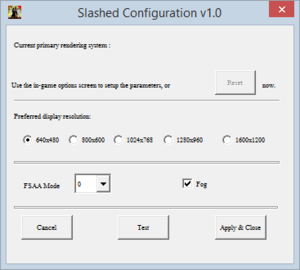Beyond Divinity
From PCGamingWiki, the wiki about fixing PC games
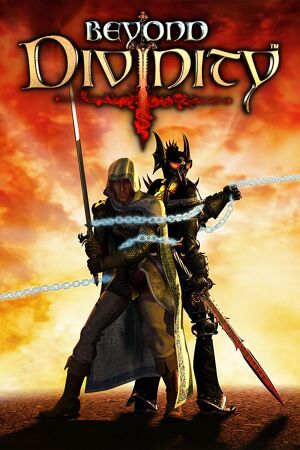 |
|
| Developers | |
|---|---|
| Larian Studios | |
| Publishers | |
| Retail (Germany, France, Benelux) | Ubisoft |
| Retail (rest of Europe) | Digital Jesters |
| Retail (North America) | Hip Games |
| Digital | Larian Studios |
| Engines | |
| Divinity | |
| Release dates | |
| Windows | April 27, 2004 |
| macOS (OS X) | November 15, 2013[1] |
| Reception | |
| Metacritic | 73 |
| Taxonomy | |
| Monetization | One-time game purchase |
| Microtransactions | None |
| Modes | Singleplayer |
| Pacing | Real-time |
| Perspectives | Isometric, Bird's-eye view |
| Controls | Direct control, Point and select |
| Genres | RPG, ARPG |
| Art styles | Realistic |
| Themes | Fantasy |
| Series | Divinity |
Beyond Divinity is a singleplayer isometric and bird's-eye view RPG and ARPG game in the Divinity series.
General information
- Official Larian forums
- GOG.com Community Discussions for game series
- GOG.com Support Page
- Steam Community Discussions
Availability
| Source | DRM | Notes | Keys | OS |
|---|---|---|---|---|
| Retail | StarForce DRM protection; use Patch v1.49 to remove. | |||
| Retail | Anthology (Collector's Pack) release. | |||
| Developer website | ||||
| GOG.com | ||||
| Humble Store | ||||
| Steam |
- A free demo version is available from Archive.org.
Essential improvements
Skip intro videos
| Delete/rename intro.mpg[citation needed] |
|---|
|
Fix low FPS on modern 64-bit systems
| Use DxWnd |
|---|
|
Patches
- Patch v1.49 removes StarForce DRM and fixes various issues.
- The Font Enlargement Patch fixes the tiny font size. It's most useful on high resolution monitors.
Game data
Configuration file(s) location
| System | Location |
|---|---|
| Windows | <path-to-game>\config.div[Note 1] |
| macOS (OS X) | |
| Steam Play (Linux) | <Steam-folder>/steamapps/compatdata/219760/pfx/[Note 2] |
- Sound settings are stored in
sound.cfg.
Save game data location
| System | Location |
|---|---|
| Windows | <path-to-game>\savegames[Note 1] |
| macOS (OS X) | |
| Steam Play (Linux) | <Steam-folder>/steamapps/compatdata/219760/pfx/[Note 2] |
Save game cloud syncing
| System | Native | Notes |
|---|---|---|
| GOG Galaxy | ||
| Steam Cloud |
Video
| Graphics feature | State | WSGF | Notes |
|---|---|---|---|
| Widescreen resolution | See Widescreen resolution. | ||
| Multi-monitor | |||
| Ultra-widescreen | |||
| 4K Ultra HD | |||
| Field of view (FOV) | |||
| Windowed | See Windowed mode. | ||
| Borderless fullscreen windowed | See the glossary page for potential workarounds. | ||
| Anisotropic filtering (AF) | |||
| Anti-aliasing (AA) | Set in launcher. | ||
| Vertical sync (Vsync) | See the glossary page for potential workarounds. | ||
| 60 FPS and 120+ FPS | |||
| High dynamic range display (HDR) | See the glossary page for potential alternatives. | ||
Widescreen resolution
- The HUD does not scale to match the resolution so may be too small at higher resolutions.
| Set resolution in config.div[2] |
|---|
|
Windowed mode
- The game supports windowed mode only through enabling Debug mode and using DgVoodoo2 to support modern systems. Windowed mode can also be achieved with DxWnd but up to version 2.04.74
| Enable Debug mode and use DgVoodoo[3] |
|---|
|
| Use DxWnd[4] |
|---|
|
Input
| Keyboard and mouse | State | Notes |
|---|---|---|
| Remapping | ||
| Mouse acceleration | ||
| Mouse sensitivity | ||
| Mouse input in menus | ||
| Mouse Y-axis inversion | ||
| Controller | ||
| Controller support |
Audio
| Audio feature | State | Notes |
|---|---|---|
| Separate volume controls | Ambient, Sound Effects, Music and Voice. | |
| Surround sound | ||
| Subtitles | ||
| Closed captions | ||
| Mute on focus lost | ||
| Royalty free audio |
Localizations
| Language | UI | Audio | Sub | Notes |
|---|---|---|---|---|
| English | ||||
| French | ||||
| German | ||||
| Polish | Windows only. | |||
| Russian | Windows only. | |||
| Spanish | Fan translation, download. |
Other information
API
| Technical specs | Supported | Notes |
|---|---|---|
| Direct3D | 9.0c |
| Executable | 32-bit | 64-bit | Notes |
|---|---|---|---|
| Windows | |||
| macOS (OS X) |
System requirements
| Windows | ||
|---|---|---|
| Minimum | ||
| Operating system (OS) | 98 SE, ME, 2000 SP2, XP | |
| Processor (CPU) | Intel Pentium III 800 MHz | |
| System memory (RAM) | 256 MB | |
| Hard disk drive (HDD) | 2.3 GB | |
| Video card (GPU) | 64 MB of VRAM DirectX 9.0c compatible |
|
| macOS (OS X) | ||
|---|---|---|
| Minimum | ||
| Operating system (OS) | 10.7.0 | |
| Processor (CPU) | Intel Core 2 Duo 2.0 GHz | |
| System memory (RAM) | 2 GB | |
| Hard disk drive (HDD) | 2.1 GB | |
| Video card (GPU) | Nvidia GeForce 9400M AMD Radeon HD 6630M |
|
Notes
- ↑ 1.0 1.1 When running this game without elevated privileges (Run as administrator option), write operations against a location below
%PROGRAMFILES%,%PROGRAMDATA%, or%WINDIR%might be redirected to%LOCALAPPDATA%\VirtualStoreon Windows Vista and later (more details). - ↑ 2.0 2.1 File/folder structure within this directory reflects the path(s) listed for Windows and/or Steam game data (use Wine regedit to access Windows registry paths). Games with Steam Cloud support may store data in
~/.steam/steam/userdata/<user-id>/219760/in addition to or instead of this directory. The app ID (219760) may differ in some cases. Treat backslashes as forward slashes. See the glossary page for details.