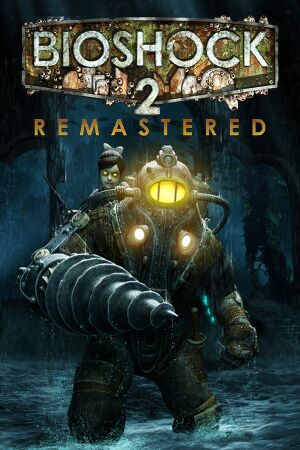BioShock 2 Remastered is a remastered release of the 2010 immersive sim BioShock 2 and its Minerva's Den add-on. However, it does not the original game's multiplayer mode.[2]
The game is available for free to prior owners of BioShock 2 on Steam.[2] Purchasing this version likewise gives a free copy of the original on Steam and GOG.com.
Some players may have issues with crashes to desktop on Windows 10; a possible fix here.[3][4][5]
General information
- GOG.com Community Discussions for game series
- GOG.com Support Page
- Steam Community Discussions
Availability
Monetization
DLC and expansion packs
| Name |
Notes |
|
| Minerva's Den Remastered |
Also unlocks a copy of the original Minerva's Den. |
|
Essential improvements
Skip intro videos
Skip 2K Launcher
|
Epic Games Store[8][9]
|
- Before editing, make a backup of the
AC9070384D88C76936CC1DAA350F386C.item file in case the modifications go wrong. note that it seems like this file can have a completely different name for instance mine was 0C05646B4B3E92D6B354678F2275A7C4.item
- Go to
%PROGRAMDATA%\Epic\EpicGamesLauncher\Data\Manifests.
- Open
AC9070384D88C76936CC1DAA350F386C.item with Notepad or another text editor.
- Using the Find function (Ctrl+F), search for
2KLauncher/LauncherPatcher.exe. There will be exactly one entry.
- Replace the text with
Build/FinalEpic/Bioshock2HD.exe.
- Restart Epic Games Store.
|
Linux: Use "bash -c 'exec "${@/2KLauncher\/LauncherPatcher.exe/Build\/Final\/Bioshock2HD.exe}"' -- %command% -nointro" -run %command% command line argument (including intro skip using -nointro).[10]
|
Fix audio balance issues
The game does not use the original audio mix, causing some audio balance issues; most notably, gun fire is much quieter as well as other sound effects. The sound effects can be restored by downloading a modified .ini file:
Restore uncompressed FMV audio
Download and install this mod.
- Allows you to change settings that are not normally adjustable from the options menu (i.e. custom resolution). Point the program at the game's configuration file location.
- Do not enable
ForceGlobalLighting, a setting left over from the original 2010 release that will cause the game to freeze in specific places if enabled.[11]
Game data
Configuration file(s) location
| System |
Location |
| Windows |
%APPDATA%\BioshockHD\Bioshock2\*.ini |
| Epic Games Launcher |
%APPDATA%\Bioshock Epic HD\Bioshock2\*.ini |
| macOS (OS X) |
|
| Steam Play (Linux) |
<Steam-folder>/steamapps/compatdata/409720/pfx/[Note 1] |
Save game data location
Video
Advanced graphics settings
- Settings[citation needed] are located in the configuration file location folder, named
Bioshock2SP.ini. Set the file to 'read-only' to avoid overwriting during gameplay.
| Option |
Values |
Description
|
| Shadows |
True/False |
Shadow Maps
|
| UseHighDetailPostProcEffects |
True/False |
High Detail Post Processing
|
| HighDetailShaders |
True/False |
High Details Shaders
|
UseHighDetailShadowMaps
UseHighDetailSoftParticles |
True/False |
Use Detail Surfaces
Enabling soft particles has no effect
|
HighDetailActors
SuperHighDetailActors |
True/False |
Actor Detail
Set both to false for low, only first option to true for medium, both to true for high
|
| TextureDetail |
Low/Medium/High/UltraHigh |
Texture Detail
|
| FluidSurfaceDetail |
Low/Medium/High/UltraHigh |
Fluid Surface Detail. Default is High.
|
| DynamicShadowDetail |
Low/Medium/High/UltraHigh |
Dynamic Shadows Detail. Default is High.
|
| UseMultithreadedRendering |
0/1 |
Multithreaded rendering. Default is 0.
|
Input
- Controllers need to be unplugged or disabled in game settings for mouse to work.
Audio
| Audio feature |
State |
Notes |
| Separate volume controls |
|
|
| Surround sound |
|
Confirmed up to 7.1 output.[12] Audio mode is set to Stereo by default. |
| Subtitles |
|
|
| Closed captions |
|
|
| Mute on focus lost |
|
|
| Royalty free audio |
|
|
Localizations
| Language |
UI |
Audio |
Sub |
Notes |
| English |
|
|
|
|
| Simplified Chinese |
|
|
|
Added in PC Patch 3.[13] |
| French |
|
|
|
|
| German |
|
|
|
|
| Hungarian |
|
|
|
Fan translation, download. |
| Italian |
|
|
|
|
| Japanese |
|
|
|
|
| Polish |
|
|
|
Ported from BioShock 2. Available here. [1] |
| Brazilian Portuguese |
|
|
|
Fan translation, download. |
| Russian |
|
|
|
Ported from BioShock 2. Available here. |
| Spanish |
|
|
|
|
VR support
Issues fixed
Game overwrites desktop color profile
Frequent crashes
- A new fix attempt for frequent crashes on modern PCs has been proposed on Steam limiting the game to run on 4 CPU cores max, which seems to work fine for many users.
Other information
API
| Technical specs |
Supported |
Notes |
| Direct3D |
11 |
|
| Metal support |
|
|
| Executable |
32-bit |
64-bit |
Notes |
| Windows |
|
|
|
| macOS (OS X) | |
|
|
Middleware
|
Middleware |
Notes |
| Cutscenes |
Bink Video |
|
System requirements
| Windows |
|
Minimum |
Recommended |
| Operating system (OS) |
7 | |
| Processor (CPU) |
Intel Core 2 Duo E6750 2.66 GHz
AMD Athlon X2 2.7 GHz |
3.0 GHz Quad Core |
| System memory (RAM) |
4 GB |
8 GB |
| Hard disk drive (HDD) |
25 GB | |
| Video card (GPU) |
Nvidia GeForce GTX 670
AMD Radeon HD 7770
2 GB of VRAM
DirectX 11 compatible
| Nvidia GeForce GTX 770
AMD Radeon HD 7970 |
| Sound (audio device) |
DirectX compatible | |
- A 64-bit operating system is required.
- Mobile chipsets and integrated/AGP graphics cards may be incompatible.
| macOS (OS X) |
|
Minimum |
| Operating system (OS) |
10.14.6 |
| Processor (CPU) |
Intel Core i3 1.1 GHz |
| System memory (RAM) |
8 GB |
| Hard disk drive (HDD) |
22 GB |
| Video card (GPU) |
AMD Radeon R9 M290
Intel Iris Pro 5200
1.5 GB of VRAM |
- A 64-bit operating system is required.
- Steam version requires 10.15.4.
Notes
- ↑ 1.0 1.1 File/folder structure within this directory reflects the path(s) listed for Windows and/or Steam game data (use Wine regedit to access Windows registry paths). Games with Steam Cloud support may store data in
~/.steam/steam/userdata/<user-id>/409720/ in addition to or instead of this directory. The app ID (409720) may differ in some cases. Treat backslashes as forward slashes. See the glossary page for details.
References