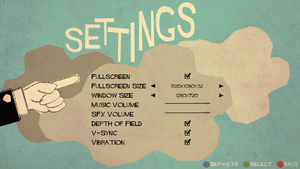Bit.Trip Presents... Runner2: Future Legend of Rhythm Alien
From PCGamingWiki, the wiki about fixing PC games
 |
|
| Developers | |
|---|---|
| Gaijin Games | |
| Engines | |
| Atrophy | |
| Release dates | |
| Windows | February 26, 2013 |
| macOS (OS X) | February 26, 2013 |
| Linux | February 26, 2013 |
| Reception | |
| Metacritic | 85 |
| IGDB | 87 |
| Taxonomy | |
| Monetization | One-time game purchase |
| Microtransactions | Cosmetic, Finite spend |
| Modes | Singleplayer |
| Pacing | Real-time |
| Perspectives | Scrolling, Side view |
| Genres | Music/rhythm, Platform |
| Series | Bit.Trip |
| Bit.Trip | |
|---|---|
| Bit.Trip Beat | 2010 |
| Bit.Trip Runner | 2011 |
| Bit.Trip Core | 2012 |
| Bit.Trip Void | 2012 |
| Bit.Trip Presents... Runner2: Future Legend of Rhythm Alien | 2013 |
| Bit.Trip Fate | 2013 |
| Bit.Trip Flux | 2014 |
| Runner3 | 2018 |
General information
Availability
| Source | DRM | Notes | Keys | OS |
|---|---|---|---|---|
| Amazon.com | ||||
| Amazon.com | ||||
| Amazon.com | ||||
| GamersGate | ||||
| GOG.com | ||||
| Humble Store | ||||
| Steam | ||||
| Mac App Store (unavailable) |
Monetization
DLC and expansion packs
| Name | Notes | |
|---|---|---|
| Good Friends Character Pack |
Game data
Configuration file(s) location
| System | Location |
|---|---|
| Windows | %LOCALAPPDATA%\Gaijin Games\Runner2 |
| macOS (OS X) | $HOME/Library/Application Support/Gaijin Games/Runner2/ |
| Linux | $HOME/.config/gaijin_games/runner2/ |
- This game does not follow the XDG Base Directory Specification on Linux.
Save game data location
| System | Location |
|---|---|
| Windows | %LOCALAPPDATA%\Gaijin Games\Runner2 |
| macOS (OS X) | $HOME/Library/Application Support/Gaijin Games/Runner2/ |
| Linux | $XDG_DATA_HOME/gaijin_games/runner2/ |
| Steam | <Steam-folder>/userdata/<user-id>/218060/remote/ |
- This game follows the XDG Base Directory Specification on Linux.
Save game cloud syncing
| System | Native | Notes |
|---|---|---|
| GOG Galaxy | ||
| Steam Cloud |
Video
| Graphics feature | State | Notes | |
|---|---|---|---|
| Widescreen resolution | |||
| Multi-monitor | |||
| Ultra-widescreen | |||
| 4K Ultra HD | |||
| Field of view (FOV) | |||
| Windowed | |||
| Borderless fullscreen windowed | See the glossary page for potential workarounds. | ||
| Anisotropic filtering (AF) | |||
| Anti-aliasing (AA) | See the glossary page for potential workarounds. | ||
| Vertical sync (Vsync) | |||
| 60 FPS | |||
| 120+ FPS | Frame rate is uncapped after disabling vsync, gameplay is capped at 60 FPS. Users with high refresh rate monitors are reporting this with constant steady movement is causing motion blurring making game near unplayable. | ||
| High dynamic range display (HDR) | See the glossary page for potential alternatives. | ||
Input
| Keyboard and mouse | State | Notes |
|---|---|---|
| Remapping | Multiple keymaps available. | |
| Mouse acceleration | ||
| Mouse sensitivity | ||
| Mouse input in menus | No mouse support. | |
| Mouse Y-axis inversion | ||
| Controller | ||
| Controller support | XInput only. | |
| Full controller support | ||
| Controller remapping | See the glossary page for potential workarounds. | |
| Controller sensitivity | ||
| Controller Y-axis inversion |
| Controller types |
|---|
| XInput-compatible controllers | ||
|---|---|---|
| Xbox button prompts | ||
| Impulse Trigger vibration |
| DualShock 4 controllers | See the glossary page for potential workarounds. |
|---|
| Generic/other controllers | See the glossary page for potential workarounds. |
|---|
| Additional information | ||
|---|---|---|
| Controller hotplugging | ||
| Haptic feedback | ||
| Simultaneous controller+KB/M |
Audio
| Audio feature | State | Notes |
|---|---|---|
| Separate volume controls | Music and sound effects. | |
| Surround sound | ||
| Subtitles | ||
| Closed captions | ||
| Mute on focus lost | See Mute on focus lost. | |
| Royalty free audio |
Mute on focus lost
| Set mute in background[citation needed] |
|---|
|
Localizations
| Language | UI | Audio | Sub | Notes |
|---|---|---|---|---|
| English |
Issues fixed
Minor periodical freezing
- The game might freeze while in-game every 6–7 seconds making it virtually impossible to play.
| Disable Steam overlay[citation needed] |
|---|
Game defaults to 50Hz with VSync
- On some graphics card/display combinations, the game will incorrectly default to 50 Hz with VSync enabled, causing juddering or tearing in full-screen mode.
| Add "@ 60 Hz" to the resolution line in the game's config file |
|---|
Other information
API
| Technical specs | Supported | Notes |
|---|---|---|
| Direct3D | 9 | |
| OpenGL | 2.0 | |
| Shader Model support | 3 |
| Executable | 32-bit | 64-bit | Notes |
|---|---|---|---|
| Windows | |||
| macOS (OS X) | [citation needed] | ||
| Linux | [citation needed] |
Middleware
| Middleware | Notes | |
|---|---|---|
| Audio | FMOD |
System requirements
| Windows | ||
|---|---|---|
| Minimum | Recommended | |
| Operating system (OS) | XP SP3 | 7 |
| Processor (CPU) | 2.0 GHz | |
| System memory (RAM) | 2 GB | 4 GB |
| Hard disk drive (HDD) | 850 MB | |
| Video card (GPU) | Nvidia GeForce 8 series ATI Radeon HD 4000 series DirectX 9.0c compatible | |
| macOS (OS X) | ||
|---|---|---|
| Minimum | Recommended | |
| Operating system (OS) | 10.6.8 | |
| Processor (CPU) | 2.0 GHz | |
| System memory (RAM) | 2 GB | 8 GB |
| Hard disk drive (HDD) | 850 MB | |
| Video card (GPU) | Nvidia GeForce 8 series ATI Radeon HD 4000 series | |
| Linux | ||
|---|---|---|
| Minimum | Recommended | |
| Operating system (OS) | Ubuntu 12.04 LTS, Ubuntu 16.04 | |
| Processor (CPU) | 2.0 GHz | |
| System memory (RAM) | 2 GB | 8 GB |
| Hard disk drive (HDD) | 850 MB | |
| Video card (GPU) | Nvidia GeForce 8 series ATI Radeon HD 4000 series | |