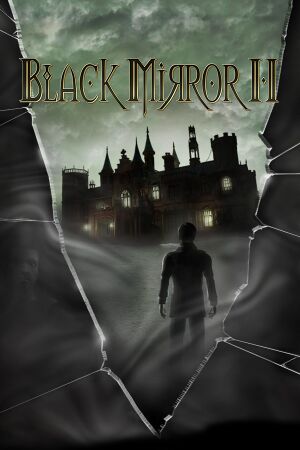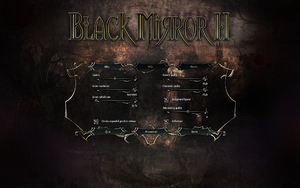General information
- GOG.com Community Discussions for game series
- GOG.com Support Page
- Steam Community Discussions
Availability
Essential improvements
1440p/2160p support + Bigger Fonts Size Patch
Download Patch here : https://community.pcgamingwiki.com/files/file/2139-black-mirror-trilogy-4k2k-bigger-fonts-patch/
- Allows native 1440p/2160p without ini modification and makes text readable on very high resolution
- Has side effects on option & load/save menu readability due to fixed background images.
- After applying the patches to Black Mirror II and III, the games language will change. To set the language back to your desired language first start up and close the game again, then go into the "...documents/blackmirror" folder and open the config.xml with a simple text editor. Scroll to the bottom and change "Localization Language=X" to your desired language. All language optoins have to be entered in english and lower case. (english, german, french, italian, spanish, czech, polish)
Game data
Configuration file(s) location
Save game data location
Video
- Resolutions other than 16:10 will have black bars.
- Backgrounds are scaled 1280x800 images.
Input
Audio
| Audio feature |
State |
Notes |
| Separate volume controls |
|
Music, Speech, Effects, Environment |
| Surround sound |
|
|
| Subtitles |
|
|
| Closed captions |
|
|
| Mute on focus lost |
|
|
| Royalty free audio |
|
|
Localizations
| Language |
UI |
Audio |
Sub |
Notes |
| English |
|
|
|
|
| Czech |
|
|
|
|
| French |
|
|
|
|
| German |
|
|
|
|
| Italian |
|
|
|
|
| Polish |
|
|
|
|
| Russian |
|
|
|
|
| Spanish |
|
|
|
|
Other information
API
| Technical specs |
Supported |
Notes |
| Direct3D |
9.0c |
|
| Shader Model support |
2.0 |
|
| Executable |
32-bit |
64-bit |
Notes |
| Windows |
|
|
|
System requirements
| Windows |
|
Minimum |
Recommended |
| Operating system (OS) |
XP, Vista | |
| Processor (CPU) |
AMD or Intel Single-Core 1.4 GHz
| AMD or Intel Single or Dual-Core 2 GHz |
| System memory (RAM) |
512 MB (XP) / 1 GB (Vista) / 1.5 GB (Vista 64-bit) |
1 GB (XP) / 2 GB (Vista) |
| Hard disk drive (HDD) |
6 GB | |
| Video card (GPU) |
DirectX 9 compatible
Shader model 2 support |
Shader model 3 support |
Notes
- ↑ 1.0 1.1 File/folder structure within this directory reflects the path(s) listed for Windows and/or Steam game data (use Wine regedit to access Windows registry paths). Games with Steam Cloud support may store data in
~/.steam/steam/userdata/<user-id>/286460/ in addition to or instead of this directory. The app ID (286460) may differ in some cases. Treat backslashes as forward slashes. See the glossary page for details.
References