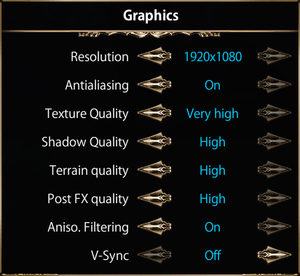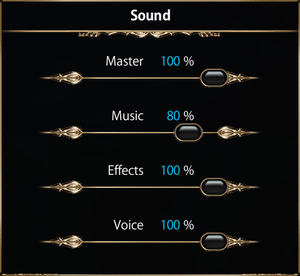Warnings
- The macOS (OS X) version of this game does not work on macOS Catalina (version 10.15) or later due to the removal of support for 32-bit-only apps.
General information
- Official forum
- GOG.com Community Discussions for game series
- GOG.com Support Page
- Steam Community Discussions
Availability
- A demo is available on Steam.
Monetization
DLC and expansion packs
| Name |
Notes |
|
| Deluxe Edition |
Artbook, Soundtrack, digital World Map, Developer Interview Videos and 6 Exclusive Wallpapers.
No upgrade option, GOG.com version contains some of the content by default. |
|
| Untold Legends |
|
|
Game data
In-game general settings.
Configuration file(s) location
Save game data location
Video
- The game engine may allow for manual configuration of the game via its variables. See the Unity page for more details.
The game only supports a maximum of 1920x1080
|
Edit registry settings[2][3]
|
- Go to
HKEY_CURRENT_USER\Software\Daedalic Entertainment GmbH\Blackguards
- Change
res_height_h4152408033 and res_width_h1023409048 according to your screen resolution.
|
|
Edit registry settings
|
- Go to
HKEY_CURRENT_USER\Software\Daedalic Entertainment GmbH\Blackguards
- Change
fullscreen_h1476830426 to 0.
|
Input
Audio
| Audio feature |
State |
Notes |
| Separate volume controls |
|
Music, effects and voice. |
| Surround sound |
|
|
| Subtitles |
|
Enabled by default. |
| Closed captions |
|
|
| Mute on focus lost |
|
|
| Royalty free audio |
|
|
Localizations
| Language |
UI |
Audio |
Sub |
Notes |
| English |
|
|
|
|
| Simplified Chinese |
|
|
|
|
| Czech |
|
|
|
|
| French |
|
|
|
|
| German |
|
|
|
|
| Italian |
|
|
|
|
| Japanese |
|
|
|
|
| Korean |
|
|
|
|
| Polish |
|
|
|
|
| Brazilian Portuguese |
|
|
|
|
| Russian |
|
|
|
|
| Spanish |
|
|
|
|
| Turkish |
|
|
|
|
VR support
Issues unresolved
Game freezes or crashes to desktop
- Some users reported game freezes or crashes to desktop at random/certain situations.[5][6][7]
Issues Resolved
Game Shows Black screen on Startup
-type regedit in search bar, Edit registry settings,
-Go to HKEY_CURRENT_USER\Software\Daedalic Entertainment GmbH\Blackguards,
-Change fullscreen_h1476830426 to 0,
-launch the game, you should now see the intro, change display from 800x600 to 1920x1080, it should change, then exit the game and go back to
-Edit registry settings
Go to HKEY_CURRENT_USER\Software\Daedalic Entertainment GmbH\Blackguards
Change fullscreen_h1476830426 to 1
Other information
API
| Technical specs |
Supported |
Notes |
| Direct3D |
9.0c |
|
| OpenGL |
2 |
OS X only. |
| Shader Model support |
3 |
|
| Executable |
32-bit |
64-bit |
Notes |
| Windows |
|
|
|
| macOS (OS X) | |
|
[8] |
System requirements
| Windows |
|
Minimum |
Recommended |
| Operating system (OS) |
Vista SP2, 7 SP1, 8, 8.1 | |
| Processor (CPU) |
2.0 GHz Dual Core
| 2.4 GHz Quad Core |
| System memory (RAM) |
2 GB |
4 GB |
| Hard disk drive (HDD) |
20 GB | |
| Video card (GPU) |
Nvidia GeForce 8600 GT
ATI Radeon HD 2600 XT
256 MB of VRAM
DirectX 9.0c compatible
| Nvidia GeForce GTX 275
ATI Radeon 4770 Series |
| macOS (OS X) |
|
Minimum |
| Operating system (OS) |
10.7 |
| Processor (CPU) |
|
| System memory (RAM) |
4 GB |
| Hard disk drive (HDD) |
20 GB |
| Video card (GPU) |
Intel HD Graphics 4000 |
Notes
- ↑ Unity engine build: 3.5.6f4[1]
- ↑ 2.0 2.1 File/folder structure within this directory reflects the path(s) listed for Windows and/or Steam game data (use Wine regedit to access Windows registry paths). Games with Steam Cloud support may store data in
~/.steam/steam/userdata/<user-id>/249650/ in addition to or instead of this directory. The app ID (249650) may differ in some cases. Treat backslashes as forward slashes. See the glossary page for details.
References