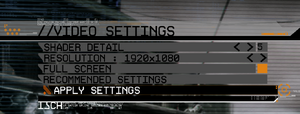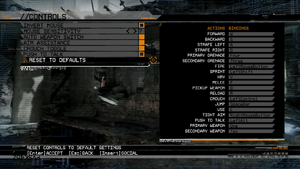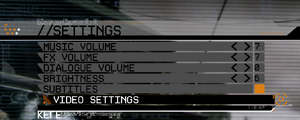Blacklight: Tango Down
From PCGamingWiki, the wiki about fixing PC games
 |
|
| Developers | |
|---|---|
| Zombie Studios | |
| Publishers | |
| Ignition Entertainment | |
| Engines | |
| Unreal Engine 3 | |
| Release dates | |
| Windows | July 14, 2010 |
| Taxonomy | |
| Modes | Multiplayer |
| Series | Blacklight |
| Blacklight | |
|---|---|
| Blacklight: Tango Down | 2010 |
| Blacklight: Retribution | 2012 |
Warnings
- For Games for Windows - LIVE on Windows 8 or later, install the latest Games for Windows - LIVE software.
- This game requires a constant internet connection for all game modes.
General information
Availability
| Source | DRM | Notes | Keys | OS |
|---|---|---|---|---|
| Amazon.com | 4-pack, US-only. | |||
| Amazon.com (unavailable) | ||||
| Games for Windows Marketplace (unavailable) | [1] | |||
| Steam (unavailable) |
- All versions require Steam and Games for Windows - LIVE DRM[Note 1] and a constant internet connection for all game modes.
- This game is no longer available for purchase as of July 28, 2020.[2]
Essential improvements
Steam keeps installing dependencies on every launch
| Move the DirectX setup[3][4] |
|---|
|
Skip intro videos
| Rename/remove the files[5][6] |
|---|
|
Game data
Configuration file(s) location
| System | Location |
|---|---|
| Windows | %USERPROFILE%\Documents\My Games\Blacklight-Tango Down\FOXGame\Config |
| Steam Play (Linux) | <Steam-folder>/steamapps/compatdata/27330/pfx/[Note 2] |
Save game cloud syncing
| System | Native | Notes |
|---|---|---|
| Steam Cloud | ||
| Xbox Cloud |
Video
| Graphics feature | State | WSGF | Notes |
|---|---|---|---|
| Widescreen resolution | |||
| Multi-monitor | |||
| Ultra-widescreen | |||
| 4K Ultra HD | |||
| Field of view (FOV) | A mod for changing the viewmodel fov is avaliable: nexusmods.com/blacklighttangodown/mods/2 | ||
| Windowed | |||
| Borderless fullscreen windowed | See the glossary page for potential workarounds. | ||
| Anisotropic filtering (AF) | See the glossary page for potential workarounds. | ||
| Anti-aliasing (AA) | See the glossary page for potential workarounds. | ||
| Vertical sync (Vsync) | See the glossary page for potential workarounds. | ||
| 60 FPS | |||
| 120+ FPS | See the Unreal Engine 3 page. | ||
| High dynamic range display (HDR) | See the glossary page for potential alternatives. | ||
Input
| Keyboard and mouse | State | Notes |
|---|---|---|
| Remapping | ||
| Mouse acceleration | ||
| Mouse sensitivity | ||
| Mouse input in menus | ||
| Mouse Y-axis inversion | ||
| Controller | ||
| Controller support | ||
| Full controller support | ||
| Controller remapping | Pre-defined presets only (Standard, Standard 2, Standard Lefty, Southpaw and Southpaw Lefty). | |
| Controller sensitivity | ||
| Controller Y-axis inversion |
| Controller types |
|---|
| XInput-compatible controllers | ||
|---|---|---|
| Xbox button prompts | ||
| Impulse Trigger vibration |
| DualShock 4 controllers |
|---|
| Generic/other controllers |
|---|
| Additional information | ||
|---|---|---|
| Controller hotplugging | ||
| Haptic feedback | ||
| Simultaneous controller+KB/M |
Audio
| Audio feature | State | Notes |
|---|---|---|
| Separate volume controls | Music, FX and Dialogue sliders available. | |
| Surround sound | ||
| Subtitles | ||
| Closed captions | ||
| Mute on focus lost | ||
| Royalty free audio |
- Subtitles not displaying when Dialogue volume is set to 0 is intended behaviour.
Localizations
- To change the language, go to
<path-to-game>/FoxGame/Config/and edit thelanguage=INTline inDefaultEngine.iniwith your desired language (using the codes in each of the language's notes).
| Language | UI | Audio | Sub | Notes |
|---|---|---|---|---|
| English | INT | |||
| French | FRA | |||
| German | DEU | |||
| Italian | ITA | |||
| Japanese | JPN Although the game does have files for playing in Japanese, it can't be changed to Japanese with the method mentioned above. |
|||
| Spanish | ESN |
Network
Multiplayer types
| Type | Native | Notes | |
|---|---|---|---|
| LAN play | |||
| Online play | |||
Other information
API
| Technical specs | Supported | Notes |
|---|---|---|
| Direct3D | 9 | |
| Shader Model support | 3 |
| Executable | 32-bit | 64-bit | Notes |
|---|---|---|---|
| Windows |
Middleware
| Middleware | Notes | |
|---|---|---|
| Physics | PhysX | |
| Audio | Wwise | |
| Interface | Scaleform | |
| Cutscenes | Bink |
System requirements
| Windows | ||
|---|---|---|
| Minimum | Recommended | |
| Operating system (OS) | XP | Vista, 7 |
| Processor (CPU) | Dual Core Processor | |
| System memory (RAM) | 1 GB | |
| Hard disk drive (HDD) | 2 GB | |
| Video card (GPU) | Nvidia GeForce 6800+ ATI x1800+ DirectX 9.0c compatible | |
Notes
- ↑ Games for Windows - LIVE DRM features: SSA activation, requires a Microsoft account - local profiles are not supported.
- ↑ File/folder structure within this directory reflects the path(s) listed for Windows and/or Steam game data (use Wine regedit to access Windows registry paths). Games with Steam Cloud support may store data in
~/.steam/steam/userdata/<user-id>/27330/in addition to or instead of this directory. The app ID (27330) may differ in some cases. Treat backslashes as forward slashes. See the glossary page for details.
References
- ↑ 007: Blood Stone - Games for Windows - last accessed on 19 August 2022
- ↑ Displaying change #9045913 - last accessed on 2020-10-10
- ↑ Verified by User:SargeCassidy on 2023-03-07
- After applying, no UAC prompts or first-time dependencies installs are being shown.
- ↑ Stop Admin prompt from showing up on launch - Blacklight: Tango Down on Steam - last accessed on 2023-03-07
- ↑ Verified by User:SargeCassidy on 2023-03-07
- After applying, the game boots instantaneously to the splash screen instead of unskippable intro videos.
- ↑ Disable Intro Logos for Faster Startup - Blacklight: Tango Down on Steam - last accessed on 2023-03-07