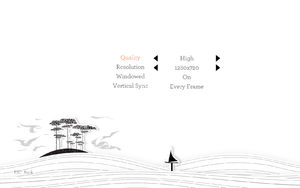Blackwood Crossing
From PCGamingWiki, the wiki about fixing PC games
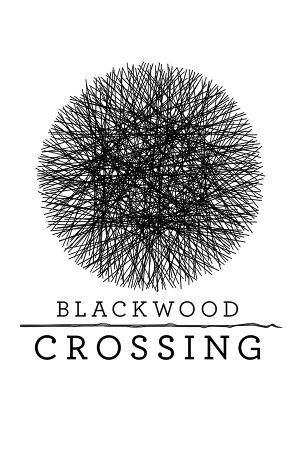 |
|
| Developers | |
|---|---|
| PaperSeven | |
| Publishers | |
| Vision Games Publishing | |
| Engines | |
| Unity[1] | |
| Release dates | |
| Windows | April 5, 2017 |
General information
Availability
Game data
Configuration file(s) location
| System | Location |
|---|---|
| Windows | HKEY_CURRENT_USER\Software\PaperSeven\Blackwood Crossing\ |
| Steam Play (Linux) | <Steam-folder>/steamapps/compatdata/453310/pfx/[Note 1] |
Save game data location
| System | Location |
|---|---|
| Windows | HKEY_CURRENT_USER\Software\PaperSeven\Blackwood Crossing\ |
| Steam Play (Linux) | <Steam-folder>/steamapps/compatdata/453310/pfx/[Note 1] |
- The registry keys
bools_h175626808,floats_h1358875302,ints_h2087826853andstrings_h1948291843are used to store the players progress in the game.
Save game cloud syncing
| System | Native | Notes |
|---|---|---|
| GOG Galaxy | ||
| Steam Cloud |
Video
| Graphics feature | State | WSGF | Notes |
|---|---|---|---|
| Widescreen resolution | |||
| Multi-monitor | Some UI elements are out of view. | ||
| Ultra-widescreen | Main menu does not scale correctly and elements of the in-game user interface may be out of place. | ||
| 4K Ultra HD | |||
| Field of view (FOV) | |||
| Windowed | |||
| Borderless fullscreen windowed | Default fullscreen is borderless. See Unity. | ||
| Anisotropic filtering (AF) | See the glossary page for potential workarounds. | ||
| Anti-aliasing (AA) | See the glossary page for potential workarounds. | ||
| Vertical sync (Vsync) | Option available to sync to half the refresh rate of the monitor. | ||
| 60 FPS and 120+ FPS | |||
| High dynamic range display (HDR) | See the glossary page for potential alternatives. | ||
- The game engine may allow for manual configuration of the game via its variables. See the Unity page for more details.
Depth of field
| Disable depth of field[citation needed] |
|---|
Input
| Keyboard and mouse | State | Notes |
|---|---|---|
| Remapping | Two input layouts available: QWERTY, AZERTY | |
| Mouse acceleration | ||
| Mouse sensitivity | ||
| Mouse input in menus | ||
| Mouse Y-axis inversion | ||
| Controller | ||
| Controller support | ||
| Full controller support | ||
| Controller remapping | See the glossary page for potential workarounds. | |
| Controller sensitivity | ||
| Controller Y-axis inversion |
| Controller types |
|---|
| XInput-compatible controllers | ||
|---|---|---|
| Xbox button prompts | ||
| Impulse Trigger vibration |
| DualShock 4 controllers |
|---|
| Generic/other controllers |
|---|
| Additional information | ||
|---|---|---|
| Controller hotplugging | ||
| Haptic feedback | ||
| Simultaneous controller+KB/M |
Audio
| Audio feature | State | Notes |
|---|---|---|
| Separate volume controls | ||
| Surround sound | [2] | |
| Subtitles | ||
| Closed captions | ||
| Mute on focus lost | ||
| Royalty free audio |
Localizations
| Language | UI | Audio | Sub | Notes |
|---|---|---|---|---|
| English | ||||
| French | ||||
| German | ||||
| Italian | ||||
| Russian | 1) Fan translations by «Prometheus Project» – download 2) «Tolma4 Team» –download |
|||
| Spanish |
VR support
| 3D modes | State | Notes | |
|---|---|---|---|
| Nvidia 3D Vision | See Helix Mod: Blackwood Crossing (DX11). | ||
Issues fixed
Unable to select native desktop resolution
| Force resolution via registry[3] |
|---|
|
Other information
API
| Technical specs | Supported | Notes |
|---|---|---|
| Direct3D | 11 |
| Executable | 32-bit | 64-bit | Notes |
|---|---|---|---|
| Windows |
System requirements
| Windows | ||
|---|---|---|
| Minimum | ||
| Operating system (OS) | 7 | |
| Processor (CPU) | Intel Core i3-550 2.5 GHz | |
| System memory (RAM) | 4 GB | |
| Hard disk drive (HDD) | 5 GB | |
| Video card (GPU) | Nvidia GeForce GTX 460 1 GB of VRAM DirectX 11 compatible |
|
Notes
- ↑ 1.0 1.1 File/folder structure within this directory reflects the path(s) listed for Windows and/or Steam game data (use Wine regedit to access Windows registry paths). Games with Steam Cloud support may store data in
~/.steam/steam/userdata/<user-id>/453310/in addition to or instead of this directory. The app ID (453310) may differ in some cases. Treat backslashes as forward slashes. See the glossary page for details.
References
- ↑ Blackwood Crossing - Unity Connect - last accessed on 2018-05-18
- ↑ Verified by User:Rose on 2020-07-05
- The rear speakers were used for positional audio. Additionally verified by using Special K 0.10.3.
- ↑ Verified by User:Waschbär on 2017-18-05