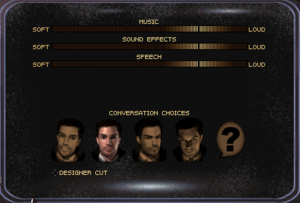Blade Runner
This page is for the original version. For the enhanced edition, see Blade Runner: Enhanced Edition.
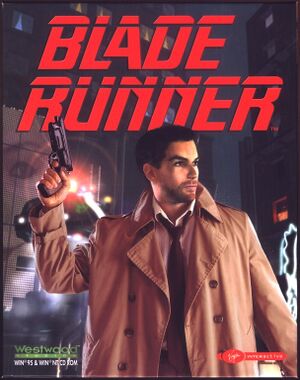 |
|
| Developers | |
|---|---|
| Westwood Studios | |
| Publishers | |
| Retail (original) | Virgin Interactive |
| Retail (re-releases) | Electronic Arts |
| Digital | Alcon Interactive Group |
| Engines | |
| Original | Blade |
| Digital | ScummVM |
| Release dates | |
| Windows | November 14, 1997 |
| Windows (ScummVM) | December 17, 2019[1] |
| macOS (OS X) (ScummVM) | December 17, 2019[1] |
| Linux (ScummVM) | December 17, 2019[1] |
| Taxonomy | |
| Monetization | One-time game purchase |
| Modes | Singleplayer |
| Controls | Point and select |
| Genres | Adventure |
| Themes | Cyberpunk, Detective/mystery, North America |
| Series | Blade Runner |
| Blade Runner | |
|---|---|
| Blade Runner | 1997 |
| Blade Runner 2049: Memory Lab | 2017 |
| Blade Runner 9732 (unofficial) | 2018 |
| Blade Runner: Enhanced Edition | 2022 |
| Blade Runner 2033: Labyrinth | TBA |
Blade Runner is a singleplayer adventure game in the Blade Runner series.
General information
Availability
| Source | DRM | Notes | Keys | OS |
|---|---|---|---|---|
| Retail | CD-ROM and DVD-ROM versions exist. | |||
| GOG.com | Pre-packaged with ScummVM. Can be bought standalone or bundled with Blade Runner: Enhanced Edition. |
|||
| Steam | Pre-packaged with ScummVM. Bundled with Blade Runner: Enhanced Edition. |
- The DVD-ROM version has the same content as the CD-ROM version without the need to swap discs.
- The GOG.com release does not include the original desktop icon. A replacement can be found here.
Essential improvements
Official patch
Download the patch for the CD-ROM version or the DVD-ROM version.
ScummVM
As of 16 June 2019, the ScummVM engine supports Blade Runner. For more information, see the ScummVM wiki page.
- This method does not require an external installer or installation of any additional patches.
Alternate installer for retail version
- Allows installation from the CD/DVD releases on 64-bit Windows.
- Automatically installs both the official patch and the wrapper.
- Does not copy the file
HDFRAMES.DATso it needs to be downloaded from here or copied from the game disc to<path-to-game>.
Aqrit's ddwrapper
- Fixes timing issues with the shooting range and "rat in the tunnel" portions of the game.
Peixoto's patch
Peixoto's patch adds nearest neighbor or xBRz scaler for better visuals. Sets single core affinity and Windows 98 compatibility mode for improved stability.
Game data
Configuration file(s) location
| System | Location |
|---|---|
| Windows | <path-to-game>\BLADE.INI[Note 1] |
| macOS (OS X) | |
| Linux | |
| Steam Play (Linux) | <Steam-folder>/steamapps/compatdata/1678420/pfx/[Note 2] |
- It's unknown whether this game follows the XDG Base Directory Specification on Linux. Please fill in this information.
Save game data location
| System | Location |
|---|---|
| Windows | <path-to-game>\SAVE\*.SAV[Note 1] |
| macOS (OS X) | |
| Linux | |
| Steam Play (Linux) | <Steam-folder>/steamapps/compatdata/1678420/pfx/[Note 2] |
Save game cloud syncing
| System | Native | Notes |
|---|---|---|
| GOG Galaxy | ||
| Steam Cloud |
- ScummVM 2.1+ supports cloud saves on third-party cloud storage services. See the ScummVM documentation for details.
Video
| Graphics feature | State | Notes | |
|---|---|---|---|
| Widescreen resolution | |||
| Multi-monitor | |||
| Ultra-widescreen | |||
| 4K Ultra HD | |||
| Field of view (FOV) | |||
| Windowed | Use DXWnd and follow the instructions here. Alternatively, use ScummVM. | ||
| Borderless fullscreen windowed | See the glossary page for potential workarounds. | ||
| Anisotropic filtering (AF) | |||
| Anti-aliasing (AA) | |||
| Vertical sync (Vsync) | See the glossary page for potential workarounds. | ||
| 60 FPS and 120+ FPS | |||
| High dynamic range display (HDR) | |||
Input
| Keyboard and mouse | State | Notes |
|---|---|---|
| Remapping | See the glossary page for potential workarounds. | |
| Mouse acceleration | ||
| Mouse sensitivity | ||
| Mouse input in menus | ||
| Mouse Y-axis inversion | ||
| Controller | ||
| Controller support |
Audio
| Audio feature | State | Notes |
|---|---|---|
| Separate volume controls | Music, Sound Effects, Ambient Sound, Speech. Ambient Sound setting is not available in ScummVM. |
|
| Surround sound | [2] | |
| Subtitles | Only supported in ScummVM (v2.1+). Toggled from ScummVM's GUI (Audio tab) or in-game from KIA "Game Settings". Requires SUBTITLES.MIX, available from ScummVM official website. |
|
| Closed captions | ||
| Mute on focus lost | ||
| Royalty free audio |
Localizations
| Language | UI | Audio | Sub | Notes |
|---|---|---|---|---|
| English | Transcription by the ScummVM team | |||
| French | Transcription by the ScummVM team | |||
| German | Transcription by the ScummVM team | |||
| Italian | Transcription by the ScummVM team | |||
| Russian | Fan translation, download | |||
| Spanish | Transcription by the ScummVM team |
Issues fixed
Game won't start
Game will crash on start if computer does not have an optical drive mounted.
- In Windows 10, opening the ISO will create a drive automatically.
| Mount a virtual optical drive |
|---|
|
Shooting range and rat/tunnel issues
On modern CPUs, shooting range targets never appear or take minutes to. A similar issue occurs with the "rat in the tunnel" portion of the game.
| Apply the CPU patch[3] |
|---|
Save games not working
Manually create a SAVE folder under <path-to-game>[citation needed]
|
|---|
Other information
API
| Technical specs | Supported | Notes |
|---|---|---|
| DirectDraw | 5.0 | 640x480 |
| Executable | 32-bit | 64-bit | Notes |
|---|---|---|---|
| Windows |
System requirements
| Windows | ||
|---|---|---|
| Minimum | Recommended | |
| Operating system (OS) | 95, NT 4.0 | |
| Processor (CPU) | Intel Pentium 90 | Intel Pentium 133 |
| System memory (RAM) | 16 MB | 32 MB |
| Hard disk drive (HDD) | 150 MB | 300 MB |
| Video card (GPU) | SVGA graphics card 2 MB of VRAM DirectX 5.0 compatible | |
| macOS (OS X) | ||
|---|---|---|
| Minimum | ||
| Operating system (OS) | 10.11 | |
| Processor (CPU) | Intel Core 2 Duo 2.0 GHz | |
| System memory (RAM) | 1 GB | |
| Hard disk drive (HDD) | 2 GB | |
| Video card (GPU) | 64 MB of VRAM | |
| Linux | ||
|---|---|---|
| Minimum | ||
| Operating system (OS) | Ubuntu 18.04 | |
| Processor (CPU) | 2.0 GHz | |
| System memory (RAM) | 1 GB | |
| Hard disk drive (HDD) | 2 GB | |
| Video card (GPU) | OpenGL compatible 256 MB of VRAM |
|
Notes
- ↑ 1.0 1.1 When running this game without elevated privileges (Run as administrator option), write operations against a location below
%PROGRAMFILES%,%PROGRAMDATA%, or%WINDIR%might be redirected to%LOCALAPPDATA%\VirtualStoreon Windows Vista and later (more details). - ↑ 2.0 2.1 File/folder structure within this directory reflects the path(s) listed for Windows and/or Steam game data (use Wine regedit to access Windows registry paths). Games with Steam Cloud support may store data in
~/.steam/steam/userdata/<user-id>/1678420/in addition to or instead of this directory. The app ID (1678420) may differ in some cases. Treat backslashes as forward slashes. See the glossary page for details.
References
- ↑ 1.0 1.1 1.2 Revisit rainy Los Angeles with the return of the classic Blade Runner - GOG.com - last accessed on 2019-12-17
- ↑ Surround Sound in Blade Runner?, post 2 - ScummVM :: Forums
- ↑ Blade Runner: Patch/Installer for Windows 7, 8.1, 10 (x64) - last accessed on May 2023