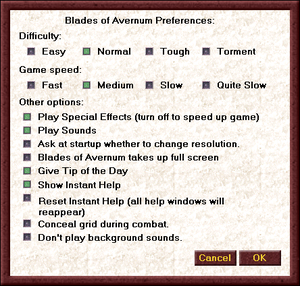From PCGamingWiki, the wiki about fixing PC games
Warnings
- The macOS (OS X) version of this game does not work on macOS Catalina (version 10.15) or later due to the removal of support for 32-bit-only apps.
Key points
- Supports external maps.
General information
- GOG.com Community Discussions for game series
- GOG.com Support Page
- Official forum
- Useful links
Availability
Essential improvements
Maps
- Unlike other games in the first Avernum trilogy, Blades of Avernum supports scenarios to be created and added into the game.
- Scenario list - List of websites that contain Blades of Avernum scenarios and instructions on how to add them.
- Spiderwebs Forum - Scenario reviews
- Spiderweb forums - Blades of Avernum Editor
Scenario editors
Game data
Configuration file(s) location
Save game data location
| System |
Location |
| Windows |
|
| macOS (OS X) |
|
- Save games can be created in any location.
Video
Input
Audio
| Audio feature |
State |
Notes |
| Separate volume controls |
|
|
| Surround sound |
|
|
| Subtitles |
|
No voicework present. |
| Closed captions |
|
|
| Mute on focus lost |
|
|
| Royalty free audio |
|
|
Localizations
| Language |
UI |
Audio |
Sub |
Notes |
| English |
|
|
|
|
Issues fixed
- You can work around many glitches by using game's character editor.
Black screen with only sprites visible
- When transferring old save games, this can happen because the game acts as a demo and a registration key is required (this does not happen on GOG.com version of the game).
Installing from CD on Vista and later
- If you have problems, follow these steps:
|
CD on Vista and later[citation needed]
|
- Open "Computer" in the Start menu, right-click on the CD and select Explore.
- Run the installer program (the application that has Install at the beginning of the name).
|
Installer/game not launching correctly on newer Macs
|
Renaming to .app[citation needed]
|
- Blades of Avernum might not run properly on newer Macintoshes and trying to run the game/installer will give an error. This problem is caused by the name of the program not ending in .app.
- To fix the problem, change the name of the program so it ends in .app. If you are trying to run an installer from a CD, copy it to your machine, change the name so that it ends in .app, and run it.
|
Screen Freeze Bug On OS X
|
Screen Freeze[2]
|
- In recent versions of OS X, game's graphics might occasionally freeze for a small number of users. The game is playing in the background and sound effects are still happening, but the graphics are no longer refreshed on the screen.
- Solution:
- When the screen freezes, type Shift-R. This should enable you to resume the game normally.
- Upgrade to the newest version of the game.
|
Reactivating Character Editor
|
Character editor[citation needed]
|
- Macintosh: Throw away the "Blades of Avernum Prefs" file in the Preferences folder.
- Windows: Delete the "BladesOfAvernumData.dat" file in the Avernum Data folder.
- If you have registered the game, this might unregister it. If your game suddenly becomes unregistered, see Requesting a new key.
|
"Requires admin privileges to run" when installing CD on Mac
|
Admin privileges[citation needed]
|
- First solution: Install the demo and request a new key.
- Second solution:
- Open the Install file. A window will open with the game art and an installer with the game icon. It will have a name like "Install Blades of Avernum (Full)". Drag this installer onto your desktop.
- Hold down the Control key and click on the installer and select "Show Package Contents."
- Open the Contents folder and then the Resources folder.
- Open the file "installscript" If it asks you what program to open it with, choose TextEdit.
- Scroll down until you find these lines and change it to FALSE:
Require Authentication
TRUE
- Save and quit. The installer should now work.
|
Other information
Backing up the registration key
- If you want to play the game with the same key, transfer the Blades of Avernum.dat file (Windows) or "Blades of Avernum Prefs" (OS X) located in the Preferences folder (inside the Systems folder on your hard drive) to a safe place.
Requesting a new key
- If you have lost a registration key, go to this page or e-mail the developer to get one.[3] Be sure to add:
- The game title
- The complete mailing address you ordered the game under (NOT an E-mail address)
- The new game and/or editor registration number the game is giving you now
- Windows or Macintosh version
Other information
API
| Executable | PPC |
32-bit |
64-bit |
Notes |
| Windows | |
|
|
|
| macOS (OS X) | | |
|
[4][5] |
System requirements
| Windows |
|
Minimum |
Recommended |
| Operating system (OS) |
XP or newer | |
| Processor (CPU) |
1.6 GHz | |
| System memory (RAM) |
256 MB |
512 MB |
| Hard disk drive (HDD) |
30 MB | |
| Video card (GPU) |
DirectX 7 compatible
| DirectX 9 compatible |
| macOS (OS X) |
|
Minimum |
Recommended |
| Operating system (OS) |
10.6.8 | |
| Processor (CPU) |
1.6 GHz | |
| System memory (RAM) |
256 MB |
512 MB |
| Hard disk drive (HDD) |
30 MB | |
| Video card (GPU) |
64 MB of VRAM | |
- Recommended two-button mouse, or Apple mouse with Secondary Button / Secondary Click enabled.
- These are GOG.com system requirements; retail requirements are much lower.
Notes
References