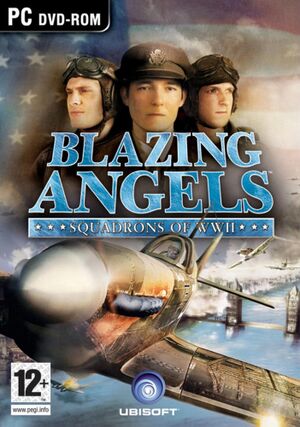This page is a
stub: it lacks content and/or basic article components. You can help to
expand this page
by adding an image or additional information.
Key points
- A good port with better visuals over the console versions and support for higher resolutions.
- None of the video options can be changed via the in-game menu, but just from the launcher.
- Features many similarities with its sequel both engine and performance-wise
General information
- Steam Community Discussions
Availability
- StarForce DRM for this game does not work on modern versions of Windows (see above for affected versions).
Essential improvements
Patches
Latest version is Patch 1.02. Install Patch 1.01 first.
Game data
Configuration file(s) location
Save game data location
Video
Input
Audio
| Audio feature |
State |
Notes |
| Separate volume controls |
|
|
| Surround sound |
|
|
| Subtitles |
|
Subtitles are very blurry no matter the resolution. |
| Closed captions |
|
|
| Mute on focus lost |
|
|
| Royalty free audio |
|
|
Localizations
| Language |
UI |
Audio |
Sub |
Notes |
| English |
|
|
|
|
Network
Multiplayer types
| Type |
Native |
Players |
Notes |
| LAN play |
| 16 |
Versus, Co-op
|
| Online play |
| 16 |
Versus, Co-op
The official multiplayer service was shut down. |
Other information
API
| Technical specs |
Supported |
Notes |
| Direct3D |
9 |
|
| Executable |
32-bit |
64-bit |
Notes |
| Windows |
|
|
|
System requirements
| Windows |
|
Minimum |
Recommended |
| Operating system (OS) |
XP |
Vista |
| Processor (CPU) |
Intel Pentium 4
AMD Athlon |
Intel Pentium 4
AMD Athlon XP |
| System memory (RAM) |
256 MB |
1 GB |
| Hard disk drive (HDD) |
6 GB | |
| Video card (GPU) |
Nvidia GeForce 3
ATI Radeon 8000
| Nvidia GeForce 5900
ATI Radeon 9600 |
Notes
- ↑ This version of StarForce DRM does not work on Windows Vista or later.[1][2][3][4] For supported versions of Windows the StarForce driver may need to be updated manually using SFUPDATE.
- ↑ 2.0 2.1 File/folder structure within this directory reflects the path(s) listed for Windows and/or Steam game data (use Wine regedit to access Windows registry paths). Games with Steam Cloud support may store data in
~/.steam/steam/userdata/<user-id>/15220/ in addition to or instead of this directory. The app ID (15220) may differ in some cases. Treat backslashes as forward slashes. See the glossary page for details.
References