Blitzkrieg
From PCGamingWiki, the wiki about fixing PC games
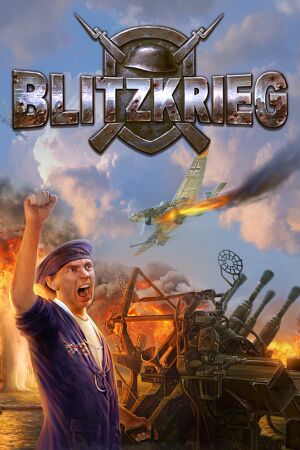 |
|
| Developers | |
|---|---|
| Nival | |
| Expansions | La Plata Studios |
| Post-GameSpy support | General Arcade |
| macOS (OS X) | Virtual Programming |
| Publishers | |
| 1C Company | |
| Cdv Software Entertainment | |
| Engines | |
| Enigma Engine | |
| Release dates | |
| Windows | June 4, 2003 |
| macOS (OS X) | April 20, 2011 |
| Reception | |
| Metacritic | 74 |
| Taxonomy | |
| Monetization | One-time game purchase, Expansion pack |
| Modes | Singleplayer, Multiplayer |
| Pacing | Real-time |
| Perspectives | Bird's-eye view, Isometric |
| Controls | Multiple select, Point and select |
| Genres | Strategy |
| Themes | World War II, Historical, Europe, Eastern Europe, Africa |
| Series | Blitzkrieg |
| Blitzkrieg | |
|---|---|
| Blitzkrieg | 2003 |
| Blitzkrieg 2 | 2005 |
| Blitzkrieg 3 | 2017 |
Warnings
General information
- Official game page
- GOG.com Community Discussions for game series
- GOG.com Support Page
- Steam Community Discussions
Availability
| Source | DRM | Notes | Keys | OS |
|---|---|---|---|---|
| Retail | SecuROM 4/5 DRM disc check | |||
| GOG.com | Anthology | |||
| Green Man Gaming | ||||
| Humble Store | ||||
| Steam | Anthology | |||
| Mac App Store (unavailable) | Anthology. No online play (only LAN).[1] |
- A free demo version is available from Archive.org.
Version differences
- Blitzkrieg Anthology contains all the 3 expansions
- The GOG.com and Steam versions have working multiplayer. GameSpy multiplayer services for the retail release have been shut down, and the Mac App Store version does not include any multiplayer.
DLC and expansion packs
| Name | Notes | |
|---|---|---|
| Burning Horizon | ||
| Rolling Thunder | ||
| Iron Division | Requires Burning Horizon or Rolling Thunder |
Essential improvements
AI Logic Fixes
- The base game and expansions contain a couple of AI bugs. The AI can see and shoot through buildings, and there is a bug where guns 'dig out' when manually ordered to turn.[2]
- These can be resolved by replacing the AI logic DLL with the equivalent DLL from the spinoff game Stalingrad, which fixed these issues.
| Replace DLL in the game directory |
|---|
|
Winter Buildings mod
- Adds winter models to certain buildings which originally lacked them.[2]
| Installing the mod |
|---|
|
Game data
Configuration file(s) location
| System | Location |
|---|---|
| Windows | <path-to-game>\Run[Note 1] |
| macOS (OS X) | |
| Steam Play (Linux) | <Steam-folder>/steamapps/compatdata/313480/pfx/[Note 2] |
Save game data location
| System | Location |
|---|---|
| Windows | <path-to-game>\Run\saves[Note 1] |
| macOS (OS X) | |
| Steam Play (Linux) | <Steam-folder>/steamapps/compatdata/313480/pfx/[Note 2] |
Save game cloud syncing
| System | Native | Notes |
|---|---|---|
| GOG Galaxy | ||
| Steam Cloud |
Video
| Graphics feature | State | WSGF | Notes |
|---|---|---|---|
| Widescreen resolution | Up to 1440x900. | ||
| Multi-monitor | See the WSGF topic. | ||
| Ultra-widescreen | |||
| 4K Ultra HD | |||
| Field of view (FOV) | |||
| Windowed | Use -windowed command line argument. |
||
| Borderless fullscreen windowed | See the glossary page for potential workarounds. | ||
| Anisotropic filtering (AF) | |||
| Anti-aliasing (AA) | |||
| Vertical sync (Vsync) | See the glossary page for potential workarounds. | ||
| 60 FPS and 120+ FPS | |||
- If the game is running poorly change the Minimal FPS setting to 0.
Input
| Keyboard and mouse | State | Notes |
|---|---|---|
| Remapping | See the glossary page for potential workarounds. | |
| Mouse acceleration | ||
| Mouse sensitivity | ||
| Mouse input in menus | ||
| Mouse Y-axis inversion | ||
| Controller | ||
| Controller support |
Audio
| Audio feature | State | Notes |
|---|---|---|
| Separate volume controls | ||
| Surround sound | ||
| Subtitles | ||
| Closed captions | ||
| Mute on focus lost | ||
| Royalty free audio |
Localizations
| Language | UI | Audio | Sub | Notes |
|---|---|---|---|---|
| English | ||||
| German | ||||
| Russian |
Network
Multiplayer types
| Type | Native | Players | Notes | |
|---|---|---|---|---|
| LAN play | 16 | For the GOG.com version, use the installer available under bonus content.[3] | ||
| Online play | 16 | Steam and GOG.com versions were updated to replace the original defunct GameSpy service via Galaxy, and can connect to each other. Not available in the Mac App Store version.[1] | ||
Connection types
| Type | Native | Notes |
|---|---|---|
| Matchmaking | ||
| Peer-to-peer | ||
| Dedicated | ||
| Self-hosting | ||
| Direct IP |
Ports
| Protocol | Port(s) and/or port range(s) |
|---|---|
| TCP | 80, 6667, 28900, 29900, 29901 |
| UDP | 8889, 9089, 13139, 27900 |
- Universal Plug and Play (UPnP) support status is unknown.
Other information
API
| Technical specs | Supported | Notes |
|---|---|---|
| Direct3D | 8.1 |
| Executable | PPC | 32-bit | 64-bit | Notes |
|---|---|---|---|---|
| Windows | ||||
| macOS (OS X) | [4] |
Middleware
| Middleware | Notes | |
|---|---|---|
| Cutscenes | Bink Video | |
| Multiplayer | GameSpy, GOG Galaxy |
System requirements
| Windows | ||
|---|---|---|
| Minimum | Recommended | |
| Operating system (OS) | 98 | ME, 2000, XP |
| Processor (CPU) | Intel Pentium II 366 MHz | Intel Pentium III 800 MHz |
| System memory (RAM) | 64 MB | 128 MB |
| Hard disk drive (HDD) | 2.9 GB | |
| Video card (GPU) | 8 MB of VRAM DirectX 8.1 compatible | 32 MB of VRAM |
| macOS (OS X) | ||
|---|---|---|
| Minimum | ||
| Operating system (OS) | 10.6.6 | |
| Processor (CPU) | Intel Processor | |
| System memory (RAM) | 512 MB | |
| Hard disk drive (HDD) | 2.5 GB | |
| Video card (GPU) | 128 MB of VRAM | |
Notes
- ↑ 1.0 1.1 When running this game without elevated privileges (Run as administrator option), write operations against a location below
%PROGRAMFILES%,%PROGRAMDATA%, or%WINDIR%might be redirected to%LOCALAPPDATA%\VirtualStoreon Windows Vista and later (more details). - ↑ 2.0 2.1 File/folder structure within this directory reflects the path(s) listed for Windows and/or Steam game data (use Wine regedit to access Windows registry paths). Games with Steam Cloud support may store data in
~/.steam/steam/userdata/<user-id>/313480/in addition to or instead of this directory. The app ID (313480) may differ in some cases. Treat backslashes as forward slashes. See the glossary page for details.
References
- ↑ 1.0 1.1 Mac App Store - Blitzkrieg
- ↑ 2.0 2.1 Fixes for Blitzkrieg 1, Recommended Mods and Tips for new players
- ↑ Blitzkrieg Anthology on GOG.com
- ↑ Blitzkrieg - last accessed on 2020-01-24




