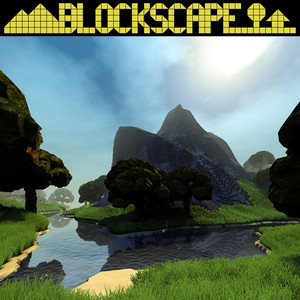From PCGamingWiki, the wiki about fixing PC games
This product is unreleased but remains under active development - information may change frequently and could be outdated or irrelevant.
General information
- Official forum
- Steam Community Discussions
Availability
Game data
Configuration file(s) location
Save game data location
Video
Input
Audio
| Audio feature |
State |
Notes |
| Separate volume controls |
|
|
| Surround sound |
|
|
| Subtitles |
|
|
| Closed captions |
|
|
| Mute on focus lost |
|
|
| Royalty free audio |
|
|
Localizations
| Language |
UI |
Audio |
Sub |
Notes |
| English |
|
|
|
|
Network
Multiplayer types
Connection types
Ports
| Protocol |
Port(s) and/or port range(s) |
| TCP |
3232 |
| UDP |
3232 |
- Universal Plug and Play (UPnP) support status is unknown.
Issues fixed
Crash on startup
- This occurs when no audio output device is found.[1]
|
Plug in or enable an audio device[citation needed]
|
Other information
API
| Executable |
32-bit |
64-bit |
Notes |
| Windows |
|
|
|
System requirements
| Windows |
|
Minimum |
Recommended |
| Operating system (OS) |
XP |
7 |
| Processor (CPU) |
Dual Core
| Quad Core |
| System memory (RAM) |
2 GB | |
| Hard disk drive (HDD) |
1 GB | |
| Video card (GPU) |
Dedicated
128 MB of VRAM
| 256 MB of VRAM |
Notes
- ↑ 1.0 1.1 File/folder structure within this directory reflects the path(s) listed for Windows and/or Steam game data (use Wine regedit to access Windows registry paths). Games with Steam Cloud support may store data in
~/.steam/steam/userdata/<user-id>/223490/ in addition to or instead of this directory. The app ID (223490) may differ in some cases. Treat backslashes as forward slashes. See the glossary page for details.
References