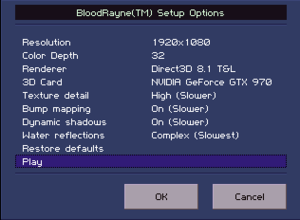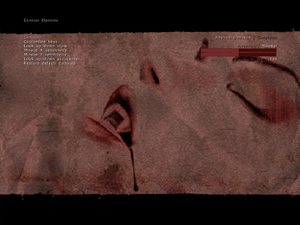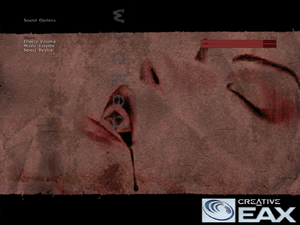BloodRayne
From PCGamingWiki, the wiki about fixing PC games
This page is for the original 2003 version. For the updated 2020 version, see BloodRayne: Terminal Cut.
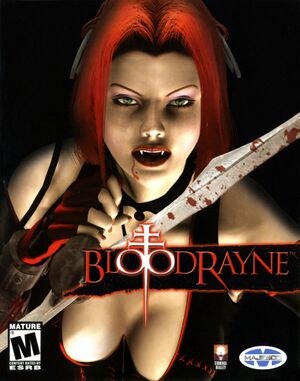 |
|
| Developers | |
|---|---|
| Terminal Reality | |
| Publishers | |
| Majesco | |
| Russia, CIS, Baltics | Noviy Disk |
| OS X | Aspyr Media |
| Engines | |
| Infernal Engine | |
| Release dates | |
| Windows | September 13, 2003 |
| macOS (OS X) | May 23, 2003 |
| Reception | |
| Metacritic | 65 |
| IGDB | 78 |
| Taxonomy | |
| Monetization | One-time game purchase |
| Microtransactions | None |
| Modes | Singleplayer |
| Pacing | Real-time |
| Perspectives | Third-person |
| Controls | Direct control |
| Genres | Action, Hack and slash |
| Art styles | Realistic |
| Themes | Interwar, Supernatural |
| Series | BloodRayne |
| BloodRayne | |
|---|---|
| BloodRayne | 2002 |
| BloodRayne 2 | 2005 |
| BloodRayne: Betrayal | 2014 |
| BloodRayne: Terminal Cut | 2020 |
| BloodRayne 2: Terminal Cut | 2020 |
| BloodRayne Betrayal: Fresh Bites | 2021 |
BloodRayne is a singleplayer third-person action and hack and slash game in the BloodRayne series.
General information
Availability
| Source | DRM | Notes | Keys | OS |
|---|---|---|---|---|
| Retail | SecuROM v4.84.71.0002 DRM | |||
| GOG.com | Included with BloodRayne: Terminal Cut.[1] | |||
| Steam | Included with BloodRayne: Terminal Cut.[2] | |||
| ZOOM Platform (unavailable) |
- A free demo version is available from Archive.org.
Essential improvements
Skip intro videos
| Instructions[3] |
|---|
|
Game data
Configuration file(s) location
| System | Location |
|---|---|
| Windows | <path-to-game>\system\[Note 1] |
| macOS (OS X) | |
| Steam Play (Linux) | <Steam-folder>/steamapps/compatdata/3810/pfx/[Note 2] |
Save game data location
| System | Location |
|---|---|
| Windows | <path-to-game>\savegame\[Note 1] |
| macOS (OS X) | |
| Steam Play (Linux) | <Steam-folder>/steamapps/compatdata/3810/pfx/[Note 2] |
Save game cloud syncing
| System | Native | Notes |
|---|---|---|
| GOG Galaxy | ||
| Steam Cloud |
Video
| Graphics feature | State | WSGF | Notes |
|---|---|---|---|
| Widescreen resolution | See Widescreen resolution. | ||
| Multi-monitor | |||
| Ultra-widescreen | See Widescreen resolution. | ||
| 4K Ultra HD | Force resolution with dgVoodoo 2. | ||
| Field of view (FOV) | |||
| Windowed | See Windowed. | ||
| Borderless fullscreen windowed | See Windowed. | ||
| Anisotropic filtering (AF) | Use dgVoodoo 2. | ||
| Anti-aliasing (AA) | Use dgVoodoo 2. | ||
| Vertical sync (Vsync) | Use dgVoodoo 2. | ||
| 60 FPS and 120+ FPS | Capped at 1000 FPS. Frame rate affects certain elements such as mouse sensitivity and physics ('tightrope' action is slower) etc. In-engine cinematics are locked to 30 FPS. | ||
| High dynamic range display (HDR) | See the glossary page for potential alternatives. | ||
Widescreen resolution
- Reflections and aura vision render incorrectly.
| Widescreen resolution[citation needed] |
|---|
|
Windowed
| Force windowed mode[citation needed] |
|---|
|
Input
| Keyboard and mouse | State | Notes |
|---|---|---|
| Remapping | ||
| Mouse acceleration | ||
| Mouse sensitivity | ||
| Mouse input in menus | ||
| Mouse Y-axis inversion | Inverted by default. | |
| Controller | ||
| Controller support | Uses DirectInput. For XInput support, see Controller support. | |
| Full controller support | Setup screen does not support controller input. | |
| Controller remapping | ||
| Controller sensitivity | ||
| Controller Y-axis inversion | In the Options menu, go to Control Options, change your controls to Gamepad, then under Customize Gamepad Controls, select Look Up/Down and assign the axis for up to down. |
| Additional information | ||
|---|---|---|
| Button prompts | In-game controller prompts are referred as "Button 1", "Axis 2", and so forth. | |
| Controller hotplugging | ||
| Haptic feedback | ||
| Simultaneous controller+KB/M |
Controller support
| Use XInput Plus[4] |
|---|
|
Audio
| Audio feature | State | Notes |
|---|---|---|
| Separate volume controls | ||
| Surround sound | Up to 7.0 output with DirectSound3D restoration software. | |
| Subtitles | ||
| Closed captions | In-game dialogue not subtitled. | |
| Mute on focus lost | ||
| EAX support | EAX 3.0. | |
| Royalty free audio |
Localizations
| Language | UI | Audio | Sub | Notes |
|---|---|---|---|---|
| English | ||||
| German | Download from DeutschPatch. | |||
| Italian | ||||
| Polish | Fan translation, download. | |||
| Brazilian Portuguese | Fan translation: download. | |||
| Russian | Retail only | |||
| Spanish | Retail version, download. | |||
| Turkish | Fan translation, download. |
VR support
| 3D modes | State | Notes | |
|---|---|---|---|
| vorpX | G3D User created profile, requires dgVoodoo 2, see profile introdution. Note: Profile may not work with the latest wrapper, in case of issues please report to the vorpx forum. |
||
Issues fixed
Game does not run on multi-core CPUs
| Set core affinity to only one core[5] |
|---|
Other information
API
| Technical specs | Supported | Notes |
|---|---|---|
| Direct3D | 8.1 | |
| OpenGL | 1.2 |
| Executable | PPC | 32-bit | 64-bit | Notes |
|---|---|---|---|---|
| Windows | ||||
| macOS (OS X) |
Middleware
| Middleware | Notes | |
|---|---|---|
| Audio | DirectSound3D |
System requirements
| Windows | ||
|---|---|---|
| Minimum | Recommended | |
| Operating system (OS) | 98 | 2000, XP |
| Processor (CPU) | 733 MHz | 1 GHz |
| System memory (RAM) | 128 MB | 256 MB |
| Hard disk drive (HDD) | 2 GB | |
| Video card (GPU) | Nvidia GeForce 2 ATI Radeon 64 MB of VRAM DirectX 8.1 compatible | Nvidia GeForce 3 Nvidia GeForce 4 Ti ATI Radeon 8500 |
| Sound (audio device) | Sound Blaster Audigy | |
| macOS (OS X) | ||
|---|---|---|
| Minimum | Recommended | |
| Operating system (OS) | 10.2 | |
| Processor (CPU) | 733 MHz | Intel Pentium 4 2.53 GHz |
| System memory (RAM) | 128 MB | 512 MB |
| Hard disk drive (HDD) | 2 GB | |
| Video card (GPU) | Nvidia GeForce 2 ATI Radeon 64 MB of VRAM | Nvidia GeForce 3 Nvidia GeForce 4 Ti ATI Radeon 8500 |
Notes
- ↑ 1.0 1.1 When running this game without elevated privileges (Run as administrator option), write operations against a location below
%PROGRAMFILES%,%PROGRAMDATA%, or%WINDIR%might be redirected to%LOCALAPPDATA%\VirtualStoreon Windows Vista and later (more details). - ↑ 2.0 2.1 File/folder structure within this directory reflects the path(s) listed for Windows and/or Steam game data (use Wine regedit to access Windows registry paths). Games with Steam Cloud support may store data in
~/.steam/steam/userdata/<user-id>/3810/in addition to or instead of this directory. The app ID (3810) may differ in some cases. Treat backslashes as forward slashes. See the glossary page for details.
References
- ↑ BloodRayne: Terminal Cut - GOG Database - last accessed on May 2023
- ↑ How to launch the original release of Bloodrayne or Bloodrayne 2 using the Terminal Cut - Steam - last accessed on May 2023
- ↑ Verified by User:Nessy on 2018-08-03
- ↑ XInput Plus - 0dd14 lab - last accessed on May 2023
- ↑ Steam Community - last accessed on May 2023