BloodRayne: Terminal Cut
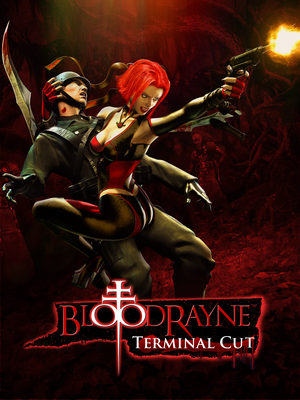 |
|
| Developers | |
|---|---|
| Terminal Reality | |
| Publishers | |
| Ziggurat Interactive | |
| Engines | |
| Infernal Engine | |
| Release dates | |
| Windows | November 20, 2020 |
| Taxonomy | |
| Monetization | One-time game purchase |
| Microtransactions | None |
| Modes | Singleplayer |
| Pacing | Real-time |
| Perspectives | Third-person |
| Controls | Direct control |
| Genres | Action, Hack and slash |
| Art styles | Realistic |
| Themes | Interwar, Supernatural |
| Series | BloodRayne |
| BloodRayne | |
|---|---|
| BloodRayne | 2002 |
| BloodRayne 2 | 2005 |
| BloodRayne: Betrayal | 2014 |
| BloodRayne: Terminal Cut | 2020 |
| BloodRayne 2: Terminal Cut | 2020 |
| BloodRayne Betrayal: Fresh Bites | 2021 |
BloodRayne: Terminal Cut is an updated version of BloodRayne featuring native support for widescreen resolutions up to 4K and XInput controllers. Graphical improvements include upscaled FMVs, up to 4x anti-aliasing, higher resolution textures, and enhanced visual effects such as reflections, water, fog, and shadows. Despite improvements, this version had all of the original PC port changes, such as replaced swastikas, while also adding green zombies from the original Japanese release on launch. The official 1.04 update restored the behavior from the original game's console version.[1]
Previous owners of BloodRayne were automatically given this version for free.
General information
Availability
| Source | DRM | Notes | Keys | OS |
|---|---|---|---|---|
| Epic Games Store | ||||
| GOG.com | Not available in Germany. Includes the original BloodRayne.[2] | |||
| Green Man Gaming | Not available in Germany. | |||
| Humble Store | Not available in Germany. | |||
| Steam | Not available in Germany. Includes the original BloodRayne.[3] |
Essential improvements
BloodRayne_tweaks
- BloodRayne_tweaks is a project designed to fix and tweak small features of the game. List of current features:
- Fix HUD - Fix the HUD position, moving it further away from the center of the screen on wide and ultrawide resolutions.
- Lock cursor to game window - Both the original version and the Terminal Cut re-release have problems with multi-monitor systems where the mouse cursor is not constrained to the game's window.
- High-resolution UI - A companion mod for BloodRayne_tweaks that replaces the low-resolution UI and HUD from the original version with faithful higher resolution counterparts to be on par with the Terminal Cut version. The mod can be downloaded here.
Game data
Configuration file(s) location
| System | Location |
|---|---|
| Windows | %USERPROFILE%\Documents\BloodRayne1\settings\ |
| Steam Play (Linux) | <Steam-folder>/steamapps/compatdata/1373510/pfx/[Note 1] |
Save game data location
| System | Location |
|---|---|
| Windows | %USERPROFILE%\Documents\BloodRayne1\savegame\ |
| Steam Play (Linux) | <Steam-folder>/steamapps/compatdata/1373510/pfx/[Note 1] |
Save game cloud syncing
| System | Native | Notes |
|---|---|---|
| Epic Games Launcher | ||
| GOG Galaxy | ||
| OneDrive | Requires enabling backup of the Documents folder in OneDrive on all computers. | |
| Steam Cloud | Currently doesn't show up as a feature on product page (Nov 2020). |
Video
| Graphics feature | State | Notes | |
|---|---|---|---|
| Widescreen resolution | The HUD's position is hardcoded to the center of the screen. Use BloodRayne_tweaks to fix this issue. | ||
| Multi-monitor | |||
| Ultra-widescreen | 21:9 natively supported. Wider resolutions may be Vert-.[citation needed] The HUD's position is hardcoded to the center of the screen. Use BloodRayne_tweaks to fix this issue. |
||
| 4K Ultra HD | |||
| Field of view (FOV) | |||
| Windowed | See the glossary page for potential workarounds. | ||
| Borderless fullscreen windowed | See the glossary page for potential workarounds. | ||
| Anisotropic filtering (AF) | |||
| Anti-aliasing (AA) | [4] | ||
| Vertical sync (Vsync) | See the glossary page for potential workarounds. | ||
| 60 FPS | In-engine cutscenes are capped at 30 FPS.[5] | ||
| 120+ FPS | Game is capped at 60 fps to prevent bugs tied to high frame rate. | ||
| High dynamic range display (HDR) | |||
Input
| Keyboard and mouse | State | Notes |
|---|---|---|
| Remapping | ||
| Mouse acceleration | ||
| Mouse sensitivity | ||
| Mouse input in menus | ||
| Mouse Y-axis inversion | ||
| Controller | ||
| Controller support | ||
| Full controller support | The video setup menu that appears when launching the game can be interacted with a controller unlike the original release.[6] | |
| Controller remapping | Remap menu still shows generic PC button prompts. | |
| Controller sensitivity | ||
| Controller Y-axis inversion |
| Controller types |
|---|
| XInput-compatible controllers | ||
|---|---|---|
| Xbox button prompts | ||
| Impulse Trigger vibration |
| DualShock 4 controllers |
|---|
| Generic/other controllers |
|---|
| Additional information | ||
|---|---|---|
| Controller hotplugging | ||
| Haptic feedback | ||
| Simultaneous controller+KB/M |
Audio
| Audio feature | State | Notes |
|---|---|---|
| Separate volume controls | ||
| Surround sound | Up to 7.0 output with DirectSound3D restoration software. | |
| Subtitles | ||
| Closed captions | ||
| Mute on focus lost | ||
| EAX support | EAX 3.0. | |
| Royalty free audio |
Localizations
| Language | UI | Audio | Sub | Notes |
|---|---|---|---|---|
| English | ||||
| French | ||||
| German | download for STEAM & GOG.com version 1.05.2 | |||
| Italian | ||||
| Japanese | ||||
| Russian | ||||
| Spanish |
Other information
API
| Technical specs | Supported | Notes |
|---|---|---|
| Direct3D | 8 | Bundled with Crosire's d3d8to9 tool to convert to D3D9.[7] |
| Executable | 32-bit | 64-bit | Notes |
|---|---|---|---|
| Windows |
Middleware
| Middleware | Notes | |
|---|---|---|
| Cutscenes | Bink Video |
System requirements
| Windows | ||
|---|---|---|
| Minimum | Recommended | |
| Operating system (OS) | 8.1 | 10 |
| Processor (CPU) | Intel 4th Generation Core i3, i5, i7 | Intel 8th, 9th, 10th, 11th Generation Core i3, i5, i7 or AMD Ryzen Series |
| System memory (RAM) | 2 GB | 8 GB |
| Hard disk drive (HDD) | 10 GB | |
| Video card (GPU) | Intel HD Graphics 520 | Intel Iris, Nvidia GeForce (2015 or above) or AMD Radeon (2015 or above) 2 GB of VRAM |
Notes
- ↑ 1.0 1.1 File/folder structure within this directory reflects the path(s) listed for Windows and/or Steam game data (use Wine regedit to access Windows registry paths). Games with Steam Cloud support may store data in
~/.steam/steam/userdata/<user-id>/1373510/in addition to or instead of this directory. The app ID (1373510) may differ in some cases. Treat backslashes as forward slashes. See the glossary page for details.
References
- ↑ Patch 1.04 - BloodRayne: Terminal Cut General Discussions (Steam) - last accessed on May 2023
- ↑ BloodRayne: Terminal Cut - GOG Database - last accessed on May 2023
- ↑ How to launch the original release of Bloodrayne or Bloodrayne 2 using the Terminal Cut - Steam - last accessed on May 2023
- ↑ Verified by User:KainXVIII on 2021-05-15
- ↑ BloodRayne: Terminal Cut - 30fps cutscenes for PCGW - last accessed on 2020-12-04
- ↑ Verified by User:AmethystViper on 2020-11-23
- ↑ Verified by User:Suicide machine on 2020-11-21
