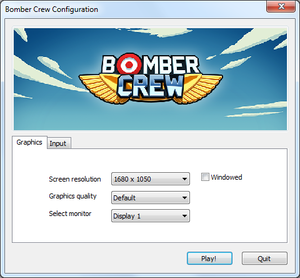Bomber Crew
From PCGamingWiki, the wiki about fixing PC games
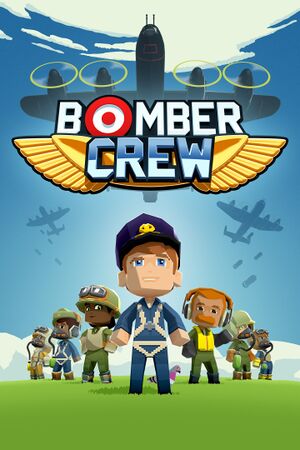 |
|
| Developers | |
|---|---|
| Runner Duck | |
| Publishers | |
| Curve Digital | |
| Engines | |
| Unity 5[Note 1] | |
| Release dates | |
| Windows | October 19, 2017 |
| macOS (OS X) | October 19, 2017 |
| Linux | October 19, 2017 |
| Reception | |
| Metacritic | 75 |
| OpenCritic | 78 |
| Taxonomy | |
| Monetization | DLC |
| Microtransactions | None |
| Modes | Singleplayer |
| Pacing | Real-time |
| Perspectives | Third-person |
| Controls | Point and select |
| Genres | Simulation, Strategy, Vehicle combat |
| Vehicles | Flight |
| Art styles | Cartoon |
| Themes | Europe, World War II |
| Series | Crew |
| Crew | |
|---|---|
| Bomber Crew | 2017 |
| Space Crew | 2020 |
General information
Availability
| Source | DRM | Notes | Keys | OS |
|---|---|---|---|---|
| Amazon.com | Deluxe Edition also available. | |||
| GamersGate | Deluxe Edition also available. | |||
| Deluxe Edition also available. | ||||
| GOG.com | Deluxe Edition | |||
| Green Man Gaming | Deluxe Edition also available. | |||
| Humble Store | Included with Humble Trove (Microsoft Windows). Deluxe Edition also available. | |||
| Mac App Store | ||||
| Microsoft Store | ||||
| Steam | Deluxe Edition also available. | |||
| Origin (unavailable) | Game of the Year Edition also available. |
Version differences
The Deluxe Edition/Game of the Year Edition includes the Season Pass.
Monetization
DLC and expansion packs
| Name | Notes | |
|---|---|---|
| Season Pass | Includes all DLCs and soundtrack. | |
| Secret Weapons | ||
| USAAF | ||
| Skin Pack | ||
| Skin Pack 2 | ||
| Skin Pack 3 |
Game data
Configuration file(s) location
| System | Location |
|---|---|
| Windows | HKEY_CURRENT_USER\Software\Runner Duck\Bomber Crew\ |
| Microsoft Store | |
| macOS (OS X) | |
| Linux |
- It's unknown whether this game follows the XDG Base Directory Specification on Linux. Please fill in this information.
Save game data location
| System | Location |
|---|---|
| Windows | %USERPROFILE%\AppData\LocalLow\Runner Duck\Bomber Crew\ |
| Microsoft Store | |
| macOS (OS X) | $HOME/Library/Application Support/Runner Duck/Bomber Crew |
| Linux | $HOME/.config/unity3d/Runner Duck/Bomber Crew/ |
Save game cloud syncing
| System | Native | Notes |
|---|---|---|
| GOG Galaxy | ||
| Origin | ||
| Steam Cloud | Only 4 Megabytes available. | |
| Xbox Cloud |
Video
| Graphics feature | State | Notes | |
|---|---|---|---|
| Widescreen resolution | |||
| Multi-monitor | Spanned HUD, increased horizontal sensitivity.[2] | ||
| Ultra-widescreen | |||
| 4K Ultra HD | |||
| Field of view (FOV) | |||
| Windowed | |||
| Borderless fullscreen windowed | Default fullscreen is borderless. Use windowed mode with -popupwindow parameter for alternative mode or -window-mode exclusive for exclusive fullscreen. |
||
| Anisotropic filtering (AF) | See the glossary page for potential workarounds. | ||
| Anti-aliasing (AA) | Post-process AA always enabled. | ||
| Vertical sync (Vsync) | See the glossary page for potential workarounds. | ||
| 60 FPS and 120+ FPS | |||
| High dynamic range display (HDR) | See the glossary page for potential alternatives. | ||
- The game engine may allow for manual configuration of the game via its variables. See the Unity page for more details.
Input
| Keyboard and mouse | State | Notes |
|---|---|---|
| Remapping | See the glossary page for potential workarounds. | |
| Mouse acceleration | ||
| Mouse sensitivity | ||
| Mouse input in menus | ||
| Mouse Y-axis inversion | ||
| Controller | ||
| Controller support | Controller needs to be used in the main menu to work properly. | |
| Full controller support | ||
| Controller remapping | Only when launching the game - in the unity resolution and graphics selection | |
| Controller sensitivity | ||
| Controller Y-axis inversion |
| Controller types |
|---|
| XInput-compatible controllers | ||
|---|---|---|
| Xbox button prompts | ||
| Impulse Trigger vibration |
| DualShock 4 controllers | ||
|---|---|---|
| DualShock button prompts | ||
| Light bar support | Static blue. | |
| Connection modes | V1, Wired | |
| Generic/other controllers |
|---|
| Additional information | ||
|---|---|---|
| Controller hotplugging | Does not fully work until quitting back into main menu. | |
| Haptic feedback | Can be disabled. | |
| Simultaneous controller+KB/M |
| Steam Input | ||
|---|---|---|
| Steam Input API support | ||
| Hook input (legacy mode) | ||
| Official controller preset(s) | ||
| Steam Controller button prompts | ||
| Cursor detection |
Audio
| Audio feature | State | Notes |
|---|---|---|
| Separate volume controls | ||
| Surround sound | ||
| Subtitles | No speech. | |
| Closed captions | ||
| Mute on focus lost | ||
| Royalty free audio |
Localizations
| Language | UI | Audio | Sub | Notes |
|---|---|---|---|---|
| English | ||||
| Simplified Chinese | ||||
| French | ||||
| German | ||||
| Japanese | ||||
| Korean | ||||
| Polish | ||||
| Russian | ||||
| Spanish |
Other information
API
| Technical specs | Supported | Notes |
|---|---|---|
| Direct3D | 11 |
| Executable | 32-bit | 64-bit | Notes |
|---|---|---|---|
| Windows | |||
| macOS (OS X) | [3] | ||
| Linux |
System requirements
| Windows | ||
|---|---|---|
| Minimum | Recommended | |
| Operating system (OS) | 7 | 8.1, 10 |
| Processor (CPU) | Intel Core i3-530 2.93 GHz | Intel Core i3-6300 3.8 GHz |
| System memory (RAM) | 2 GB | |
| Hard disk drive (HDD) | 500 MB | |
| Video card (GPU) | Nvidia GeForce 9800 GT 1 GB of VRAM | GeForce GTX 560 Ti |
| macOS (OS X) | ||
|---|---|---|
| Minimum | ||
| Operating system (OS) | ||
| Processor (CPU) | ||
| System memory (RAM) | 2 GB | |
| Hard disk drive (HDD) | 500 MB | |
| Linux | ||
|---|---|---|
| Minimum | Recommended | |
| Operating system (OS) | Ubuntu 16.04, Mint 18.1 | |
| Processor (CPU) | AMD Phenom 9850 2.5 GHz | AMD FX-8320 3.5 GHz |
| System memory (RAM) | 2 GB | |
| Hard disk drive (HDD) | 500 MB | |
| Video card (GPU) | ATI Radeon HD 4850 1 GB of VRAM | AMD Radeon HD 6970 2 GB of VRAM |
Notes
References
- ↑ Verified by User:Waschbär on 2018-08-18
- ↑ Verified by User:Microalienmd on 2019-07-29
- Tested at 5760x1200.
- ↑ Catalina 64-bit Compatibility - Google Docs - last accessed on 5 May 2023