Bone: Out from Boneville
From PCGamingWiki, the wiki about fixing PC games
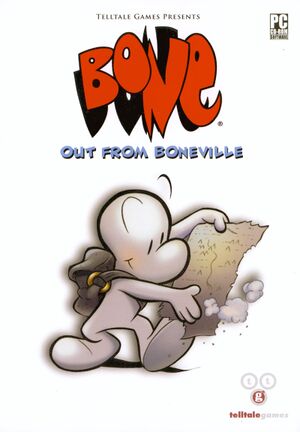 |
|
| Developers | |
|---|---|
| Telltale Games | |
| macOS (OS X) | Vanbrio Entertainment |
| Publishers | |
| OS X | Vanbrio Entertainment |
| Engines | |
| Telltale Tool | |
| Release dates | |
| Windows | September 15, 2005 |
| macOS (OS X) | October 13, 2006 |
| Taxonomy | |
| Series | Bone |
| Bone | |
|---|---|
| Bone: Out from Boneville | 2005 |
| Bone: The Great Cow Race | 2006 |
Warnings
- The macOS (OS X) version of this game does not work on macOS Catalina (version 10.15) or later due to the removal of support for 32-bit-only apps.
General information
- Telltale Community for game series
- Steam Community Discussions
Availability
| Source | DRM | Notes | Keys | OS |
|---|---|---|---|---|
| Retail | SoftwarePassport (Armadillo) DRM | |||
| Steam (unavailable) |
- This game is no longer available digitally.
Game data
Configuration file(s) location
| System | Location |
|---|---|
| Windows | <path-to-game>\prefs.prop[Note 1] |
| macOS (OS X) | |
| Steam Play (Linux) | <Steam-folder>/steamapps/compatdata/8310/pfx/[Note 2] |
Save game data location
| System | Location |
|---|---|
| Windows | |
| macOS (OS X) | |
| Steam Play (Linux) | <Steam-folder>/steamapps/compatdata/8310/pfx/[Note 2] |
Save game cloud syncing
| System | Native | Notes |
|---|---|---|
| Steam Cloud |
Video
| Graphics feature | State | Notes | |
|---|---|---|---|
| Widescreen resolution | Use Tell Tale Games Custom Resolution Tool. | ||
| Multi-monitor | |||
| Ultra-widescreen | Use Tell Tale Games Custom Resolution Tool. | ||
| 4K Ultra HD | Use [https://www.wsgf.org/article/tell-tale-games-custom-resolution-tool Tell Tale Games Custom | ||
| Field of view (FOV) | |||
| Windowed | |||
| Borderless fullscreen windowed | See the glossary page for potential workarounds. | ||
| Anisotropic filtering (AF) | See the glossary page for potential workarounds. | ||
| Anti-aliasing (AA) | |||
| Vertical sync (Vsync) | See the glossary page for potential workarounds. | ||
| 60 FPS and 120+ FPS | Capped at 50 FPS. | ||
| High dynamic range display (HDR) | |||
Input
| Keyboard and mouse | State | Notes |
|---|---|---|
| Remapping | See the glossary page for potential workarounds. | |
| Mouse acceleration | ||
| Mouse sensitivity | ||
| Mouse input in menus | ||
| Mouse Y-axis inversion | ||
| Controller | ||
| Controller support |
Audio
| Audio feature | State | Notes |
|---|---|---|
| Separate volume controls | ||
| Surround sound | ||
| Subtitles | ||
| Closed captions | ||
| Mute on focus lost | ||
| Royalty free audio |
Localizations
| Language | UI | Audio | Sub | Notes |
|---|---|---|---|---|
| English |
VR support
| 3D modes | State | Notes | |
|---|---|---|---|
| vorpX | G3D User created profile, requires DGVoodoo2 v 2.55.4, see vorpx forum profile introdution. Note: Profile may not work with the latest wrapper, in case of issues please report to the vorpx forum |
||
Issues fixed
Steam version doesn't start
| Reinstall in C: Steam library folder[citation needed] |
|---|
|
Install in the Steam library folder under |
Other information
API
| Executable | PPC | 32-bit | 64-bit | Notes |
|---|---|---|---|---|
| Windows | ||||
| macOS (OS X) | This 32-bit-only macOS game does not work on macOS Catalina (10.15) or later. |
System requirements
| Windows | ||
|---|---|---|
| Minimum | Recommended | |
| Operating system (OS) | XP | Vista |
| Processor (CPU) | 1.5 GHz | |
| System memory (RAM) | 256 MB | |
| Hard disk drive (HDD) | ||
| Video card (GPU) | 3D-accelerated video card 32 MB of VRAM | |
| macOS (OS X) | ||
|---|---|---|
| Minimum[1] | ||
| Operating system (OS) | 10.3.9 | |
| Processor (CPU) | PowerPC 74xx PowerPC G4 |
|
| System memory (RAM) | 512 MB | |
| Hard disk drive (HDD) | ||
Notes
- ↑ When running this game without elevated privileges (Run as administrator option), write operations against a location below
%PROGRAMFILES%,%PROGRAMDATA%, or%WINDIR%might be redirected to%LOCALAPPDATA%\VirtualStoreon Windows Vista and later (more details). - ↑ 2.0 2.1 File/folder structure within this directory reflects the path(s) listed for Windows and/or Steam game data (use Wine regedit to access Windows registry paths). Games with Steam Cloud support may store data in
~/.steam/steam/userdata/<user-id>/8310/in addition to or instead of this directory. The app ID (8310) may differ in some cases. Treat backslashes as forward slashes. See the glossary page for details.
References
- ↑ Bone: Out from Boneville for Macintosh (2006) Tech Info - MobyGames - last accessed on 2019-12-09

