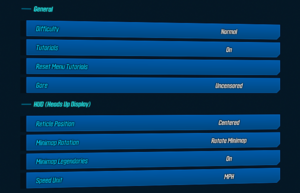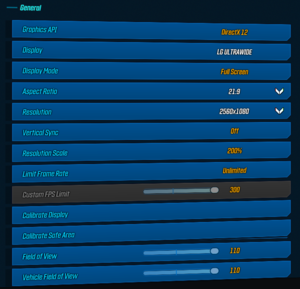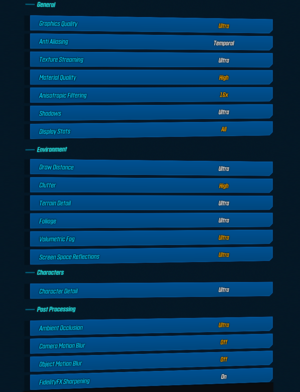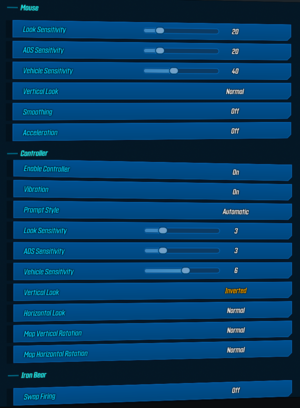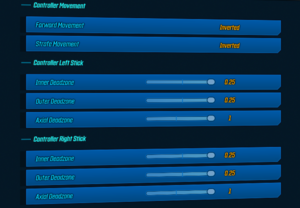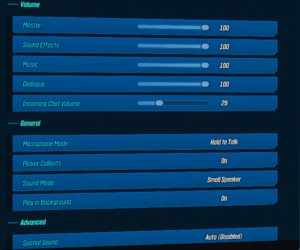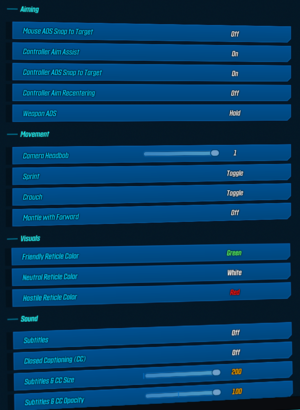Borderlands 3
From PCGamingWiki, the wiki about fixing PC games
 |
|
| Developers | |
|---|---|
| Gearbox Software | |
| Publishers | |
| 2K Games | |
| Engines | |
| Unreal Engine 4[Note 1] | |
| Release dates | |
| Windows | September 13, 2019 |
| macOS (OS X) | October 30, 2019 |
| Reception | |
| Metacritic | 81 |
| OpenCritic | 80 |
| IGDB | 82 |
| Taxonomy | |
| Monetization | One-time game purchase, Expansion pack |
| Microtransactions | Cosmetic, Time-limited |
| Modes | Singleplayer, Multiplayer |
| Pacing | Real-time |
| Perspectives | First-person |
| Controls | Direct control |
| Genres | Shooter, RPG |
| Art styles | Cel-shaded |
| Themes | Sci-fi, Comedy |
| Series | Borderlands |
Borderlands 3 is a singleplayer and multiplayer first-person shooter and RPG game in the Borderlands series.
General information
- Developer support page
- Publisher support page
- Official forums - PC-specific tech support category
- Official Discord server for game series
- Steam Community Discussions
Availability
| Source | DRM | Notes | Keys | OS |
|---|---|---|---|---|
| Retail | Limited to Standard Edition and only available in select countries. | |||
| Publisher website | Super Deluxe Edition and Ultimate Edition also available. Choice between Epic Games Store and Steam versions. |
|||
| Epic Games Store | Super Deluxe Edition and Ultimate Edition also available. | |||
| GamersGate | Super Deluxe Edition and Ultimate Edition also available. | |||
| GamersGate | Super Deluxe Edition and Ultimate Edition also available. | |||
| Super Deluxe Edition and Ultimate Edition also available. | ||||
| Green Man Gaming | Super Deluxe Edition and Ultimate Edition also available. | |||
| Green Man Gaming | Super Deluxe Edition and Ultimate Edition also available. | |||
| Humble Store | Super Deluxe Edition and Ultimate Edition also available. Choice between Epic Games Store activation and a Steam key. |
|||
| Steam | Super Deluxe Edition and Ultimate Edition also available. |
- Denuvo Anti-Tamper DRM was removed on January 21, 2021.[2][3]
Version differences
- Standard Edition contains the base game.
- Super Deluxe Edition includes all Deluxe Edition content, the first Season Pass, and Multiverse Final Form cosmetic packs.
- Ultimate Edition includes all Super Deluxe Edition content and Season Pass 2.
- Pre-orders included Gold Weapon Skins Pack.
- Epic Games Store versions purchased before December 31, 2020 included the Psycho Bundle Pack for Fortnite.
- Deluxe Edition included Retro Cosmetic Pack, Neon Cosmetic Pack, Gearbox Cosmetic Pack, Toy Box Weapons Pack, equippable XP & loot drop boost mods.
Monetization
DLC and expansion packs
| Name | Notes | |
|---|---|---|
| Season Pass | Includes four campaign DLC and the Butt Stallion pack consisting of a weapon skin, weapon trinket, and grenade mod.[4] | |
| Season Pass 2 | Includes Designer's Cut and Director's Cut add-ons, as well as the Multiverse cosmetic packs.[5] | |
| Gold Weapon Skins Pack | Pre-purchase bonus content consisting of a gold weapon trinket and gold weapon skins applicable to all guns in the game. | |
| Moxxi’s Heist of the Handsome Jackpot | Campaign add-on. | |
| Guns, Love, and Tentacles | Campaign add-on. | |
| Bounty of Blood | Campaign add-on. | |
| Psycho Krieg and the Fantastic Fustercluck | Campaign add-on. | |
| Designer's Cut | Additional skill tree for each Vault Hunter, and the Arms Race game mode. | |
| Director's Cut | Additional boss, locations, items, and bonus behind-the-scenes content. | |
| Toy Box Weapons Pack | Two toy guns, toy grenade mod, trinket. | |
| Retro Cosmetic Pack | Vault Hunter head and skin, Echo Device skin, weapon skin. | |
| Neon Cosmetic Pack | Vault Hunter head and skin, Echo Device skin, weapon skin. | |
| Gearbox Cosmetic Pack | Weapon skin and trinket. | |
| Multiverse Final Form Amara Cosmetic Pack | Vault Hunter head and skin. | |
| Multiverse Final Form Moze Cosmetic Pack | Vault Hunter head and skin. | |
| Multiverse Final Form FL4K Cosmetic Pack | Vault Hunter head and skin. | |
| Multiverse Final Form Zane Cosmetic Pack | Vault Hunter head and skin. | |
| Multiverse Disciples of the Vault Amara Cosmetic Pack | Vault Hunter head and skin. | |
| Multiverse Disciples of the Vault Moze Cosmetic Pack | Vault Hunter head and skin. | |
| Multiverse Disciples of the Vault FL4K Cosmetic Pack | Vault Hunter head and skin. | |
| Multiverse Disciples of the Vault Zane Cosmetic Pack | Vault Hunter head and skin. |
- Trinkets can be attached from the slot next to the desired equipped weapon in the inventory.
Microtransactions
| Type | Notes |
|---|---|
| Cosmetic | Skins packs sold as DLC. |
| Time-limited | Cosmetics, 12 golden keys and a weapon available exclusively to Twitch Prime subscribers.[6] |
Essential improvements
Skip intro videos and splash screen
Use the -nostartupmovies -nosplash command line arguments to skip the intro videos and splash screen.[7]
|
|---|
| Remove the intro video files[8] |
|---|
|
| Remove the splash screen image file[8] |
|---|
|
- A game update may restore the files.
Disable Bloom and Depth Of Field
- Options to either disable Bloom, DOF or both.
Game data
Configuration file(s) location
| System | Location |
|---|---|
| Windows | %USERPROFILE%\Documents\My Games\Borderlands 3\Saved\Config\WindowsNoEditor\ |
| Steam Play (Linux) | <Steam-folder>/steamapps/compatdata/397540/pfx/[Note 2] |
Save game data location
| System | Location |
|---|---|
| Windows | %USERPROFILE%\Documents\My Games\Borderlands 3\Saved\SaveGames\ |
| macOS (OS X) | $HOME/Library/Application Support/GearboxSoftware/OakGame/Saved/SaveGames/ |
| Steam Play (Linux) | <Steam-folder>/steamapps/compatdata/397540/pfx/[Note 2] |
Save game cloud syncing
| System | Native | Notes |
|---|---|---|
| Epic Games Launcher | See the related wiki section for more information. | |
| OneDrive | Requires enabling backup of the Documents folder in OneDrive on all computers. | |
| Steam Cloud | Reportedly nonfunctional.[9][10][11] |
Video
| Graphics feature | State | WSGF | Notes |
|---|---|---|---|
| Widescreen resolution | |||
| Multi-monitor | HUD is always spanned, cutscenes are 16:9 pillarboxed. Partial cropping of UI elements. |
||
| Ultra-widescreen | 16:9 pillarboxed cutscenes. Partial cropping of UI elements. | ||
| 4K Ultra HD | [12] | ||
| Field of view (FOV) | 70-110° sliders in increments of 1 for player and vehicle FOV.[8] | ||
| Windowed | |||
| Borderless fullscreen windowed | |||
| Anisotropic filtering (AF) | Trilinear, 2x, 4x, 8x, 16x | ||
| Anti-aliasing (AA) | FXAA or TAA, and SSAA through Resolution Scale up to 200% in 25% increments. | ||
| Vertical sync (Vsync) | [8] | ||
| 60 FPS and 120+ FPS | Multiple presets, custom from 15 to 300, or unlimited. | ||
| High dynamic range display (HDR) | Part of the Calibrate Display settings. HDR must be enabled in Windows. Max brightness and UI brightness adjustment sliders are available.[13] |
||
| Ray tracing (RT) | |||
| Color blind mode | Four color options for Friendly, Neutral and Hostile reticles.[8] | ||
- The game engine may allow for manual configuration of the game via its variables. See the Unreal Engine 4 page for more details.
- Supports VRS on supported hardware.
Input
| Keyboard and mouse | State | Notes |
|---|---|---|
| Remapping | Certain actions and keys are not remappable.[14][15] See this wiki page for workarounds. | |
| Mouse acceleration | Acceleration and Smoothing toggles.[16] | |
| Mouse sensitivity | Sliders of 1-100 in increments of 1 for look, ADS and vehicle. | |
| Mouse input in menus | ||
| Mouse Y-axis inversion | ||
| Controller | ||
| Controller support | ||
| Full controller support | [17] | |
| Controller remapping | [18] | |
| Controller sensitivity | Sliders of 1-10 in increments of 1 for look, ADS and vehicle. Adjustable deadzones for each stick.[18] | |
| Controller Y-axis inversion | Vertical and horizontal inversion for look and map menu.[18] |
| Controller types |
|---|
| XInput-compatible controllers | [18] | |
|---|---|---|
| Xbox button prompts | Automatic or manually selectable as Prompt Style 1.[18] | |
| Impulse Trigger vibration |
| DualShock 4 controllers | [citation needed] | |
|---|---|---|
| DualShock button prompts | Automatic or manually selectable as Prompt Style 2 | |
| Light bar support | ||
| Connection modes | Wired | |
| Generic/other controllers |
|---|
| Additional information | ||
|---|---|---|
| Controller hotplugging | [18] | |
| Haptic feedback | Vibration toggle.[18] | |
| Simultaneous controller+KB/M | [18] |
Audio
| Audio feature | State | Notes |
|---|---|---|
| Separate volume controls | Master, Sound Effects, Music, Dialogue, Incoming Chat Volume. | |
| Surround sound | 5.1 and Dolby Atmos supported.[19][20] | |
| Subtitles | Adjustable size and background opacity. | |
| Closed captions | Critical sound effects captioning. | |
| Mute on focus lost | Play in Background option within the Sound settings. | |
| EAX support | Spatial Sound HRTF. | |
| Royalty free audio |
Localizations
- Game language is defined by that of the OS but can be set manually with the noted command line arguments.[21]
| Language | UI | Audio | Sub | Notes |
|---|---|---|---|---|
| English | -culture=en |
|||
| Simplified Chinese | -culture=zh-Hans-CN |
|||
| Traditional Chinese | -culture=zh-Hant-TW |
|||
| French | -culture=frDefaults to the AZERTY keyboard layout for key bindings. |
|||
| German | -culture=de |
|||
| Italian | -culture=it |
|||
| Japanese | -culture=ja |
|||
| Korean | -culture=ko |
|||
| Brazilian Portuguese | -culture=pt-BR |
|||
| Russian | -culture=ru |
|||
| Spanish | -culture=es |
Network
Multiplayer types
| Type | Native | Players | Notes | |
|---|---|---|---|---|
| Local play | 4 | Co-op Use Nucleus Co-op.[22] |
||
| LAN play | 4 | Co-op LAN server browser is available. |
||
| Online play | 4 | Co-op Optional cross-play between Epic Games Store, Steam, and Xbox console versions through a free SHiFT account.[23] |
||
Connection types
| Type | Native | Notes |
|---|---|---|
| Matchmaking | Region choice between Europe, North America, Asia, Australia, or Automatic. | |
| Dedicated | [24] | |
| Self-hosting | ||
| Direct IP |
Ports
| Protocol | Port(s) and/or port range(s)[25] |
|---|---|
| UDP | 5795-5847, 7777, 14001 |
- Universal Plug and Play (UPnP) support status is unknown.
VR support
| 3D modes | State | Notes | |
|---|---|---|---|
| Nvidia 3D Vision | See Helix Mod: Borderlands 3. | ||
| vorpX | G3D, Z3D, DirectVR Officially supported. See the vorpX game list. |
||
Issues unresolved
Loading issues in DirectX 12 mode
- The game may take longer to load or get stuck at the intro loading screen when the DirectX 12 mode is selected.[26][27][28]
| Edit the config file to return to DirectX 11[8] |
|---|
|
Stuttering on high-end hardware
- There have been multiple reports of the game stuttering on hardware exceeding the recommended system requirements.[29][30]
- Switching to DirectX 12 may result in better performance and reduction of stuttering, as well as better utilization of the CPU in combat on high-end hardware.[31][32]
Use the -NOTEXTURESTREAMING command line argument to disable texture streaming.[33]
|
|---|
|
| Block all network connections from the game to potentially reduce stuttering[34] |
|---|
|
Game freezing in Mayhem Mode
- Having the Mob Mentality modifier enabled may cause the game to freeze.
| From the Mayhem menu, reroll until the Mob Mentality modifier is no longer listed.[35][36] |
|---|
Menu cropping
- The cropping issues affecting the menu screens at resolutions other than 16:9 have been addressed for the most part as of the latest game version.[37][38]
- However, Catch-a-Ride menu screens are cropped at resolutions wider than 16:9.[39]
| Use keyboard buttons to spawn a vehicle[39] |
|---|
|
Press E to select, Q to deploy, and Tab ↹ to close the menu. |
- Some of the vehicle customization options are out of view at 32:9 and wider resolutions.
| Temporarily switch to a 16:9 resolution through the Visuals menu within Options.[40] |
|---|
Other information
API
| Technical specs | Supported | Notes |
|---|---|---|
| Direct3D | 11, 12 | |
| OpenGL | Only on macOS.[citation needed] | |
| Metal support | Only on macOS.[citation needed] |
| Executable | 32-bit | 64-bit | Notes |
|---|---|---|---|
| Windows | |||
| macOS (OS X) |
Middleware
| Middleware | Notes | |
|---|---|---|
| Physics | PhysX | |
| Audio | Wwise | |
| Interface | Coherent UI, Scaleform |
Black outlines thickness and removal
| Adjust the thickness of the game objects' black outlines through a config file[41] |
|---|
|
| Remove black outlines from the game objects with a DLL injection[42] |
|---|
|
System requirements
| Windows | ||
|---|---|---|
| Minimum | Recommended | |
| Operating system (OS) | 7, 10 | |
| Processor (CPU) | Intel Core i5-3570 AMD FX-8350 |
Intel Core i7-4770 AMD Ryzen 5 2600 |
| System memory (RAM) | 6 GB | 16 GB |
| Hard disk drive (HDD) | 75 GB | |
| Video card (GPU) | Nvidia GeForce GTX 680 AMD Radeon HD 7970 2 GB of VRAM DirectX 11 compatible | Nvidia GeForce GTX 1060 AMD Radeon RX 590 6 GB of VRAM DirectX 12 compatible |
| Sound (audio device) | DirectX compatible | |
- A 64-bit operating system is required.
- Independent benchmarks indicate that meeting the recommended system requirements is not enough for 60 FPS at 1080p at the High and Ultra graphics presets.[43]
Notes
- ↑ Unreal Engine 4 engine build: 4.20.3[1]
- ↑ 2.0 2.1 File/folder structure within this directory reflects the path(s) listed for Windows and/or Steam game data (use Wine regedit to access Windows registry paths). Games with Steam Cloud support may store data in
~/.steam/steam/userdata/<user-id>/397540/in addition to or instead of this directory. The app ID (397540) may differ in some cases. Treat backslashes as forward slashes. See the glossary page for details.
References
- ↑ Verified by User:Aemony on 2021-09-17
- ↑ DSOGaming - Gearbox has removed Denuvo from Borderlands 3 - last accessed on 2021-01-22
- ↑ Displaying change M:5810392720910730831 - last accessed on 2021-01-22
- ↑ Borderlands.com - Borderlands 3 - Season Pass - last accessed on 2019-04-03
- ↑ Borderlands.com - Get Ready for Next-Level Mayhem with Borderlands 3 Season Pass 2 - last accessed on 2020-10-15
- ↑ Get Borderlands 3 loot with Twitch Prime [UPDATE] - last accessed on 2021-08-26
- ↑ Verified by User:Rose on 2021-01-22
- ↑ 8.0 8.1 8.2 8.3 8.4 8.5 Verified by User:Rose on 2019-09-12
- ↑ Cloud Saves Not Working - last accessed on 2020-03-15
- ↑ syncing Saves - last accessed on 2020-03-15
- ↑ Cloud Saves Not syncing - last accessed on 2020-03-15
- ↑ Verified by User:Rose on 2019-09-13
- Tested at 3840x2160 custom resolution, reflected in much lower than normal FPS.
- ↑ Verified by User:Rose on 2020-07-06
- Tested on an HDR TV.
- ↑ Bugs and Glitches Mega Thread (SPOILERS) 2 - last accessed on 2019-09-13
- ↑ Bugs and Glitches Mega Thread (SPOILERS) 3 - last accessed on 2019-09-13
- ↑ Verified by User:Rose on 2019-09-13
- With smoothing enabled, the reticle always failed to reach the starting position when moving the mouse back quicker.
- ↑ Verified by User:Rose on 2019-09-13
- Right after game launch, each menu was navigated and the game was briefly played with an Xbox 360 Razer Onza controller.
- ↑ 18.0 18.1 18.2 18.3 18.4 18.5 18.6 18.7 Verified by User:Rose on 2019-09-13
- Tested with an Xbox 360 Razer Onza controller.
- ↑ Verified by User:Rose on 2019-09-13
- The rear speakers were used for positional audio on the 5.1 system.
- ↑ Borderlands 3 - Dolby - last accessed on 2021-02-24
- ↑ Borderlands 3 - Changing the Language on Epic - last accessed on 2019-09-13
- ↑ Gearbox producer Patrick Fenn on Twitter - last accessed on 2019-09-12
- "split screen shall be a console exclusive feature"
- ↑ Borderlands 3 Crossplay Update! - last accessed on 2021-06-25
- ↑ No dedicated servers mean this is practically a single player game. - last accessed on 2019-09-13
- ↑ General Network Troubleshooting - last accessed on 2020-10-10
- ↑ So i changed to dx12. And yeah i can't get the game to start - last accessed on 2019-09-13
- ↑ FPS Lag/Loading issues on DirectX11/DirectX12 (benchmark results), plus other bugs - last accessed on 2019-09-19
- "I’ve waited 30 minutes for loading on the claptrap screen on DirectX12, it didn’t work."
- ↑ Gearbox Official on DX12 - last accessed on 2019-09-13
- ↑ Bugs and Glitches Mega Thread (SPOILERS) 1 - last accessed on 2019-09-13
- ↑ Horrible FPS Drops/Stuttering - last accessed on 2019-09-13
- ↑ Borderlands 3 performance issues - last accessed on 2019-09-22
- ↑ Borderlands 3 performance issues - last accessed on 2019-09-22
- ↑ LEGIT Stutter Fix For Those With Higher End PC's in BL3 - last accessed on 2020-01-08
- ↑ Holy s**t i mightv'e found a fix for us having stuttering issues!! - last accessed on 2019-09-15
- ↑ Game keeps freezing/crashing - last accessed on 2020-10-10
- ↑ PSA: Certain Mayhem mods might cause crashes/freezes - last accessed on 2020-10-10
- ↑ Borderlands 3 in 2560x1080 is AWESOME - last accessed on 2020-08-24
- ↑ Verified by User:Rose on 2021-08-05
- ↑ 39.0 39.1 Verified by User:Rose on 2020-09-23
- Tested at 2560x1080
- ↑ Borderlands 3 Map navigation howto for Stephen - last accessed on 2020-02-19
- ↑ Remove Cel Shading(PC) - last accessed on 2019-09-17
- ↑ Verified by User:Rose on 2019-11-05
- Screenshots taken and compared.
- ↑ Borderlands 3 system requirements, settings, benchmarks, and performance analysis - last accessed on 2019-09-12