Broomstick League
From PCGamingWiki, the wiki about fixing PC games
This page is a stub: it lacks content and/or basic article components. You can help to expand this page
by adding an image or additional information.
This product is no longer playable in any capacity. It is covered here for historical reference.
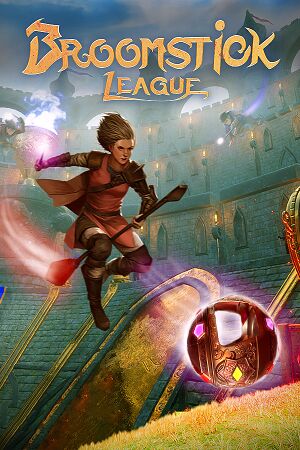 |
|
| Developers | |
|---|---|
| Virtual Basement | |
| Publishers | |
| Blue Isle Studios | |
| Engines | |
| Unreal Engine 4 | |
| Release dates | |
| Windows | Cancelled |
Key points
General information
Availability
| Source | DRM | Notes | Keys | OS |
|---|---|---|---|---|
| Steam (unavailable) |
Game data
Configuration file(s) location
| System | Location |
|---|---|
| Windows | %LOCALAPPDATA%\Broomstick\Saved\Config\WindowsNoEditor\ |
| Steam Play (Linux) | <Steam-folder>/steamapps/compatdata/972780/pfx/[Note 1] |
Save game data location
| System | Location |
|---|---|
| Windows | |
| Steam Play (Linux) | <Steam-folder>/steamapps/compatdata/972780/pfx/[Note 1] |
Save game cloud syncing
| System | Native | Notes |
|---|---|---|
| Steam Cloud |
Video
| Graphics feature | State | Notes | |
|---|---|---|---|
| Widescreen resolution | |||
| Multi-monitor | |||
| Ultra-widescreen | Vert- scaling.[3] See Field of view (FOV) for a workaround. | ||
| 4K Ultra HD | |||
| Field of view (FOV) | 0-100 for first person and third person FOV. See Field of view (FOV) for higher values. | ||
| Windowed | |||
| Borderless fullscreen windowed | |||
| Anisotropic filtering (AF) | |||
| Anti-aliasing (AA) | |||
| Vertical sync (Vsync) | |||
| 60 FPS and 120+ FPS | |||
- The game engine may allow for manual configuration of the game via its variables. See the Unreal Engine 4 page for more details.
Field of view (FOV)
| Set FOV to any value beyond the in-game limits through a config file[4] |
|---|
|
Input
| Keyboard and mouse | State | Notes |
|---|---|---|
| Remapping | ||
| Mouse acceleration | ||
| Mouse sensitivity | ||
| Mouse input in menus | ||
| Mouse Y-axis inversion | ||
| Controller | ||
| Controller support | ||
| Full controller support | ||
| Controller remapping | ||
| Controller sensitivity | ||
| Controller Y-axis inversion |
| Additional information | ||
|---|---|---|
| Controller hotplugging | ||
| Haptic feedback | ||
| Simultaneous controller+KB/M |
Audio
| Audio feature | State | Notes |
|---|---|---|
| Separate volume controls | ||
| Surround sound | ||
| Subtitles | ||
| Closed captions | ||
| Mute on focus lost | ||
| Royalty free audio |
Localizations
| Language | UI | Audio | Sub | Notes |
|---|---|---|---|---|
| English |
Network
Multiplayer types
| Type | Native | Notes | |
|---|---|---|---|
| Local play | Use Nucleus Co-op. | ||
| LAN play | |||
| Online play | |||
Other information
API
- No API information; edit this page to add it.
Middleware
- No middleware information; you can edit this page to add it.
System requirements
| Windows | ||
|---|---|---|
| Minimum | Recommended | |
| Operating system (OS) | 7 | |
| Processor (CPU) | 3.0 GHz Dual Core | 3.0 GHz Quad Core |
| System memory (RAM) | 8 GB | |
| Hard disk drive (HDD) | 5 GB | |
| Video card (GPU) | Nvidia GeForce GTX 650 AMD Radeon HD 7770 DirectX 10 compatible | Nvidia GeForce GTX 960 DirectX 11 compatible |
Notes
- ↑ 1.0 1.1 File/folder structure within this directory reflects the path(s) listed for Windows and/or Steam game data (use Wine regedit to access Windows registry paths). Games with Steam Cloud support may store data in
~/.steam/steam/userdata/<user-id>/972780/in addition to or instead of this directory. The app ID (972780) may differ in some cases. Treat backslashes as forward slashes. See the glossary page for details.
References
- ↑ A Message to our Community - last accessed on 2020-04-12
- ↑ Game Files Gone - last accessed on 2020-04-12
- ↑ Verified by User:Rose on 2020-03-25
- Screenshots taken at 2560x1080 and 1920x1080, then compared.
- ↑ Verified by User:Rose on 2020-03-25
