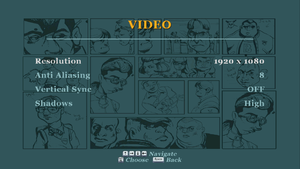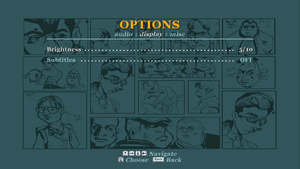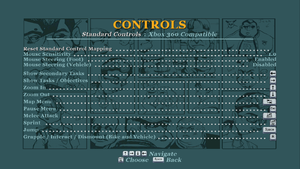Bully: Scholarship Edition
From PCGamingWiki, the wiki about fixing PC games
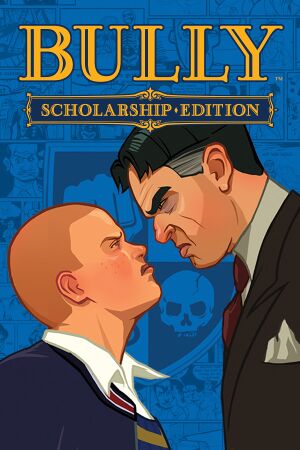 |
|
| Developers | |
|---|---|
| Rockstar Vancouver | |
| Windows | Rockstar New England |
| Publishers | |
| Rockstar Games | |
| Russia | 1C-SoftClub |
| Engines | |
| Gamebryo | |
| Release dates | |
| Windows | October 21, 2008 |
| Reception | |
| Metacritic | 72 |
| IGDB | 80 |
| Taxonomy | |
| Monetization | One-time game purchase |
| Microtransactions | None |
| Modes | Singleplayer |
| Pacing | Real-time |
| Perspectives | Third-person |
| Controls | Direct control |
| Genres | Action, Mini-games, Open world |
| Vehicles | Bicycle |
| Art styles | Realistic |
| Themes | Contemporary |
Bully: Scholarship Edition is a port of the 2006 PlayStation 2 open world action game Bully (known as Canis Canem Edit in Europe), featuring enhanced graphics and audio, as well as additional content such as additional missions and classes.[1][2] However, multiplayer mini-games from console versions are not present.[3]
General information
Availability
| Source | DRM | Notes | Keys | OS |
|---|---|---|---|---|
| Retail | ||||
| Publisher website | ||||
| Green Man Gaming | ||||
| Humble Store | ||||
| Steam | Not purchasable in Myanmar and Venezuela. | |||
| Amazon.com (unavailable) | ||||
| Amazon.co.uk (unavailable) | ||||
| GamersGate (unavailable) | ||||
| Games for Windows Marketplace (unavailable) | [4] |
Essential improvements
Skip intro videos
Use the --skipMoviesASAP command line argument[5]
|
|---|
| Use Intro Video Skip mod[citation needed] |
|---|
|
| Delete/rename video files[citation needed] |
|---|
|
Patches
- Patch 1.2 fixes several issues related to modern operating systems. It is already included in digital versions.
SilentPatch
- Adds option to unlock the framerate within an .ini file. See High frame rate for potential issues.
- Fixes crashes for Windows 10 users.
- Improves framerate pacing issues.
- In-game V-Sync must be enabled to achieve proper frame-pacing while utilizing the SilentPatch FPS cap, otherwise intermittent micro-stutter may occur every few seconds.
Extract the contents of SilentPatchBully.zip to <path-to-game>[6]
|
|---|
Game data
Configuration file(s) location
| System | Location |
|---|---|
| Windows | HKEY_CURRENT_USER\Software\Rockstar Games\Bully Scholarship Edition\A0\ |
| Steam Play (Linux) | <Steam-folder>/steamapps/compatdata/12200/pfx/[Note 1] |
Save game data location
| System | Location |
|---|---|
| Windows | %USERPROFILE%\Documents\Bully Scholarship Edition\ |
| Steam Play (Linux) | <Steam-folder>/steamapps/compatdata/12200/pfx/[Note 1] |
Save game cloud syncing
| System | Native | Notes |
|---|---|---|
| OneDrive | Requires enabling backup of the Documents folder in OneDrive on all computers. | |
| Steam Cloud |
Video
| Graphics feature | State | WSGF | Notes |
|---|---|---|---|
| Widescreen resolution | Vert-.[7] Use Bully Widescreen Fix. | ||
| Multi-monitor | |||
| Ultra-widescreen | Stretched.[8] Use Bully Widescreen Fix. | ||
| 4K Ultra HD | Vert-.[7] Use Bully Widescreen Fix. | ||
| Field of view (FOV) | Use Bully Widescreen Fix. | ||
| Windowed | See Windowed. | ||
| Borderless fullscreen windowed | See Windowed. | ||
| Anisotropic filtering (AF) | See the glossary page for potential workarounds. | ||
| Anti-aliasing (AA) | Up to 8x MSAA. | ||
| Vertical sync (Vsync) | |||
| 60 FPS | Frame rate is capped at 30 FPS by default;[9] see High frame rate. | ||
| 120+ FPS | |||
| High dynamic range display (HDR) | See the glossary page for potential alternatives. | ||
Windowed
| Force windowed mode[10] |
|---|
|
High frame rate
| SilentPatch[11] |
|---|
Notes
|
Input
| Keyboard and mouse | State | Notes |
|---|---|---|
| Remapping |
|
|
| Mouse acceleration | Negative Mouse Acceleration. Can't be turned off | |
| Mouse sensitivity | ||
| Mouse input in menus | ||
| Mouse Y-axis inversion | ||
| Controller | ||
| Controller support | ||
| Full controller support | ||
| Controller remapping | Chemistry class buttons do not remap with config | |
| Controller sensitivity | ||
| Controller Y-axis inversion | Invert Camera Control option |
| Controller types |
|---|
| XInput-compatible controllers | ||
|---|---|---|
| Xbox button prompts | ||
| Impulse Trigger vibration |
| DualShock 4 controllers | ||
|---|---|---|
| DualShock button prompts | See Playstation 2/3 Button Prompts. | |
| Light bar support | ||
| Connection modes | unknown | |
| Generic/other controllers |
|---|
| Additional information | ||
|---|---|---|
| Controller hotplugging | ||
| Haptic feedback | ||
| Simultaneous controller+KB/M |
| Steam Input | ||
|---|---|---|
| Steam Input API support | ||
| Hook input (legacy mode) | ||
| Official controller preset(s) | ||
| Steam Controller button prompts |
Audio
| Audio feature | State | Notes |
|---|---|---|
| Separate volume controls | ||
| Surround sound | Up to 5.1 output.[12] | |
| Subtitles | ||
| Closed captions | ||
| Mute on focus lost | ||
| Royalty free audio |
- If you experience very loud audio with no volume roll-off or no surround sound functionality when surround is selected, see the Loud audio fix below.
Localizations
| Language | UI | Audio | Sub | Notes |
|---|---|---|---|---|
| English | ||||
| French | ||||
| German | ||||
| Indonesian | Fan translation by IGTC Team (Indonesia Game Translator Community) | |||
| Italian | ||||
| Japanese | ||||
| Polish | Included in Rockstar Store version out of the box;[13] for other versions use this. | |||
| Brazilian Portuguese | New translation (MixMods) - download. Extract inside game folder. | |||
| Russian | Included in Rockstar Store and retail versions out of the box; for Steam version follow this guide. | |||
| Spanish | ||||
| Turkish | Fan translation, download. | |||
| Ukrainian | Fan translation, steam guide. |
Issues fixed
Save failed
| Delete save folder[14] |
|---|
|
Controller/controls unresponsive
| Delete ControllerSettings file[15] |
|---|
|
Loud audio
- Bully: Scholarship Edition may not properly control audio volumes if you don't manually configure your audio device to match the game's audio configuration. If you have stereo speakers or headphones, ensure that your audio output device is configured as a stereo device via the Windows Sound properties and then set the in-game sound setting to stereo; if you wish to play the game in surround sound, set your audio device to 5.1 via Windows Sound properties and then set the in-game setting to surround.
| Use IndirectSound to fix incorrect surround levels[16] |
|---|
| Change Windows Speaker Configuration[citation needed] |
|---|
|
Network
Multiplayer types
| Type | Native | Notes | |
|---|---|---|---|
| Local play | Console versions only.[3] | ||
Other information
API
| Technical specs | Supported | Notes |
|---|---|---|
| Direct3D | 9.0c | |
| Shader Model support | 3 |
| Executable | 32-bit | 64-bit | Notes |
|---|---|---|---|
| Windows |
Mods
Unofficial Enhancements
- Fixes PC specific bugs and oversights.
Anniversary Edition HUD
- Ports remastered HUD from mobile version to the PC version.
Upscaled Logo & Intro Cutscenes (4K)[17][18]
- AI-upscaled 720p rendered cutscenes to 4K.
Extended Draw Distance
- Extends the draw distance in the game.
Uncensored SS Uniform
- Restores beta design of Gary's Halloween Costume.
PlayStation 2/3 Button Prompts
- Changes Xbox 360 button graphics to PlayStation 2/3 buttons.
Mobile Timecycle
- Anniversary Edition timecycle of the iOS & Android versions.
Original Jimmy Hopkins
- Replaces Jimmy's face textures for the original ones from the PlayStation 2 version.
BullyFx
- Removes the white fog visual.
PS2 Timecycle
- Original PlayStation 2 version timecycle.
Soundtrack
- Soundtrack is located in MP3 format in
<path-to-game>\Bully Original Soundtrack.[19]
System requirements
Steam
| Windows | ||
|---|---|---|
| Minimum | ||
| Operating system (OS) | XP, Vista | |
| Processor (CPU) | Intel Pentium 4 (3.0 GHz or more) AMD Athlon XP 3000+ |
|
| System memory (RAM) | 1 GB | |
| Hard disk drive (HDD) | 4,7 GB | |
| Video card (GPU) | Nvidia GeForce 6800 or 7300 ATI Radeon X1300 256 MB of VRAM DirectX 9.0c compatible Shader model 3.0 support |
|
| Sound (audio device) | DirectX 9.0 compatible | |
| Other | Keyboard, mouse, Xbox 360 controller | |
Notes
- ↑ 1.0 1.1 File/folder structure within this directory reflects the path(s) listed for Windows and/or Steam game data (use Wine regedit to access Windows registry paths). Games with Steam Cloud support may store data in
~/.steam/steam/userdata/<user-id>/12200/in addition to or instead of this directory. The app ID (12200) may differ in some cases. Treat backslashes as forward slashes. See the glossary page for details.
References
- ↑ Wikipedia - last accessed on 2019-6-17
- ↑ Youtube Comparison video. - last accessed on 2019-6-17
- ↑ 3.0 3.1 does this version have the multiplayer mini-games? :: Bully: Scholarship Edition General Discussions - last accessed on 2016-7-29
- ↑ Bully Scholarship Edition - Games for Windows - last accessed on 31 March 2023
- ↑ Verified by User:Silent on 2018-03-02
- ↑ Verified by User:Silent on 2018-05-19
- ↑ 7.0 7.1 Bully: Scholarship Edition | WSGF
- ↑ WidescreenFixesPack for Bully: Scholarship Edition · Issue #469 · ThirteenAG/WidescreenFixesPack - last accessed on 9 June 2023
- ↑ Verified by User:Johnmooth on 2023-04-01
- Rockstar Games is always capping 30 FPS by default, otherwise may cause some bugs and glitches on higher frame rates and does not cap to 60hz.
- ↑ Verified by User:Keith on 2018-09-08
- ↑ Verified by User:Silent on 2018-07-24
- ↑ PC Gaming Surround Sound Round-up - last accessed on May 2023
- ↑ Rockstar Store page - last accessed on 2023-07-16
- ↑ Re-Install means can't save? :: Bully: Scholarship Edition General Discussions - last accessed on May 2023
- ↑ How to to FIX Bully Controls and Mouse - bully scholarship edition CONTROLLER NOT WORKING FIX - last accessed on May 2023
- ↑ IndirectSound Game Compatibility - last accessed on May 2023
- ↑ Steam Guide - 4K Upscaled Cutscenes - last accessed on May 2023
- ↑ Verified by User:No one 17 on 2021-03-03
- ↑ Steam Store page - last accessed on May 2023