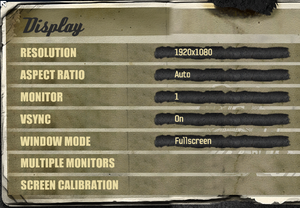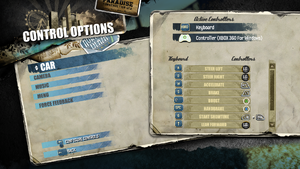Burnout Paradise Remastered
From PCGamingWiki, the wiki about fixing PC games
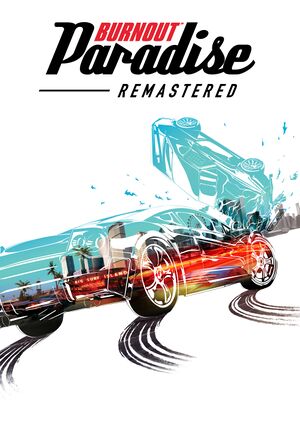 |
|
| Developers | |
|---|---|
| Criterion Games[1] | |
| Stellar Entertainment[1] | |
| Publishers | |
| Electronic Arts | |
| Engines | |
| RenderWare | |
| Release dates | |
| Windows | August 21, 2018 |
| Reception | |
| OpenCritic | 79 |
| IGDB | 84 |
| Taxonomy | |
| Monetization | One-time game purchase, Subscription gaming service |
| Microtransactions | None |
| Modes | Singleplayer, Multiplayer |
| Pacing | Real-time |
| Perspectives | First-person, Third-person |
| Controls | Direct control |
| Genres | Open world, Racing |
| Vehicles | Automobile, Motorcycle |
| Art styles | Realistic |
| Themes | Contemporary |
| Series | Burnout |
| Burnout | |
|---|---|
| Burnout Paradise | 2009 |
| Burnout Paradise Remastered | 2018 |
General information
- Remaster of Burnout Paradise.
- Answer HQ for the Burnout series at EA.com
- Burnout Wiki
- Steam Community Discussions
Availability
| Source | DRM | Notes | Keys | OS |
|---|---|---|---|---|
| Microsoft Store | Included exclusively with Xbox Game Pass for PC as part of its version of EA Play. | |||
| Origin | Included with EA Play. Manual link for EA App purchase. |
|||
| Steam | Included with EA Play (Steam). | |||
| Green Man Gaming (unavailable) | ||||
| Humble Store (unavailable) | Region Locked in Latin America. |
- All versions require Origin and Denuvo Anti-Tamper DRM.
Monetization
| Type | Notes |
|---|---|
| One-time game purchase | The game requires an upfront purchase to access. |
| Subscription gaming service | Available via EA Play. |
Downloadable content (DLC)
- Contains all but one DLCs from the original game, including the never-before-released-on-PC Cops and Robbers and Big Surf Island DLCs.
- The Time Savers Pack of Burnout Paradise that unlocked all base vehicles, bikes, and paint schemes was never included or released for Burnout Paradise Remastered.
Essential improvements
Skip intro videos
Use the -skipvideos command line argument[2]
|
|---|
BPR Speed Patch
- Unlocks framerate, adds a fan patch, and enables changing traffic density.
- Can cause steering problems at higher framerates on some systems.[3]
- High traffic density is enabled by default, disable by changing
EnableExtraOptionsto0.
Game data
Configuration file(s) location
| System | Location |
|---|---|
| Windows | %LOCALAPPDATA%\Criterion Games\Burnout Paradise Remastered\*.ini |
| Steam Play (Linux) | <Steam-folder>/steamapps/compatdata/1238080/pfx/[Note 1] |
Save game data location
| System | Location |
|---|---|
| Windows | %LOCALAPPDATA%\Criterion Games\Burnout Paradise Remastered\Save\ |
| Steam Play (Linux) | <Steam-folder>/steamapps/compatdata/1238080/pfx/[Note 1] |
Save game cloud syncing
| System | Native | Notes |
|---|---|---|
| Origin | ||
| Steam Cloud | ||
| Xbox Cloud |
Video
| Graphics feature | State | Notes | |
|---|---|---|---|
| Widescreen resolution | |||
| Multi-monitor | |||
| Ultra-widescreen | [4] | ||
| 4K Ultra HD | |||
| Field of view (FOV) | |||
| Windowed | |||
| Borderless fullscreen windowed | |||
| Anisotropic filtering (AF) | See the glossary page for potential workarounds. | ||
| Anti-aliasing (AA) | FXAA and up to 8x MSAA | ||
| Vertical sync (Vsync) | |||
| 60 FPS | Anything lower than 60 will cause frame stutter, which is noticeable even on adaptive sync monitors.[citation needed] | ||
| 120+ FPS | Capped at 60 FPS, the Vsync appears to be disabled. See High frame rate. | ||
| High dynamic range display (HDR) | See the glossary page for potential alternatives. | ||
High frame rate
| Unlock framerates above 60Hz |
|---|
|
Input
| Keyboard and mouse | State | Notes |
|---|---|---|
| Remapping | ||
| Mouse acceleration | ||
| Mouse sensitivity | ||
| Mouse input in menus | ||
| Mouse Y-axis inversion | ||
| Controller | ||
| Controller support | ||
| Full controller support | ||
| Controller remapping | ||
| Controller sensitivity | ||
| Controller Y-axis inversion |
| Controller types |
|---|
| XInput-compatible controllers | ||
|---|---|---|
| Xbox button prompts | ||
| Impulse Trigger vibration |
| DualShock 4 controllers | See the glossary page for potential workarounds. |
|---|
| Generic/other controllers |
|---|
| Additional information | ||
|---|---|---|
| Controller hotplugging | ||
| Haptic feedback | ||
| Simultaneous controller+KB/M |
Audio
| Audio feature | State | Notes |
|---|---|---|
| Separate volume controls | Sound Effects and Music levels | |
| Surround sound | Open %LOCALAPPDATA%\Criterion Games\Burnout Paradise Remastered\config.ini and add SpeakerSetup=1 under [Sound].[5] |
|
| Subtitles | ||
| Closed captions | ||
| Mute on focus lost | ||
| Royalty free audio |
Localizations
| Language | UI | Audio | Sub | Notes |
|---|---|---|---|---|
| English | Imperial measurements. British English available with Language Unlocker. | |||
| Simplified Chinese | Use Language Unlocker. | |||
| Czech | Use Language Unlocker. | |||
| Traditional Chinese | Use Language Unlocker. | |||
| French | ||||
| German | ||||
| Hungarian | Use Language Unlocker. | |||
| Italian | The Steam version is available in Italian even though it's not listed on the store page. | |||
| Japanese | ||||
| Polish | ||||
| Russian | ||||
| Spanish | ||||
| Thai | Use Language Unlocker. |
- Disables Guns N' Roses' "Paradise City" song at startup.
| Edit game files[6] |
|---|
|
Disable the announcer
- Removes the majority of DJ Atomika's (or your regional equivalent) voiceovers from the game.
| Replace files |
|---|
|
Download Burnout Paradise Remastered - Atomika Disabler and extract the archive to the installation folder, replacing existing files.[7]
|
Network
Multiplayer types
| Type | Native | Players | Notes | |
|---|---|---|---|---|
| Local play | Versus |
|||
| LAN play | ||||
| Online play | 8 | |||
| Asynchronous multiplayer | ||||
Issues fixed
Various game crashes
| The game crashes when trying to access the webcam.[8] |
|---|
|
| Uninstall OBS or uninstall OBS Virtualcam[9] |
|---|
| Set dedicated GPU as default[10] |
|---|
|
During login when your Windows username contained non-ASCII characters
| Use BPR Modder |
|---|
While initializing the connection to the server due to a major memory management disaster
| Use BPR Modder |
|---|
During the "Connecting to Paradise City Servers" Message
- Occurs when user has a friend on the Origin Friends List that has 25+ characters in their name. The game does a scan of the Friends List to see whether or not they are playing the game and, upon coming across this name, will crash.
| If you have a friend on EA Origin that has a username that's longer than 20 characters, unfriend them.[citation needed] |
|---|
| Start the game while Origin is in offline mode[citation needed] |
|---|
During the "Loading" or if in Offline Mode (Origin) during the "Pause Menu"
- Occurs if you have Kinect 2* is connected. This either happens during the Loading or during Pause menu if Origin is in Offline mode.
- (Kinect 1 and other Windows Hello webcams require testing)
| Disable camera access in Windows settings for Desktop Apps under Privacy and Security (Windows 11)[citation needed] |
|---|
Other information
API
| Technical specs | Supported | Notes |
|---|---|---|
| Direct3D | 11 |
| Executable | 32-bit | 64-bit | Notes |
|---|---|---|---|
| Windows |
Bo98's BPR Mod Directory
- Quality of life content with certain issues in the game being fixed, as well as an easy traffic toggler (F5 key) for use both offline and online (as the host).
- Brick Remastered: A mod menu with utilities such as a portable junkyard, unrestricted car paint choice, a speedometer, changing wheels, and things like sped up Junkyard vehicle selection.
| Install BPRModder |
|---|
|
Download BPR Modder to your game directory, then choose the mods to patch the game with. |
System requirements
| Windows | ||
|---|---|---|
| Minimum | Recommended | |
| Operating system (OS) | 7, 8.1 | 10 |
| Processor (CPU) | Intel Core i3-2120 3.3 GHz AMD Phenom II X4 965 3.4 GHz |
Intel Core i5-3570K AMD Ryzen 3 1300X |
| System memory (RAM) | 4 GB | 8 GB |
| Hard disk drive (HDD) | 8 GB | |
| Video card (GPU) | Nvidia GeForce GTS 450 ATI Radeon HD 5750 DirectX 11 compatible | Nvidia GeForce GTX 750 Ti AMD Radeon R7 265 |
- A 64-bit operating system is required.
Notes
- ↑ 1.0 1.1 File/folder structure within this directory reflects the path(s) listed for Windows and/or Steam game data (use Wine regedit to access Windows registry paths). Games with Steam Cloud support may store data in
~/.steam/steam/userdata/<user-id>/1238080/in addition to or instead of this directory. The app ID (1238080) may differ in some cases. Treat backslashes as forward slashes. See the glossary page for details.
References
- ↑ 1.0 1.1 Burnout Paradise Remastered hits consoles in March (update) - Polygon - last accessed on 2018-02-20
- "Burnout Paradise Remastered is being developed by Criterion in collaboration with Guildford, U.K.-based Stellar Entertainment Software."
- ↑ Verified by User:Mars icecream on 2018-10
- The same method as in the original version of Burnout Paradise.
- ↑ Burnout Paradise at 120/144 Hz?
- ↑ Burnout Paradise Remastered 21:9 Info - last accessed on October 20, 2018
- ↑ EA Answer HQ - Burnout Paradise Remastered PC surround sound - last accessed on 2018-09-08
- ↑ Verified by User:Mars icecream on 2018-10
- Deleting the file caused the game to crash after intro videos. The same method as in the original version of Burnout Paradise.
- ↑ Reddit - last accessed on 26 May 2023
- ↑ https://steamcommunity.com/sharedfiles/filedetails/?id=2260785713
- ↑ https://www.youtube.com/watch?v=FZAR1RnvWd8
- ↑ Reddit - last accessed on 26 May 2023