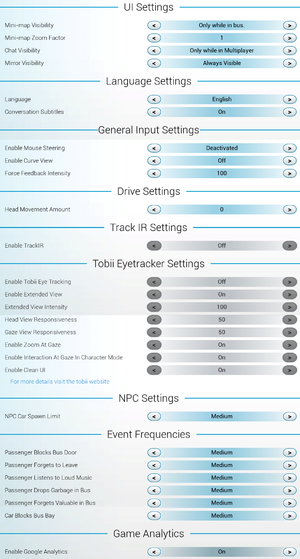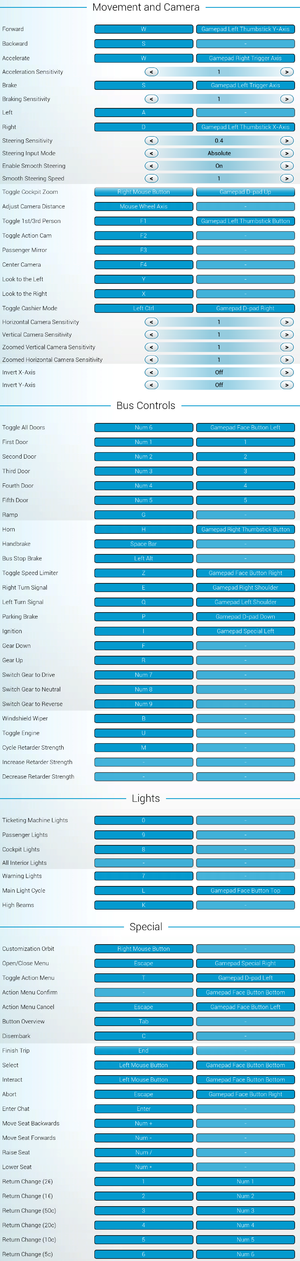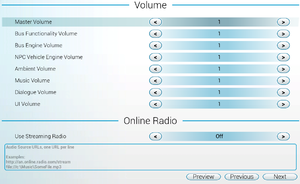Bus Simulator 18
From PCGamingWiki, the wiki about fixing PC games
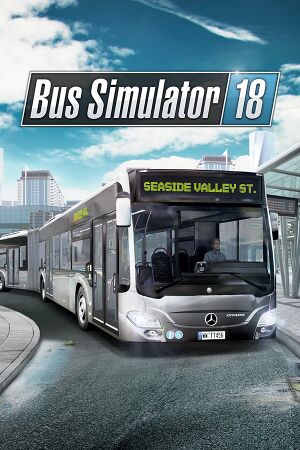 |
|
| Developers | |
|---|---|
| stillalive studios | |
| Publishers | |
| astragon Entertainment | |
| Engines | |
| Unreal Engine 4 | |
| Release dates | |
| Windows | June 13, 2018 |
| Reception | |
| Metacritic | 67 |
| OpenCritic | 65 |
| Taxonomy | |
| Monetization | DLC |
| Microtransactions | None |
| Modes | Singleplayer, Multiplayer |
| Pacing | Real-time |
| Perspectives | First-person, Third-person |
| Controls | Direct control |
| Genres | Vehicle simulator |
| Vehicles | Bus |
| Art styles | Realistic |
| Themes | Contemporary |
| Series | Bus Simulator |
| Bus Simulator | |
|---|---|
| Bus Simulator 2008 | 2007 |
| Bus Simulator 2009 | 2009 |
| Bus Simulator 2012 | 2012 |
| Bus Simulator 16 | 2016 |
| Bus Simulator 18 | 2018 |
| Bus Simulator 21 | 2021 |
General information
Availability
| Source | DRM | Notes | Keys | OS |
|---|---|---|---|---|
| GamersGate | ||||
| Green Man Gaming | ||||
| Humble Store | ||||
| Steam | ||||
| Amazon.com (unavailable) | ||||
| Amazon.co.uk (unavailable) |
- All versions require Steam DRM.
- Denuvo Anti-Tamper DRM was removed on March 19, 2020[1]
DLC and expansion packs
| Name | Notes | |
|---|---|---|
| Country Skin & Decal Pack | Free. | |
| MAN Bus Pack 1 | ||
| MAN Interior Pack 1 | ||
| Mercedes-Benz Bus Pack 1 | ||
| Mercedes-Benz Interior Pack 1 | ||
| Official map extension | ||
| Setra Bus Pack 1 |
Essential improvements
Skip intro videos
| Instructions[2] |
|---|
|
Game data
Configuration file(s) location
| System | Location |
|---|---|
| Windows | %LOCALAPPDATA%\BusSimulator18\Saved\Config\WindowsNoEditor\ |
| Steam Play (Linux) | <Steam-folder>/steamapps/compatdata/515180/pfx/[Note 1] |
Save game data location
| System | Location |
|---|---|
| Windows | %LOCALAPPDATA%\BusSimulator18\Saved\SaveGames\ |
| Steam | <Steam-folder>\userdata\<user-id>\515180\remote\SaveGames\ |
| Steam Play (Linux) | <Steam-folder>/steamapps/compatdata/515180/pfx/[Note 1] |
Save game cloud syncing
| System | Native | Notes |
|---|---|---|
| Steam Cloud |
Video
| Graphics feature | State | Notes | |
|---|---|---|---|
| Widescreen resolution | |||
| Multi-monitor | |||
| Ultra-widescreen | |||
| 4K Ultra HD | |||
| Field of view (FOV) | |||
| Windowed | |||
| Borderless fullscreen windowed | |||
| Anisotropic filtering (AF) | |||
| Anti-aliasing (AA) | SSAA (through resolution scale) | ||
| Vertical sync (Vsync) | |||
| 60 FPS | |||
| 120+ FPS | See High frame rate. | ||
| High dynamic range display (HDR) | See the engine page to force native HDR output, or the glossary page for other alternatives. | ||
- The game engine may allow for manual configuration of the game via its variables. See the Unreal Engine 4 page for more details.
High frame rate
| Edit Engine.ini[3] |
|---|
[/Script/Engine.Engine] bSmoothFrameRate=0 |
Input
| Keyboard and mouse | State | Notes |
|---|---|---|
| Remapping | ||
| Mouse acceleration | ||
| Mouse sensitivity | ||
| Mouse input in menus | ||
| Mouse Y-axis inversion | ||
| Controller | ||
| Controller support | ||
| Full controller support | ||
| Controller remapping | ||
| Controller sensitivity | ||
| Controller Y-axis inversion |
| Controller types |
|---|
| XInput-compatible controllers | ||
|---|---|---|
| Xbox button prompts | ||
| Impulse Trigger vibration |
| DualShock 4 controllers | See the glossary page for potential workarounds. |
|---|
| Generic/other controllers | Supports multiple racing wheels. | |
|---|---|---|
| Button prompts |
| Additional information | ||
|---|---|---|
| Controller hotplugging | ||
| Haptic feedback | ||
| Simultaneous controller+KB/M |
Audio
| Audio feature | State | Notes |
|---|---|---|
| Separate volume controls | ||
| Surround sound | ||
| Subtitles | ||
| Closed captions | ||
| Mute on focus lost | ||
| Royalty free audio |
Localizations
| Language | UI | Audio | Sub | Notes |
|---|---|---|---|---|
| English | ||||
| Czech | ||||
| French | ||||
| German | ||||
| Japanese | ||||
| Polish | ||||
| Brazilian Portuguese | ||||
| Russian | ||||
| Spanish |
Network
Multiplayer types
| Type | Native | Players | Notes | |
|---|---|---|---|---|
| LAN play | ||||
| Online play | 4 | Co-op |
||
VR support
| Devices | State | Notes | |
|---|---|---|---|
| Tobii Eye Tracking | Supports: Clean UI, Extended View - Eye & Head Tracking, Object Awareness (character mode), Zoom at Gaze. | ||
| TrackIR | |||
Issues unresolved
Game crashes when minimized
- The game tends to crash when minimized.
| Do not minimize game window[citation needed] |
|---|
Other information
API
| Technical specs | Supported | Notes |
|---|---|---|
| Direct3D | 11 |
| Executable | 32-bit | 64-bit | Notes |
|---|---|---|---|
| Windows |
Middleware
| Middleware | Notes | |
|---|---|---|
| Physics | PhysX | |
| Multiplayer | Steamworks |
System requirements
| Windows | ||
|---|---|---|
| Minimum | Recommended | |
| Operating system (OS) | 7, 8 | 10 |
| Processor (CPU) | Intel Core i3 3.3 GHz AMD Phenom II X4 3.2 GHz |
Intel Core i5-4670 3.4 GHz AMD FX-8370 4.0 GHz |
| System memory (RAM) | 6 GB | 8 GB |
| Hard disk drive (HDD) | 6.5 GB | |
| Video card (GPU) | Nvidia GeForce GTX 750 AMD Radeon R7 360 1 GB of VRAM DirectX 11 compatible | Nvidia GeForce GTX 970 AMD Radeon R9 290 4 GB of VRAM |
- A 64-bit operating system is required.
Notes
- ↑ 1.0 1.1 File/folder structure within this directory reflects the path(s) listed for Windows and/or Steam game data (use Wine regedit to access Windows registry paths). Games with Steam Cloud support may store data in
~/.steam/steam/userdata/<user-id>/515180/in addition to or instead of this directory. The app ID (515180) may differ in some cases. Treat backslashes as forward slashes. See the glossary page for details.
References
- ↑ Bus Simulator 18 · AppID: 515180 · SteamDB - last accessed on 2020-05-15
- ↑ Verified by User:Klumb3r on 2018-06-18
- ↑ Verified by User:Blackbird on 2020-04-13