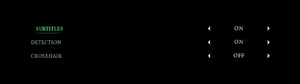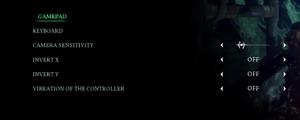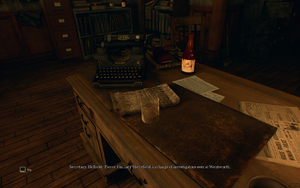Call of Cthulhu
From PCGamingWiki, the wiki about fixing PC games
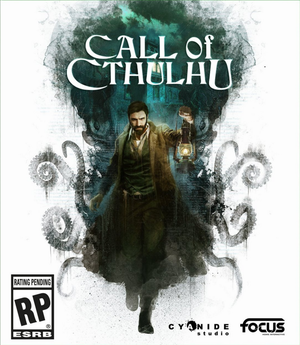 |
|
| Developers | |
|---|---|
| Cyanide Studio | |
| Publishers | |
| Focus Home Interactive | |
| Engines | |
| Unreal Engine 4[Note 1] | |
| Release dates | |
| Windows | October 30, 2018 |
| Reception | |
| Metacritic | 67 |
| OpenCritic | 67 |
| IGDB | 65 |
| Taxonomy | |
| Monetization | One-time game purchase |
| Genres | Action, Adventure |
| Themes | Interwar, Horror, Lovecraftian |
| Series | Call of Cthulhu |
General information
- Official forum
- Call of Cthulhu - At Focus Home Interactive.
- Call of Cthulhu - At Cyanide Studio.
- GOG.com Community Discussions
- GOG.com Support Page
- Steam Community Discussions
Availability
| Source | DRM | Notes | Keys | OS |
|---|---|---|---|---|
| Publisher website | ||||
| GamersGate | ||||
| GOG.com | ||||
| Green Man Gaming | ||||
| Humble Store | ||||
| Steam | ||||
| Discord (unavailable) | ||||
| Origin (unavailable) |
Game data
Configuration file(s) location
| System | Location |
|---|---|
| Windows | %LOCALAPPDATA%\CallOfCthulhu\Saved\Config\WindowsNoEditor\ %LOCALAPPDATA%\CallOfCthulhu\Saved\SaveGames\Configuration.sav |
| Steam Play (Linux) | <Steam-folder>/steamapps/compatdata/399810/pfx/[Note 2] |
Save game data location
| System | Location |
|---|---|
| Windows | %LOCALAPPDATA%\CallOfCthulhu\Saved\SaveGames\ |
| Steam Play (Linux) | <Steam-folder>/steamapps/compatdata/399810/pfx/[Note 2] |
Save game cloud syncing
| System | Native | Notes |
|---|---|---|
| Discord | ||
| GOG Galaxy | ||
| Origin | ||
| Steam Cloud |
Video
| Graphics feature | State | WSGF | Notes |
|---|---|---|---|
| Widescreen resolution | |||
| Multi-monitor | |||
| Ultra-widescreen | Vert- by default. FOV can be increased to compensate. Moving the FOV slider 9 notches to the right from the default center position gives the closest to a true Hor+ image. | ||
| 4K Ultra HD | Cut-scenes are pre-rendered at 1920x1088. | ||
| Field of view (FOV) | FOV slider introduced in the first update. | ||
| Windowed | |||
| Borderless fullscreen windowed | Borderless windowed is the default fullscreen setting. See Exclusive fullscreen. | ||
| Anisotropic filtering (AF) | Scales with texture quality preset. | ||
| Anti-aliasing (AA) | TAA, Low to Epic settings. | ||
| Vertical sync (Vsync) | |||
| 60 FPS and 120+ FPS | |||
| High dynamic range display (HDR) | See the engine page to force native HDR output, or the glossary page for other alternatives. | ||
- The game engine may allow for manual configuration of the game via its variables. See the Unreal Engine 4 page for more details.
Exclusive fullscreen
| Enable exclusive fullscreen[1] |
|---|
[SystemSettings] r.FullScreenMode=0 Notes
|
Anisotropic filtering (AF)
| Adjust AF samples[1] |
|---|
[SystemSettings] r.MaxAnisotropy=16 |
Chromatic aberration
| Disable chromatic aberration[1] |
|---|
[SystemSettings] r.SceneColorFringeQuality=0 |
Film grain
- Disabling film grain also affects color grading.
| Disable film grain[1] |
|---|
[SystemSettings] r.Tonemapper.Quality=0 |
Crashes with Intel hybrid cores (12th and above)
| Crashes with Intel hybrid cores (12th and above)[2] |
|---|
|
Apparently its the game not being compatible with modern intel i7 and i9 family of processors. OpenSSL has to be disabled for this game only as game should be patched to use Unreal Engine >= 4.22. As this will porbably will not be performed, use this fix.
set OPENSSL_ia32cap=:~0x20000000 CallOfCthulhu.exe
"..\SteamLibrary\steamapps\common\Call of Cthulhu\CallOfCthulhu.bat" %command%
|
Input
| Keyboard and mouse | State | Notes |
|---|---|---|
| Remapping | ||
| Mouse acceleration | Negative mouse acceleration present. | |
| Mouse sensitivity | ||
| Mouse input in menus | ||
| Mouse Y-axis inversion | X-axis can also be inverted. | |
| Controller | ||
| Controller support | ||
| Full controller support | ||
| Controller remapping | See the glossary page for potential workarounds. | |
| Controller sensitivity | ||
| Controller Y-axis inversion | X-axis can also be inverted. |
| Controller types |
|---|
| XInput-compatible controllers | ||
|---|---|---|
| Xbox button prompts | ||
| Impulse Trigger vibration |
| DualShock 4 controllers | ||
|---|---|---|
| DualShock button prompts | ||
| Light bar support | Static blue. | |
| Connection modes | V1, Wired | |
| Generic/other controllers | See the glossary page for potential workarounds. |
|---|
| Additional information | ||
|---|---|---|
| Controller hotplugging | ||
| Haptic feedback | Can be disabled. | |
| Simultaneous controller+KB/M |
Audio
| Audio feature | State | Notes |
|---|---|---|
| Separate volume controls | Music, voice and effects. | |
| Surround sound | 5.1 working, 7.1 unknown, cutscenes appear to be stereo | |
| Subtitles | Speaker names are displayed. | |
| Closed captions | ||
| Mute on focus lost | ||
| Royalty free audio |
Localizations
| Language | UI | Audio | Sub | Notes |
|---|---|---|---|---|
| English | ||||
| Arabic | Fan translation, download. | |||
| Simplified Chinese | ||||
| Czech | ||||
| French | ||||
| German | ||||
| Italian | ||||
| Japanese | ||||
| Korean | ||||
| Polish | ||||
| Brazilian Portuguese | ||||
| Russian | ||||
| Spanish |
VR support
| 3D modes | State | Notes | |
|---|---|---|---|
| Native 3D | |||
| Nvidia 3D Vision | See Helix Mod: Call of Cthulhu (DX11). | ||
Issues fixed
Cutscene Audio Too Quiet
| Disable surround sound effects[3] |
|---|
|
Other information
API
| Technical specs | Supported | Notes |
|---|---|---|
| Direct3D | 11 |
| Executable | 32-bit | 64-bit | Notes |
|---|---|---|---|
| Windows |
Middleware
| Middleware | Notes | |
|---|---|---|
| Physics | PhysX | |
| Audio | Wwise |
System requirements
| Windows | ||
|---|---|---|
| Minimum | Recommended | |
| Operating system (OS) | 7 | 8, 10 |
| Processor (CPU) | Intel Core i5-3450 3.1 GHz AMD FX-6300 3.5 GHz |
Intel Core i7-3820 3.6 GHz AMD FX-8370 4.0 GHz |
| System memory (RAM) | 8 GB | |
| Hard disk drive (HDD) | 13 GB | |
| Video card (GPU) | Nvidia GeForce GTX 660 AMD Radeon HD 7870 2 GB of VRAM | Nvidia GeForce GTX 970 AMD Radeon R9 390 4 GB of VRAM |
- A 64-bit system is required.
Notes
- ↑ Unreal Engine 4 engine build: 4.15[1]
- ↑ 2.0 2.1 File/folder structure within this directory reflects the path(s) listed for Windows and/or Steam game data (use Wine regedit to access Windows registry paths). Games with Steam Cloud support may store data in
~/.steam/steam/userdata/<user-id>/399810/in addition to or instead of this directory. The app ID (399810) may differ in some cases. Treat backslashes as forward slashes. See the glossary page for details.
References
- ↑ 1.0 1.1 1.2 1.3 1.4 Verified by User:Waschbär on 2019-11-02
- ↑ Verified by User:Coco-Ta on 2023-07-05
- ↑ Verified by User:Shooterboss on 2022-10-15