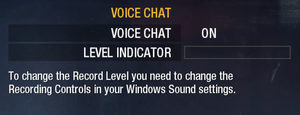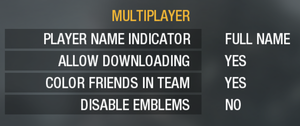Warnings
- The macOS (OS X) version of this game does not work on macOS Catalina (version 10.15) or later due to the removal of support for 32-bit-only apps.
General information
- Steam Community Discussions for Windows version
- Steam Community Discussions for OS X version
- CallofDutyMaps - A detailed Website for all multiplayer maps.
Availability
- All Windows versions require Steam DRM.
- Windows and OS X versions are sold separately and cannot play online together.[1]
- Various security vulnerabilities have been found with all Call of Duty games between Modern Warfare (2007) and Black Ops III, allowing hackers to remotely access, execute code on, and control user's PCs if they connect to the game's online modes.[2]
DLC and expansion packs
| Name |
Notes |
|
| First Strike |
Included with the macOS version of the game. |
|
| Escalation |
Windows only. |
|
| Annihilation |
Windows only. |
|
| Rezurrection |
Windows only. |
|
| Rezurrection Mac Edition |
OS X version of Rezurrection. |
|
| Annihilation & Escalation Bundle - Mac Edition |
OS X versions of Escalation and Annihilation. |
|
Essential improvements
Skip intro videos
|
Delete or rename the video files[3]
|
- Go to
<path-to-game>\main\video\
- Rename, move or delete
default.bik and treyarch.bik.
|
- An easy-to-install replacement launcher using dedicated servers for the game's online modes. Fixes the security vulnerabilities while also adding several enhancements:
- A custom-built anticheat system
- Aim Assist for controllers
- Discord Rich Presence
- Ultrawide monitor support
Game data
Configuration file(s) location
Save game data location
Video
Graphics settings
[Note 3]
|
Modify FOV using a key bind[5]
|
- Go to the configuration files location.
- Open
config.cfg with a text editor.
- Add a new line after
unbindall
- Enter
bind U "cg_fov XX", substituting XX with a horizontal FOV value (e.g. 90), and replacing U with another key if desired.
- Save and close the file.
- Load a campaign or Zombies level and trigger the FOV change with the bound key.
- The hotkey must be triggered on every level load for the FOV change to take effect.
|
|
Set the frame rate cap in the config file[6]
|
- Only works in multiplayer if the value is set to 0 (unlocked)
- Go to the configuration files location.
- Open
config.cfg with a text editor.
- Find the line
seta com_maxfps "85" and replace 85 with the desired frame rate.
- Save and close the file.
|
|
Set the frame rate cap using the console[7]
|
- Only works for multiplayer and must be re-entered every time a server is joined.
- Enable the console in the multiplayer settings.
- Open the console using ~.
- Enter the command
/com_maxfps followed by the desired frame rate value (e.g. /com_maxfps 144 for 144 FPS).
- Confirm with ↵ Enter and close the console using ~.
|
Depth of field
|
Disable Depth of field[8]
|
- Go to the configuration files location.
- Open
config.cfg with a text editor.
- Find the line
seta r_dof_enable "1" and replace 1 with 0.
- Save and close the file.
|
Motion Blur
|
Disable motion blur[9]
|
- Go to the configuration files location.
- Open
config.cfg with a text editor.
- Find the line
seta r_motionblur_enable "1" and replace 1 with 0.
- Save and close the file.
|
Input
Multiplayer exclusive key bindings
|
Change the setting in the config file[11]
|
- Go to the configuration files location.
- Open
config.cfg or config_mp.cfg with a text editor.
- Find the line
seta cl_mouseAccel and set it to either "0" to disable or "1" to enable.
- Save and close the file.
|
Audio
| Audio feature |
State |
Notes |
| Separate volume controls |
|
|
| Surround sound |
|
7.1 |
| Subtitles |
|
Under Game settings. |
| Closed captions |
|
|
| Mute on focus lost |
|
Some ambient sound effects still play when unfocused. |
| Royalty free audio |
|
|
Localizations
| Language |
UI |
Audio |
Sub |
Notes |
| English |
|
|
|
|
| Czech |
|
|
|
Fan translation. |
| French |
|
|
|
|
| German |
|
|
|
|
| Hungarian |
|
|
|
Fan translation, link #1, link #2. |
| Italian |
|
|
|
|
| Japanese |
|
|
|
Only available in Japanese retail release.
- Retail CD Key gives subscription exclusive to single language.[12]
|
| Polish |
|
|
|
Only available in Polish retail release.
- Retail CD Key gives subscription exclusive to single language.[13]
|
| Russian |
|
|
|
Retail only. Patch for digital release here. |
| Spanish |
|
|
|
|
| Latin American Spanish |
|
|
|
This is a mod for Zombies mode, made with Latin American Spanish audio files extracted from Call of Duty: Black Ops III DLC "Zombies Chronicles", as well as Black Ops IIII, modifying the Castilian Spanish and English files, in order to replace the English audio files. Available through this guide. |
- To enhance sound quality download DSOAL and put into the game folder.
Network
- Windows and macOS players cannot play with each other.
Multiplayer types
| Type |
Native |
Players |
Notes |
| Local play |
|
Local play is only available on PlayStation 3, Xbox 360, Wii and Nintendo DS. |
| LAN play |
| Versus, Co-op
Supported but requires an internet connection for Steam authentication.[14] Co-op is Zombies mode. |
| Online play |
| 18 |
Versus, Co-op
Co-op is Zombies mode. |
Connection types
Ports
| Protocol |
Port(s) and/or port range(s) |
| TCP |
3074, 27014-27050 |
| UDP |
3074, 3478-4380, 27000-27030 |
- Universal Plug and Play (UPnP) support status is unknown.
VR support
Issues unresolved
Cannot install the game from retail DVDs
|
Use Phoenix extractor[17]
|
- Extract the game files from DVDs using tutorial
- Start downloading the game in Steam (redeem the code from the back of the manual if you got a new copy)
- Place extracted files in the game's Steamapps folder you chose during Steam game installation
- Verify integrity of game files in Properties>Local game files clicking RMB on the game
- After verification, downloading of additional few gigabytes will start
|
Dialogs of the Spanish dub are too loud or unintelligible
- A number of dialogs from the Spanish localization have unregulated volume levels, which ranges from being almost inaudible to uncomfortably loud. While one way to deal with this would be enabling subtitles, such an option isn't available for this localization despite existing in the game's code.[18]
Issues fixed
- TweakGuides created a comprehensive guide for fixing issues in this game. An archived version can be found here.
Muffled audio
- After dying in a mission, the audio may be muffled.[19]
Dark characters on "Victor Charlie" & "Vorkuta" level
- On the level "Victor Charlie" characters may appear darkened when the flashlight is pointed at them.
- On the level "Vorkuta" characters appear darkened when going up the elevator.
|
Edit the config file[21]
|
- Go to the configuration files location.
- Open
config.cfg with a text editor.
- Find the line
seta r_allow_intz "1" and set it to "0".
- Find the line
r_allow_null_rt "1" and set it to "0".
|
Mouse issues on Linux
|
Change mouse polling rate
Temporarily change your mouse polling rate to 125Hz (default is usually 1000Hz) while playing.
|
Performance issues on Linux
If you are having bad performance for your hardware, it may be due to the scheduler in use by your kernel.
The CFS (Completely Fair Scheduler) does not work well with this game.
|
Change Linux kernel scheduler
Switch to a kernel using a different scheduler such as linux-tkg with the PDS scheduler.
|
Other information
API
| Technical specs |
Supported |
Notes |
| Direct3D |
9.0c |
|
| Executable |
32-bit |
64-bit |
Notes |
| Windows |
|
|
|
| macOS (OS X) | |
|
32-bit only.[22] |
Middleware
|
Middleware |
Notes |
| Cutscenes |
Bink Video |
1.9n |
System requirements
| Windows |
|
Minimum |
Recommended |
| Operating system (OS) |
XP |
Vista, 7 |
| Processor (CPU) |
Intel Core 2 Duo E6600
AMD Phenom X3 8750 |
Intel Pentium Dual Core E6500 2.93 GHz
AMD Phenom II X2 560 |
| System memory (RAM) |
2 GB |
3 GB |
| Hard disk drive (HDD) |
12 GB | |
| Video card (GPU) |
Nvidia GeForce 8600 GT
ATI Radeon X1950 Pro
256 MB of VRAM
| Nvidia GeForce GTS 240
ATI Radeon HD 4850 |
| macOS (OS X) |
|
Minimum |
Recommended |
| Operating system (OS) |
10.8.5 | |
| Processor (CPU) |
Intel Core 2 Duo 2.4 GHz
| Intel Quad Core |
| System memory (RAM) |
4 GB | |
| Hard disk drive (HDD) |
15 GB | |
| Video card (GPU) |
Nvidia GeForce GT 640M
ATI Radeon HD 3870
Intel HD Graphics 5000
512 MB of VRAM
| ATI Radeon HD 5750
1 GB of VRAM |
- PowerPC Processors (G4 and G5) are not supported.
- The following chipsets are not supported: Nvidia GeForce 7, 8 and 9 series, 100 series, 300M series, ATI Radeon X1000 series, HD 2000 series, HD 4670, HD 6490, HD 6630, Intel GMA (950/X3100), HD Graphics 3000 and 4000.
- This game is not supported on volumes formatted as Mac OS Extended (Case Sensitive).
Notes
- ↑ 1.0 1.1 When running this game without elevated privileges (Run as administrator option), write operations against a location below
%PROGRAMFILES%, %PROGRAMDATA%, or %WINDIR% might be redirected to %LOCALAPPDATA%\VirtualStore on Windows Vista and later (more details).
- ↑ 2.0 2.1 File/folder structure within this directory reflects the path(s) listed for Windows and/or Steam game data (use Wine regedit to access Windows registry paths). Games with Steam Cloud support may store data in
~/.steam/steam/userdata/<user-id>/42700/ in addition to or instead of this directory. The app ID (42700) may differ in some cases. Treat backslashes as forward slashes. See the glossary page for details.
- ↑ Number of corpses only applies to the campaign and Zombies, and Field of View only applies to multiplayer.
- ↑ Subtitles and graphic content only apply to the campaign and Zombies, and Draw HUD and Enable Console only apply to multiplayer.
- ↑ Sound occlusion is only present in campaign and Zombies.
References
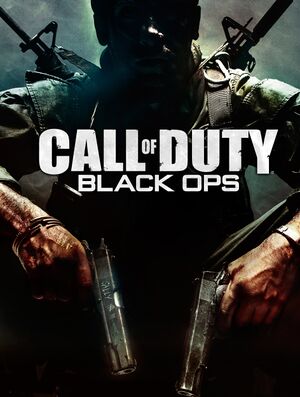

![Graphics settings[Note 3]](https://thumbnails.pcgamingwiki.com/d/d5/CallofDutyBlackOps_Graphics.png/300px-CallofDutyBlackOps_Graphics.png)
![Game settings[Note 4]](https://thumbnails.pcgamingwiki.com/b/bd/CallofDutyBlackOps_Game.png/300px-CallofDutyBlackOps_Game.png)
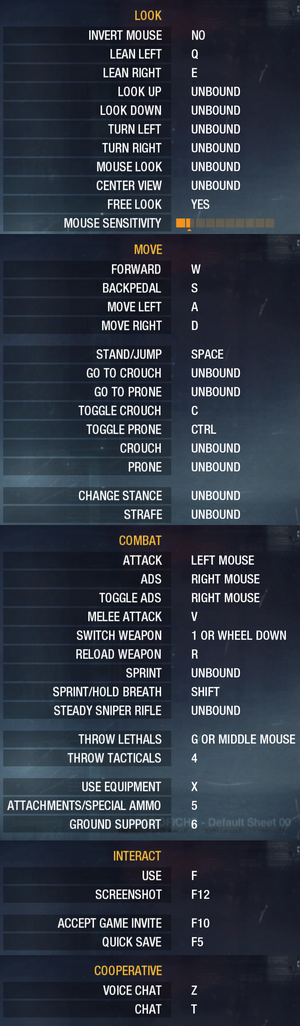


![Sound settings[Note 5]](https://thumbnails.pcgamingwiki.com/3/39/CallofDutyBlackOps_Sound.png/300px-CallofDutyBlackOps_Sound.png)