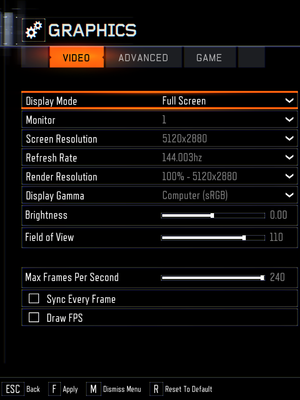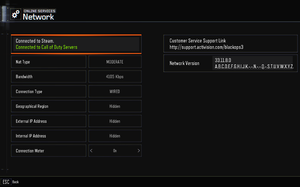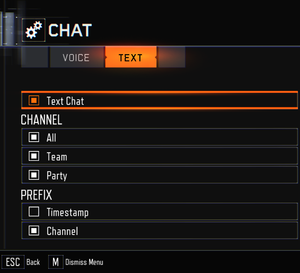Call of Duty: Black Ops III
From PCGamingWiki, the wiki about fixing PC games
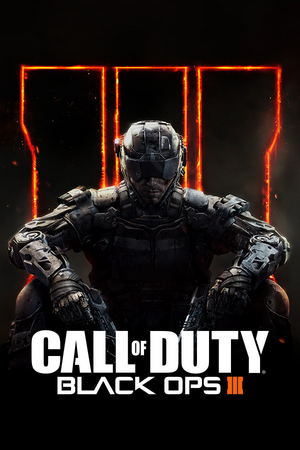 |
|
| Developers | |
|---|---|
| Treyarch | |
| macOS (OS X) | Aspyr Media[1] |
| Publishers | |
| Activision | |
| Engines | |
| IW engine | |
| Release dates | |
| Windows | November 6, 2015 |
| macOS (OS X) | April 4, 2019[1] |
| Reception | |
| Metacritic | 73 |
| OpenCritic | 79 |
| IGDB | 77 |
| Taxonomy | |
| Monetization | One-time game purchase, DLC |
| Modes | Singleplayer, Multiplayer |
| Pacing | Real-time |
| Perspectives | First-person |
| Controls | Direct control |
| Genres | Action, FPS, Shooter |
| Vehicles | Flight |
| Art styles | Realistic |
| Themes | Sci-fi |
| Series | Call of Duty: Black Ops |
| Call of Duty: Black Ops | |
|---|---|
| Subseries of Call of Duty | |
| Call of Duty: World at War | 2008 |
| Call of Duty: Black Ops | 2010 |
| Call of Duty: Black Ops II | 2012 |
| Call of Duty: Black Ops III | 2015 |
| Call of Duty: Black Ops IIII | 2018 |
| Call of Duty: Black Ops Cold War | 2020 |
Key points
- Features split-screen with multi-monitor support (one monitor per player).
- Official modding tools and unranked dedicated servers available.[2][3]
- By default, some settings are restricted depending on graphics card, but a fix is available here.
- There may be some performance issues, but a fix is available here.
General information
- CallofDutyMaps - A detailed Website for all included multiplayer maps.
- GeForce Graphics Guide
- Steam Community Discussions
Availability
| Source | DRM | Notes | Keys | OS |
|---|---|---|---|---|
| Retail | Contains 6 DVDs. | |||
| Amazon.com | Digital Deluxe Edition. | |||
| Steam |
- All versions require Steam and Arxan Anti-Tamper DRM.
Version differences
- Multiplayer Starter Pack: Starter edition, contains Multiplayer, no campaign and Zombies. Can be upgraded to Zombies Chronicles Edition or Zombies Deluxe.
- Zombies Chronicles Edition: Basic edition, contains the base game and Zombies Chronicles.
- Zombies Deluxe: Deluxe edition, contains the base game, the Season Pass, Zombies Chronicles and 3 personalization packs.
DLC and expansion packs
| Name | Notes | |
|---|---|---|
| Season Pass | ||
| Awakening | Included in the Season Pass. | |
| Descent | Included in the Season Pass. | |
| Eclipse | Included in the Season Pass. | |
| The Giant Zombies Map | Included in the Season Pass. | |
| NUK3TOWN Bonus Map | Originally a pre-order bonus, later made free. | |
| Salvation | Included in the Season Pass. | |
| Zombies Chronicles |
Essential improvements
- All of the following tweaks are applicable also for Black Ops 4, and they may have similar names. This is due to the fact that in both games a relatively identical engine is used and it has been modified further for this game.
Skip intro videos
Delete BO3_Global_Logo_LogoSequence.mkv found in <path-to-game>\video[4]
|
|---|
- You can also delete other videos to reduce the waiting time between level changes.
Increased loading speed levels
- Disabling FPS limit.
| Edit config.ini[citation needed] |
|---|
|
Make all settings available
- Many graphics cards are able to handle high graphical settings, but by default the game hides/restricts some settings.
| Edit config.ini[5] |
|---|
Notes
|
Enable offline multiplayer with bots
- By default it's not possible to start multiplayer matches with bots in offline mode.
| Start the game in mod mode |
|---|
|
Game data
Configuration file(s) location
| System | Location |
|---|---|
| Windows | <path-to-game>\players\[Note 1] |
| macOS (OS X) | |
| Steam Play (Linux) | <Steam-folder>/steamapps/compatdata/311210/pfx/[Note 2] |
Save game data location
| System | Location |
|---|---|
| Windows | <path-to-game>\players\[Note 1] |
| macOS (OS X) | |
| Steam Play (Linux) | <Steam-folder>/steamapps/compatdata/311210/pfx/[Note 2] |
Save game cloud syncing
| System | Native | Notes |
|---|---|---|
| Steam Cloud | Some settings only. |
Video
| Graphics feature | State | WSGF | Notes |
|---|---|---|---|
| Widescreen resolution | |||
| Multi-monitor | HUD and menu is stretched. | ||
| Ultra-widescreen | HUD and menu is stretched. Attempting to change resolutions during gameplay will result in stretching/compression. Hub sections are stretched, but missions work fine. | ||
| 4K Ultra HD | [6] | ||
| Field of view (FOV) | 65-120° with 80º as default value.[7] | ||
| Windowed | |||
| Borderless fullscreen windowed | |||
| Anisotropic filtering (AF) | Named as Texture Filtering in the options (Low = 2x, Medium = Per Material, and High = 16x) | ||
| Anti-aliasing (AA) | FXAA, SMAA (1x and Temporal 2x), Filmic SMAA (1x and Temporal 2x), and SSAA through Render Resolution option. SMAA T2X and Filmic SMAA options are disabled for SLI/Crossfire systems. | ||
| Vertical sync (Vsync) | Double buffered. See here for triple buffering. | ||
| 60 FPS and 120+ FPS | Multiplayer is capped at 60 FPS by default because VSync is enabled by default. Disabling VSync then allows you to increase the FPS cap up to 240 FPS max in Multiplayer using in-game menu. Cap can be unlimited by changing com_maxfps value to 0 in the config file or with in-game console while using any mod. Unlimited in Zombies and Single Player.[8] | ||
| High dynamic range display (HDR) | See the glossary page for potential alternatives. | ||
| Ray tracing (RT) | |||
| Color blind mode | |||
Triple buffering
| Edit config.ini[citation needed] |
|---|
|
Input
| Keyboard and mouse | State | Notes |
|---|---|---|
| Remapping | ||
| Mouse acceleration | ||
| Mouse sensitivity | ||
| Mouse input in menus | ||
| Mouse Y-axis inversion | ||
| Controller | ||
| Controller support | ||
| Full controller support | ||
| Controller remapping | Only presets. | |
| Controller sensitivity | ||
| Controller Y-axis inversion |
| Additional information | ||
|---|---|---|
| Button prompts | Natively supports both the Xbox One and the DualShock 4 (V1 only) controller without any 3rd party tools required. | |
| Controller hotplugging | ||
| Haptic feedback | ||
| Simultaneous controller+KB/M | Aiming down sights using both causes camera to zoom in and out[9] |
Audio
| Audio feature | State | Notes |
|---|---|---|
| Separate volume controls | Master, Voice, Music, SFX Volume. | |
| Surround sound | 5.1 | |
| Subtitles | Subtitles option is available only when using English audio. | |
| Closed captions | ||
| Mute on focus lost | ||
| Royalty free audio |
Localizations
| Language | UI | Audio | Sub | Notes |
|---|---|---|---|---|
| English | ||||
| Simplified Chinese | ||||
| Traditional Chinese | ||||
| French | ||||
| German | ||||
| Italian | ||||
| Japanese | Users can't change the language to others. | |||
| Polish | ||||
| Brazilian Portuguese | ||||
| Russian | ||||
| Spanish | ||||
| Latin American Spanish | See Latin American Spanish audio mods |
Latin American Spanish audio mods
| Full Game: File replacement |
|---|
|
| Zombies Maps: Workshop mods |
|---|
|
Network
Multiplayer types
| Type | Native | Players | Notes | |
|---|---|---|---|---|
| Local play | 2 | Co-op, Versus [6] |
||
| LAN play | Must have an active internet connection regardless for DRM purposes | |||
| Online play | 18 | Co-op, Versus Co-op is limited to 4 Players |
||
Connection types
| Type | Native | Notes |
|---|---|---|
| Matchmaking | ||
| Peer-to-peer | ||
| Dedicated | For Ranked matches.[6][10] | |
| Self-hosting | Unranked only[3] | |
| Direct IP |
Ports
| Protocol | Port(s) and/or port range(s) |
|---|---|
| TCP | 27014-27050 |
| UDP | 3478, 4379-4380, 27000-27031, 27036 |
- This game supports Universal Plug and Play (UPnP) for automatic port configuration.
VR support
| 3D modes | State | Notes | |
|---|---|---|---|
| vorpX | Z3D Officially supported game, see official vorpx game list. |
||
Issues fixed
Stuttering
- Remove outdated file library
| Delete d3dcompiler_46.dll[citation needed] |
|---|
|
- The game does not take advantage off the entire VRAM amount available.
| Edit config.ini[citation needed] |
|---|
Notes
|
- Use Smooth Framerate.
| Edit config.ini[citation needed] |
|---|
|
- Use Triple Buffering and Prepared frames.
| Edit config.ini[citation needed] |
|---|
|
- Also, the Game may unevenly load the processor on some configurations.
| Edit config.ini[citation needed] |
|---|
|
FPS Drops
- This is for copies on the Steam version of the game.
| Launching the game in offline mode |
|---|
|
Game changes microphone gain at launch
| Modify microphone gain ingame[11] |
|---|
|
Game crashes on startup
| Add anti-virus exclusion[12] |
|---|
|
| Add exception for Actual Window Minimizer or Actual Window Manager |
|---|
|
The game causes the hang of the entire system and the computer itself completely before rebooting.
| Move the paging file[citation needed] |
|---|
|
Scoreboard and Pause Menu not working using controller
| Click on the on-screen ≣ Menu button and then: |
|---|
|
Other information
API
| Technical specs | Supported | Notes |
|---|---|---|
| Direct3D | 11 | |
| Metal support | [1] |
| Executable | 32-bit | 64-bit | Notes |
|---|---|---|---|
| Windows | |||
| macOS (OS X) | [1] |
System requirements
| Windows | ||
|---|---|---|
| Minimum | Recommended | |
| Operating system (OS) | 7 | 8, 8.1 |
| Processor (CPU) | Intel Core i3-530 2.93 GHz AMD Phenom II X4 810 2.60 GHz | |
| System memory (RAM) | 6 GB | |
| Hard disk drive (HDD) | 100 GB | |
| Video card (GPU) | Nvidia GeForce GTX 470 AMD Radeon HD 6970 1 GB of VRAM DirectX 11 compatible | |
| Sound (audio device) | DirectX Compatible | |
- A 64-bit operating system is required.
| macOS (OS X) | ||
|---|---|---|
| Minimum | ||
| Operating system (OS) | 10.13.6 | |
| Processor (CPU) | Intel Core i5 2.3 GHz Quad-Core | |
| System memory (RAM) | 8 GB | |
| Hard disk drive (HDD) | 150 GB | |
| Video card (GPU) | AMD Radeon R9 M295X 2 GB of VRAM |
|
Notes
- ↑ 1.0 1.1 When running this game without elevated privileges (Run as administrator option), write operations against a location below
%PROGRAMFILES%,%PROGRAMDATA%, or%WINDIR%might be redirected to%LOCALAPPDATA%\VirtualStoreon Windows Vista and later (more details). - ↑ 2.0 2.1 File/folder structure within this directory reflects the path(s) listed for Windows and/or Steam game data (use Wine regedit to access Windows registry paths). Games with Steam Cloud support may store data in
~/.steam/steam/userdata/<user-id>/311210/in addition to or instead of this directory. The app ID (311210) may differ in some cases. Treat backslashes as forward slashes. See the glossary page for details.
References
- ↑ 1.0 1.1 1.2 1.3 Call of Duty: Black Ops III launches on Mac with 64-bit and Metal support - last accessed on 2019-04-05
- ↑ Update 15.1 / Mod Tools Open Beta - Patch Notes - last accessed on 17 May 2023
- ↑ 3.0 3.1 Call of Duty: Black Ops 3 gets unranked dedicated servers | PC Gamer
- ↑ Sethos88 commented on Any way to get rid of the opening video? - last accessed on 17 May 2023
- ↑ pcdev on Twitter: @JarnoSomers You can edit your config.ini in the players folder and change RestrictGraphicsOptions to 0 - last accessed on 9 June 2023
- ↑ 6.0 6.1 6.2 PC Update from Gamescom 2015 | Community
- ↑ pcdev on Twitter: BlackOps3 PC FOV range is 65-120; default 80. - last accessed on 17 May 2023
- ↑ pcdev on Twitter: @thebadbadrobot Up to 200 in ranked mp, unlimited everywhere else. - last accessed on 9 June 2023
- ↑ Recent Black Ops 3 update broke config - last accessed on May 2023
- ↑ pcdev on Twitter: BlackOps3 PC will use 100% dedicated servers for all ranked matches. (Same as previous BlackOps PC titles.) This is how we do it. - last accessed on 17 May 2023
- ↑ Black Ops 3 (PC) Microphone Volume Fix - YouTube - last accessed on May 2023
- ↑ Steam Community - last accessed on 9 June 2023