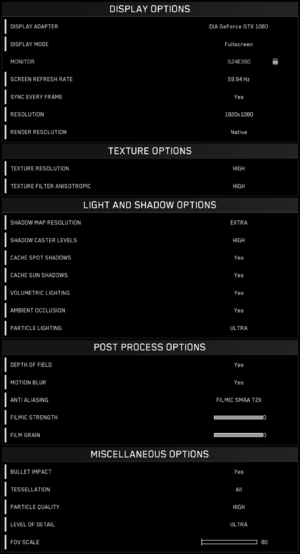From PCGamingWiki, the wiki about fixing PC games
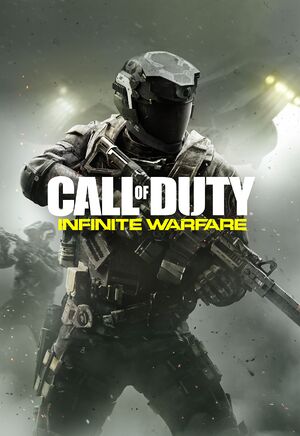 |
|
| Developers | |
|---|---|
| Infinity Ward | |
| Raven Software[1] | |
| High Moon Studios[1] | |
| Treyarch[1] | |
| Beenox[1] | |
| Publishers | |
| Activision | |
| Engines | |
| IW 7.0 | |
| Release dates | |
| Windows | November 4, 2016 |
| Reception | |
| Metacritic | 73 |
| OpenCritic | 75 |
| IGDB | 77 |
| Taxonomy | |
| Monetization | One-time game purchase, DLC |
| Microtransactions | Cosmetic, Currency, Loot box |
| Modes | Singleplayer, Multiplayer |
| Pacing | Real-time |
| Perspectives | First-person |
| Controls | Direct control |
| Genres | FPS |
| Vehicles | Space flight |
| Art styles | Realistic |
| Themes | Europe, Sci-fi, Space |
| Series | Call of Duty |
| ⤏ Go to series page | |
| Call of Duty | 2003 |
| Call of Duty 2 | 2005 |
| Call of Duty: Modern Warfare (series) | |
| Call of Duty: Black Ops (series) | |
| Call of Duty: Ghosts | 2013 |
| Call of Duty: Online | 2013 |
| Call of Duty: Advanced Warfare | 2014 |
| Call of Duty: Heroes | 2014 |
| Call of Duty: Infinite Warfare | 2016 |
| Call of Duty: WWII | 2017 |
| Call of Duty: Warzone | 2020 |
| Call of Duty: Vanguard | 2021 |
| Call of Duty: Warzone 2.0 | 2022 |
Call of Duty: Infinite Warfare is a singleplayer and multiplayer first-person FPS game in the Call of Duty series.
General information
Availability
| Source | DRM | Notes | Keys | OS |
|---|---|---|---|---|
| Retail | Comes on six DVDs. | |||
| Microsoft Store | Digital Legacy and Digital Deluxe editions also available. | |||
| Steam | Digital Legacy and Digital Deluxe editions also available. | |||
| Green Man Gaming (unavailable) | Digital Legacy Edition. | |||
| Humble Store (unavailable) | Digital Deluxe Edition, or Digital Legacy Edition. |
- All versions require Arxan Anti-Tamper DRM.
Version differences
- Digital Legacy Edition includes the base game and Call of Duty: Modern Warfare Remastered.
- Digital Deluxe Edition includes the base game, Season Pass and Call of Duty: Modern Warfare Remastered.
- Microsoft Store and Steam players cannot play together.[2]
Monetization
| Type | Notes |
|---|---|
| DLC | DLCs include new maps for the Multiplayer and Zombies modes or voice-overs for the Multiplayer mode. |
| One-time game purchase | The game requires an upfront purchase to access. |
DLC and expansion packs
| Name | Notes | |
|---|---|---|
| Season Pass | Included with the Digital Deluxe Edition. | |
| Sabotage | Included in the Season Pass. | |
| Continuum | Included in the Season Pass. | |
| Absolution | Included in the Season Pass. | |
| Retribution | Included in the Season Pass. | |
| Grandma Knows Best VO Pack | ||
| Ken Jeong VO Pack | ||
| Method Man VO Pack | ||
| Ozzy Man Reviews VO Pack | ||
| Terminal Bonus Map | Originally a pre-order bonus, later made free. | |
| UK Special Forces VO Pack | Free. |
Microtransactions
| Type | Notes |
|---|---|
| Cosmetic | Skins and customization items are available in purchase-able Call of Duty World League-themed packs. |
| Currency | Call of Duty Points, alternatively COD Points or CP, can be purchased with real money at an exchange rate of 100 CP per 1 US Dollar. |
| Infinite spend | There is no cap on CP purchases. |
| Loot box | Supply Drops containing random customization items can be purchased with CP. |
Essential improvements
Skip intro videos
| Move/rename/delete startup clips[citation needed] |
|---|
|
Game data
Configuration file(s) location
| System | Location |
|---|---|
| Microsoft Store | %LOCALAPPDATA%\Packages\38985CA0.PCCallofDutyInfiniteWarfare_5bkah9njm3e9g\LocalState |
| Steam | <path-to-game>\players2\ |
| Steam Play (Linux) | <Steam-folder>/steamapps/compatdata/292730/pfx/[Note 1] |
Save game data location
| System | Location |
|---|---|
| Microsoft Store | |
| Steam | |
| Steam Play (Linux) | <Steam-folder>/steamapps/compatdata/292730/pfx/[Note 1] |
Save game cloud syncing
| System | Native | Notes |
|---|---|---|
| Steam Cloud | ||
| Xbox Cloud |
Video
| Graphics feature | State | WSGF | Notes |
|---|---|---|---|
| Widescreen resolution | |||
| Multi-monitor | |||
| Ultra-widescreen | HUD is centered for 16:9. | ||
| 4K Ultra HD | |||
| Field of view (FOV) | 80 - 120; 64-120 after update | ||
| Windowed | |||
| Borderless fullscreen windowed | |||
| Anisotropic filtering (AF) | |||
| Anti-aliasing (AA) | FXAA, Filmic SMAA (1x & Temporal 2x), and SSAA (available through Render Resolution) | ||
| Vertical sync (Vsync) | |||
| 60 FPS | |||
| 120+ FPS | Multiplayer & Zombies is capped at 91 FPS; single-player at 125 FPS. MP & Zombies can be unlocked via workaround[3] | ||
| High dynamic range display (HDR) | See the glossary page for potential alternatives. | ||
| Ray tracing (RT) | |||
Frame Rate Stutter
| Fixes Frame Rate Stutters which causes game to freeze up.[4] |
|---|
|
Input
| Keyboard and mouse | State | Notes |
|---|---|---|
| Remapping | Arrow keys are currently buggy; these keys are unresponsive if two are pressed simultaneously. | |
| Mouse acceleration | Raw mouse input option available | |
| Mouse sensitivity | ||
| Mouse input in menus | ||
| Mouse Y-axis inversion | ||
| Controller | ||
| Controller support | ||
| Full controller support | ||
| Controller remapping | Presets only. | |
| Controller sensitivity | ||
| Controller Y-axis inversion |
| Controller types |
|---|
| XInput-compatible controllers | ||
|---|---|---|
| Xbox button prompts | ||
| Impulse Trigger vibration |
| DualShock 4 controllers | See the glossary page for potential workarounds. |
|---|
| Generic/other controllers |
|---|
| Additional information | ||
|---|---|---|
| Button prompts | ||
| Controller hotplugging | ||
| Haptic feedback | ||
| Simultaneous controller+KB/M |
Audio
| Audio feature | State | Notes |
|---|---|---|
| Separate volume controls | Options are available for voice, music, and effects levels | |
| Surround sound | 7.1 | |
| Subtitles | ||
| Closed captions | ||
| Mute on focus lost | ||
| Royalty free audio |
Localizations
| Language | UI | Audio | Sub | Notes |
|---|---|---|---|---|
| English | ||||
| Simplified Chinese | ||||
| Traditional Chinese | ||||
| French | ||||
| German | ||||
| Italian | ||||
| Japanese | ||||
| Korean | ||||
| Polish | ||||
| Brazilian Portuguese | ||||
| Russian | ||||
| Spanish | ||||
| Latin American Spanish | Microsoft Store only |
Network
- Microsoft Store and Steam players cannot play together.[2]
Multiplayer types
| Type | Native | Players | Notes | |
|---|---|---|---|---|
| Local play | ||||
| LAN play | Not implemented.[5] | |||
| Online play | 18 | |||
VR support
| 3D modes | State | Notes | |
|---|---|---|---|
| Nvidia 3D Vision | See Helix Mod: Call of Duty Infinite Warfare (DX11). | ||
Other information
API
| Technical specs | Supported | Notes |
|---|---|---|
| Direct3D | 11 |
| Executable | 32-bit | 64-bit | Notes |
|---|---|---|---|
| Windows |
Middleware
| Middleware | Notes | |
|---|---|---|
| Cutscenes | Bink Video | 2.5r |
System requirements
| Windows | ||
|---|---|---|
| Minimum | ||
| Operating system (OS) | 7 | |
| Processor (CPU) | Intel Core i3-3225 3.30 GHz | |
| System memory (RAM) | 8 GB | |
| Hard disk drive (HDD) | 70 GB | |
| Video card (GPU) | AMD Radeon HD 7850 Nvidia GeForce GTX 660 2 GB of VRAM DirectX 11 compatible |
|
- A 64-bit operating system is required.
Notes
- ↑ 1.0 1.1 File/folder structure within this directory reflects the path(s) listed for Windows and/or Steam game data (use Wine regedit to access Windows registry paths). Games with Steam Cloud support may store data in
~/.steam/steam/userdata/<user-id>/292730/in addition to or instead of this directory. The app ID (292730) may differ in some cases. Treat backslashes as forward slashes. See the glossary page for details.
References
- ↑ 1.0 1.1 1.2 1.3 According to game's credits
- ↑ 2.0 2.1 Call of Duty: Infinite Warfare and Call of Duty: Modern Warfare Remastered for Windows 10 on Windows Store (See note 4)
- ↑ MP & Zombies FPS unlocker origin - last accessed on May 2023
- ↑ Verified by User:Nyawyu on 2023-02-10
- ↑ WARNING: CoD: Infinite Warfare supports LAN, but it's locked out! :: Call of Duty: Infinite Warfare General Discussions - last accessed on May 2023