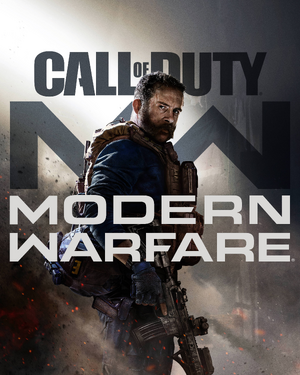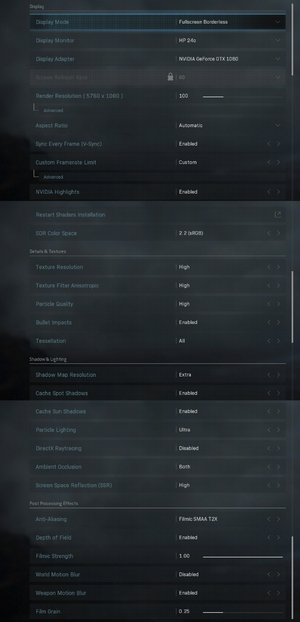This page is for the 2019 reboot. For the original 2007 game, see Call of Duty 4: Modern Warfare. For the updated 2016 version, see Call of Duty: Modern Warfare Remastered.
Warnings
- This game requires a constant internet connection for all game modes.
General information
- Official support community
- Community subreddit
- CallofDutyMaps - A detailed Website for all included multiplayer maps.
- Call of duty Wagers - A Call of duty website featuring clan battles and tournaments.
Availability
- All versions require an Activision account and a constant internet connection for all game modes.
Version differences
- Pre-orders included a Prestige Token redeemable in Call of Duty: Black Ops IIII.
- Standard Edition contains the base game.
- Operator Edition included the "All Ghillied Up", "Crew Expendable" and "War Pig" Operator Packs, a custom in-game tactical knife and the XRK Weapon Pack.
- Operator Enhanced Edition included all Operator Edition content and 3000 Call of Duty Points.
- Battle Pass Edition contains the exact same content as the Operator Enhanced Edition.
Monetization
| Type |
Notes |
| Free-to-play
| Call of Duty: Warzone Caldera is free-to-play. The campaign and multiplayer modes of Modern Warfare still require purchase. |
Microtransactions
| Type |
Notes |
| Boost
| A Battle Pass is available to purchase each in-game season, which includes rewards such as XP boosts, weapon blueprints, skins and currency. Battle Pass tiers can be instantly skipped with an additional purchase using Call of Duty Points.[1][2] |
| Cosmetic
| Weapon skins, operators and operator skins can be purchased from the in-game store using Call of Duty Points.[3] |
| Currency
| Call of Duty Points, alternatively COD Points or CP, can be purchased with real money at an exchange rate of 100 CP per 1 US Dollar.[3] |
Game data
Configuration file(s) location
Save game data location
Video
In-game Graphics settings. (Launch)
Additional in-game Graphics settings. (Launch)
Input
In-game Mouse settings. (Launch)
In-game Gamepad Settings.
In-game Key rebind settings. 1/4
In-game Key rebind settings. 2/4
In-game Key rebind settings. 3/4
In-game Key rebind settings. 4/4
Audio
In-game Audio Settings. (Launch)
| Audio feature |
State |
Notes |
| Separate volume controls |
|
Master, Music, Dialogue, Effects. |
| Surround sound |
|
|
| Subtitles |
|
|
| Closed captions |
|
|
| Mute on focus lost |
|
|
| EAX support |
|
Dolby Atmos,[10] DTS Headphone:X 2.0,[11] and Windows Sonic[citation needed] HRTF. |
| Royalty free audio |
|
|
Localizations
| Language |
UI |
Audio |
Sub |
Notes |
| English |
|
|
|
|
| Arabic |
|
|
|
|
| Traditional Chinese |
|
|
|
|
| French |
|
|
|
|
| German |
|
|
|
|
| Italian |
|
|
|
|
| Japanese |
|
|
|
|
| Korean |
|
|
|
|
| Polish |
|
|
|
|
| Brazilian Portuguese |
|
|
|
|
| Russian |
|
|
|
|
| Spanish |
|
|
|
|
| Latin American Spanish |
|
|
|
|
Network
Multiplayer types
| Type |
Native |
Players |
Notes |
| Local play |
|
|
| LAN play |
| |
| Online play |
| 200 |
Versus, Co-op
12-20 players in most modes, up to 200 in Warzone.[12] Warzone is cross-play with consoles |
Connection types
Ports
| Protocol |
Port(s) and/or port range(s)[14] |
| TCP |
3074, 27014-27050 |
| UDP |
3074, 3478, 4379-4380, 27000-27031, 27036 |
- Universal Plug and Play (UPnP) support status is unknown.
Issues fixed
DEV ERROR 5624
DEV ERROR 6036
- Scan & Repair the game in Battle.net[18]
- Delete everything in <path-to-game> except the Data folder and repeat the previous step.[19]
DirectX encountered an unrecoverable error
- Close MSI Afterburner if it is running.
- Delete or rename these folders
- %USERPROFILE%\Documents\Call of Duty Modern Warfare\players
- %USERPROFILE%\Documents\Call of Duty Modern Warfare\players2
- Relaunch the game to generate a new players folder.[20]
No audio from anyone else's microphone
|
Go to the sound control panel, then disable all other sound/recording devices and make speaker and microphone the default communication device and/or default device.
|
Changing graphics settings results in "DirectX encountered an unrecoverable error"
|
Turn off any in-game overlays like RTSS / MSI Afterburner. Closing out of MSI Afterburner ensures that RTSS isn't open[21]
|
Poor Performance Fix (VRAM Allocation Bug)
- Go to %USERPROFILE%\Documents\Call of Duty Modern Warfare\players
- Open adv_options.ini
- Change VideoMemoryScale = 0.9 to VideoMemoryScale = 0.11
- Save and close
Crash on Startup
- Open the Windows System Configuration tool
- Go to the Services tab
- Check the "Hide all Microsoft Services" box on the bottom left of the window
- Click on "Disable all" (This will disable any third-party services during system startup)
- Click "Apply" then "ok"
- Restart your system
- Note: you might have to manually re-enable services for game clients and other programs such as Steam to function properly. Re-enabling services one by one can also be a useful tactic for troubleshooting the exact program that's preventing the game from running.[22]
- Modern Warfare separates parts of the installation into DLC Packs allowing you to resize your overall installation, however, only having the Campaign pack will cause a hard-crash when accessing the Campaign menu
|
Fix for Steam
|
- Though not stated, the Special Ops DLC Pack is required to run the Campaign
- Open the Game page on Steam
- Scroll down and click "Manage My X DLCs" on the right-hand side
- Ensure both Campaign and Special Ops Packs are ticked at a minimum (Multiplayer and Survival are optional)
- Check the Manage Downloads page to monitor the installation
- Next time you open the game, you'll now see a Shader Installation Progress message for the Special Ops pack
|
|
Fix for Battle.net[citation needed]
|
- Select the game on Battle.net
- Click the Settings icon next to the blue Play button
- Ensure both Campaign and Special Ops Packs are ticked at a minimum (Multiplayer and Survival are optional)
- Click the blue Confirm button
- (Optional) Open the game, navigate to the Graphics menu, and under your Display settings click Restart Shaders Installation
|
Other information
API
| Technical specs |
Supported |
Notes |
| Direct3D |
12 |
Uses D3D12on7 on Windows 7 |
| Executable |
32-bit |
64-bit |
Notes |
| Windows |
|
|
|
Middleware
- Uses RAD's Oodle compression
|
Middleware |
Notes |
| Cutscenes |
Bink Video |
1.300o |
| Multiplayer |
Battle.net |
|
| Anti-cheat |
Ricochet Anti-Cheat |
[23] |
Understanding the configuration file
This section is a
stub: it lacks content and/or basic article components. You can help to
expand this page
by adding an image or additional information.
Most of settings are
stored in
config.cfg. The values can be easily edited with a text editor, but all their names are obfuscated.
// generated by Infinity Ward, do not modify
setcl 30049418 "140" <==
setcl 49997308 "0.5" <==
setcl 58932476 "27GL850" <== Monitor model to display the fullscreen window in
setcl 75087430 "1" <==
setcl 100298170 "200" <==
setcl 135805301 "0.6" <==
setcl 174982485 "1.5" <==
setcl 194177937 "1" <==
setcl 204768854 "0" <==
setcl 228392943 "1.5" <==
setcl 239490324 "1" <==
setcl 263809092 "0" <==
setcl 283349319 "12" <== Mouse sensitivity
setcl 300071733 "0" <==
setcl 390858914 "0" <==
setcl 405012731 "0" <== Dynamic resolution
setcl 412725085 "1100" <==
setcl 431324756 "1" <== Motion blur (both "world" and "weapon" seems to just write 1 to this)
setcl 438033235 "0.75" <==
setcl 442075206 "0.25" <==
setcl 459540817 "-1" <==
setcl 461165839 "1" <==
setcl 471390880 "0" <==
setcl 497895430 "-1" <==
setcl 500533217 "51557914" <==
setcl 502072820 "1.2" <==
setcl 503885063 "16.11.2" <== Minimum recommended (required?) driver for AMD
setcl 506914818 "28" <==
setcl 524633178 "7" <==
setcl 530869264 "0.8" <==
setcl 549656596 "2072.43" <==
setcl 576994415 "0" <==
setcl 578190563 "default_communications" <== Audio device to use for VoIP?
setcl 625258013 "subtitle" <==
setcl 649200945 "1" <==
setcl 651190804 "1.5" <==
setcl 662286220 "1" <==
setcl 670213830 "1.5" <==
setcl 683401118 "0" <==
setcl 695904642 "5" <==
setcl 728921641 "1" <==
setcl 741529514 "0" <== Depth of field
setcl 763756775 "1" <== Audio volume
setcl 834974127 "SMAA 1x" <== Anti-aliasing
setcl 870012236 "420" <==
setcl 875970007 "1" <== Particle quality (1 is the low setting, 0 the high one)
setcl 876099564 "2" <==
setcl 880871712 "0" <==
setcl 895653276 "1920x1080" <== Display resolution (fullscreen only, windowed is handled by resizing game window borders)
setcl 901605185 "0" <== Bullet impact & sprays
setcl 918242844 "3" <==
setcl 927356470 "Enabled" <== Cache spot shadows
setcl 971698222 "50" <==
setcl 993324516 "1" <==
setcl 1010551079 "60" <== Menus framerate limiter
setcl 1023710916 "mw_default" <==
setcl 1112114094 "1000" <==
setcl 1116474394 "1" <==
setcl 1120557623 "0.4" <==
setcl 1178686240 "330" <==
setcl 1310823371 "0" <==
setcl 1389640589 "Off" <==
setcl 1392059387 "1" <==
setcl 1414304430 "375.70" <== Minimum recommended (required?) driver for NVIDIA
setcl 1429023948 "0.25" <==
setcl 1445079425 "0.8 0 0 1" <==
setcl 1455453918 "0" <==
setcl 1481207725 "1" <==
setcl 1503870259 "1" <==
setcl 1503912771 "1" <==
setcl 1511138344 "720" <==
setcl 1529983144 "0" <==
setcl 1539706852 "1" <==
setcl 1589004716 "1" <==
setcl 1607162157 "GTAO & MDAO" <== Ambient occlusion
setcl 1612582153 "500" <==
setcl 1621853845 "-1" <==
setcl 1635259448 "0.25" <==
setcl 1649833455 "1" <==
setcl 1650431234 "75.000" <== Refresh rate
setcl 1659218611 "3" <== Texture resolution #1
setcl 1709018887 "BT709_sRGB" <== Color space (aka display gamma)
setcl 1730559565 "-1" <==
setcl 1741328560 "1" <==
setcl 1756517702 "1" <==
setcl 1762842223 "0.5" <==
setcl 1766991848 "16 11 2" <==
setcl 1844320632 "1105920" <==
setcl 1847523626 "Enabled + boost" <== NVIDIA Reflex
setcl 1870423823 "0.25" <==
setcl 1872772153 "1" <==
setcl 1878342628 "1" <==
setcl 1906772039 "0" <== NVIDIA Highlights
setcl 1912904919 "0 0.6 0.18 1" <==
setcl 1947817761 "0.55" <==
setcl 1950622058 "66" <== Render resolution (one of the two dimensions, since it appears twice?)
setcl 1959281112 "1.33" <==
setcl 2037202737 "NVIDIA GeForce GTX 950M" <== The GPU the game uses
setcl 2058006225 "65536" <==
setcl 2086828738 "8" <==
setcl 2107748520 "0.007" <==
setcl 2122379707 "1" <== Filmic strength
setcl 2130723792 "1" <==
setcl 2135348401 "0.6" <==
setcl 2137916686 "1" <==
setcl 2142502956 "25" <== Background framerate limiter
setcl 2144662347 "1" <==
setcl -2143051707 "1" <== Something to do with "game status" perhaps? (for example, "running", "stopped cleanly", "crashed")
setcl -2139668929 "0" <==
setcl -2137405194 "0" <==
setcl -2117467049 "0" <==
setcl -2114644220 "1" <==
setcl -2113459379 "0" <==
setcl -2085697508 "0.25" <== Mouse horizontal speed
setcl -2080133768 "1" <==
setcl -2067023712 "1" <==
setcl -2056187699 "2" <==
setcl -2034804594 "720" <==
setcl -2023656898 "0.022" <== Mouse vertical speed
setcl -2010075995 "TEXTURE_FILTER_ANISO8X" <== Texture filtering (possible values are NEAREST, ANISO2X, ANISO8X and ANISO16X)
setcl -2002816811 "6" <==
setcl -1991645855 "5" <==
setcl -1981625429 "0" <== Film grain
setcl -1972948778 "0.03125 0.01" <==
setcl -1956509584 "1" <== Cache sun shadows
setcl -1955814596 "4.44051" <==
setcl -1915975709 "1" <==
setcl -1905118811 "5" <==
setcl -1867156735 "1" <==
setcl -1835563320 "1" <==
setcl -1814433719 "0" <==
setcl -1798389992 "0.25" <==
setcl -1788235984 "1" <==
setcl -1781237900 "10 0.1" <==
setcl -1733029737 "-1" <==
setcl -1712782598 "250" <== In-game framerate limiter
setcl -1698080106 "1800" <==
setcl -1684289521 "7.94328" <==
setcl -1680234015 "1" <== Custom framerate limiter ON/OFF
setcl -1663250207 "1" <==
setcl -1650980398 "1.99526" <==
setcl -1644964340 "1" <==
setcl -1641719278 "1" <==
setcl -1635690325 "4" <==
setcl -1628594889 "1" <==
setcl -1588581417 "5" <==
setcl -1580595131 "0" <== Brightness (not sure about unit of measure, 0 is the default)
setcl -1580591086 "37570" <== Minimum recommended (required?) driver for NVIDIA.. this time without the dot
setcl -1578846674 "2000" <==
setcl -1557306549 "1" <==
setcl -1556678412 "334" <==
setcl -1548462097 "0" <==
setcl -1540799782 "1" <==
setcl -1534246785 "Clipspace Scale" <== Screen Space Reflection
setcl -1533549817 "50" <==
setcl -1500059242 "2" <==
setcl -1495716865 "1" <==
setcl -1492172900 "Fullscreen" <== Display mode
setcl -1485943526 "250" <==
setcl -1457215672 "Low" <== Shadow map resolution
setcl -1440857325 "gamenotify obituary" <==
setcl -1407078038 "1" <==
setcl -1403009210 "0.021961 1" <==
setcl -1340369237 "5" <==
setcl -1318801789 "0" <==
setcl -1315502002 "0.92 0.8" <== First number is LOD draw distance. Second is unknown.
setcl -1310537850 "1" <==
setcl -1308994087 "15" <==
setcl -1275067384 "336" <==
setcl -1260932940 "1" <==
setcl -1256506668 "" <==
setcl -1253873949 "1" <==
setcl -1243427350 "boldgame" <==
setcl -1224461919 "1" <==
setcl -1202901244 "66" <== Render resolution (one of the two dimensions?)
setcl -1163575897 "mw_default" <==
setcl -1110058394 "0.8 0.62" <==
setcl -1096719032 "64" <== Particle lighting #1 (maybe this is some kind of resolution)
setcl -1014472453 "1" <==
setcl -1006049675 "0.25" <==
setcl -995223359 "0.25" <==
setcl -992918301 "16.6667" <== Dynamic resolution target frametime (in-game shows FPS though)
setcl -967502985 "1" <==
setcl -951569131 "0" <==
setcl -918239492 "1" <==
setcl -903403054 "1" <==
setcl -871715026 "1" <==
setcl -869033783 "0" <==
setcl -860800213 "1" <==
setcl -826651178 "0.5" <==
setcl -820249539 "0.8" <==
setcl -820180432 "0" <==
setcl -813493907 "0 0.3 0.8 1" <==
setcl -803409955 "0.25" <==
setcl -757157143 "1" <==
setcl -727827321 "0.65" <==
setcl -726702765 "7990" <==
setcl -687558011 "1.9" <==
setcl -653426476 "0_Off" <== Tessellation
setcl -652465405 "1" <==
setcl -641481682 "60" <==
setcl -632822899 "1" <==
setcl -623745089 "1" <==
setcl -616091757 "100" <==
setcl -606298696 "0" <==
setcl -596600555 "1" <==
setcl -586472188 "4" <==
setcl -582520229 "0" <==
setcl -577841751 "-1" <==
setcl -529973710 "210" <==
setcl -491409545 "700" <==
setcl -446595808 "0.4" <==
setcl -440385082 "0" <==
setcl -438689660 "0" <==
setcl -428383523 "2" <== Particle lighting #2 (maybe this is the number of simulatenous sources or something)
setcl -391139511 "0" <== Vertical Sync
setcl -387906379 "0.022" <== M_yaw
setcl -381827765 "auto" <== Aspect Ratio
setcl -374150193 "1" <==
setcl -318730866 "1280" <==
setcl -316446656 "0" <== Streaming quality
setcl -304821594 "0.25" <==
setcl -295740762 "0.5" <==
setcl -293819721 "0.6 0.5 0.6 1" <==
setcl -286365507 "0.5" <==
setcl -278540298 "none" <==
setcl -275786680 "140" <==
setcl -273510894 "2072.43" <==
setcl -270645377 "1" <==
setcl -260307489 "0.0655388" <==
setcl -247961667 "6000" <==
setcl -242905693 "3" <== Texture resolution #2
setcl -192701482 "NVIDIA GeForce GTX 950M; Intel(R) HD Graphics 520; Microsoft Basic Render Driver" <== The list of the installed gpus (hardware IDs cut for briefness)
setcl -178878725 "0.75 0.05" <==
setcl -166510421 "90" <== Field of view
setcl -153929532 "600" <==
setcl -151480321 "0.92 0.62" <==
setcl -114464669 "0" <==
setcl -103947330 "3" <== Texture resolution #3
setcl -88022417 "0" <==
setcl -46629552 "1" <==
setcl -45702866 "46089 r460_74" <== The currently in-use driver, i.e. forceware 460.89 (r460_74 seems to be the internal "major branch" of the driver)
setcl -43786885 "0.5" <==
setcl -34753869 "5.184" <==
setcl -22531807 "1.15" <==
Low end configuration
- "Render resolution" has a hard cap of 1140~1147 horizontal pixels, and approximately 720 vertically (GPU load can still be further decreased with the aid of "dynamic resolution", or by downsizing the display/window resolutions)
- The only extra performance-sensitive settings that can be lowered on top of the in-game ones are LOD and texture filtering[24]
System requirements
| Windows |
|
Minimum |
Recommended |
| Operating system (OS) |
10 (1709 or later) |
10 (latest major update) |
| Processor (CPU) |
Intel Core i3-4340
AMD FX-6300 |
Intel Core i5-2500K
AMD Ryzen 5 1600X |
| System memory (RAM) |
8 GB |
12 GB |
| Hard disk drive (HDD) |
130 GB[Note 4] |
240 GB[Note 3] |
| Video card (GPU) |
Nvidia GeForce GTX 670
Nvidia GeForce GTX 1650
AMD Radeon HD 7950
DirectX 12 compatible
| Nvidia GeForce GTX 970
Nvidia GeForce GTX 1660
AMD Radeon R9 390 or AMD RX 580 |
| Other |
Broadband Internet connection Required | |
- A 64-bit operating system is required.
- Support for Windows 7 comes from the bundled D3D12on7 runtime. This effectively means that the in-between Windows 8 isn't supported at all. However, Windows 7 support ended on September 8, 2021.
- The game requires a CPU with POPCNT instructions.[25]
Notes
- ↑ Applies to Warzone only.
- ↑ 2.0 2.1 File/folder structure within this directory reflects the path(s) listed for Windows and/or Steam game data (use Wine regedit to access Windows registry paths). Games with Steam Cloud support may store data in
~/.steam/steam/userdata/<user-id>/2000950/ in addition to or instead of this directory. The app ID (2000950) may differ in some cases. Treat backslashes as forward slashes. See the glossary page for details.
- ↑ Full install of all content as of October 2020.
- ↑ Minimum install of Warzone only as of October 2020.
References