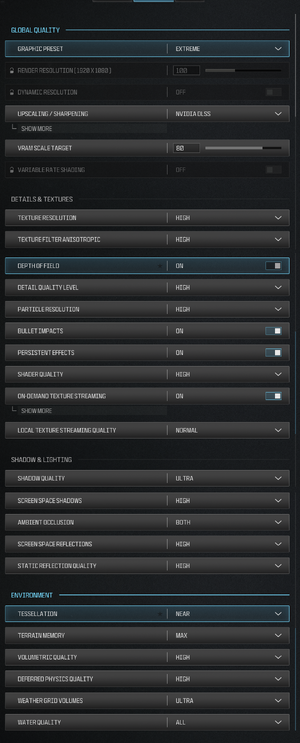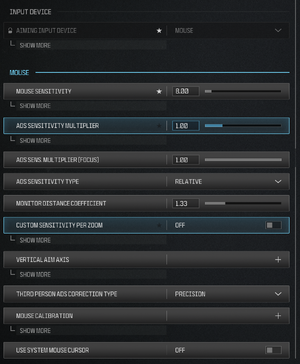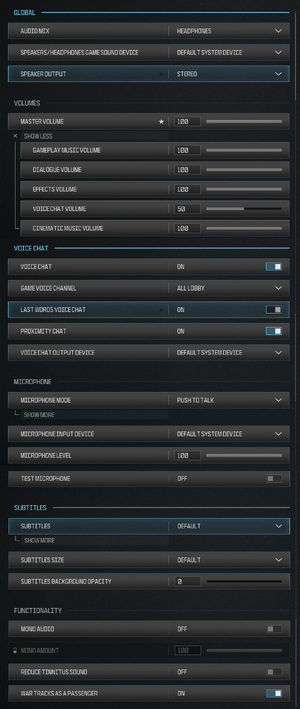Call of Duty: Modern Warfare III
From PCGamingWiki, the wiki about fixing PC games
This page is for the sequel to the 2022 game. For the original 2011 game, see Call of Duty: Modern Warfare 3.
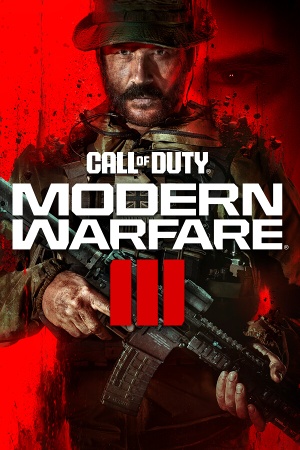 |
|
| Developers | |
|---|---|
| Sledgehammer Games | |
| Infinity Ward | |
| Beenox | |
| Raven Software | |
| High Moon Studios | |
| Demonware | |
| Zombies, Ranked Play | Treyarch |
| Publishers | |
| Activision | |
| Engines | |
| IW engine | |
| Release dates | |
| Windows | November 10, 2023 |
| Taxonomy | |
| Modes | Singleplayer, Multiplayer |
| Pacing | Real-time |
| Perspectives | First-person |
| Controls | Direct control |
| Genres | Shooter |
| Art styles | Realistic |
| Series | Call of Duty: Modern Warfare |
Warnings
- This game requires a constant internet connection for all game modes.
Call of Duty: Modern Warfare III is a singleplayer and multiplayer first-person shooter game in the Call of Duty: Modern Warfare series.
Availability
| Source | DRM | Notes | Keys | OS |
|---|---|---|---|---|
| Battle.net | Vault Edition also available. | |||
| Steam | Vault Edition also available. |
- This game is playable in the Call of Duty HQ launcher.
- All versions require a valid phone number attached to the platform account, an Activision account, and a constant internet connection for all game modes.
Monetization
| Type | Notes |
|---|---|
| Free-to-play | The Warzone 2.0 game modes are free-to-play. Access to Modern Warfare III campaign, Zombies and multiplayer modes requires a purchase. |
| Sponsored | The game includes likeness of real-life celebrities as Operators.[1] |
Microtransactions
| Type | Notes |
|---|---|
| Boost | A Battle Pass is available to purchase each in-game season, which includes rewards such as XP boosts, weapon blueprints, skins and currency. Battle Pass tiers can be instantly skipped with an additional purchase using CP. |
| Cosmetic | Weapon skins, operators and operator skins can be purchased from the in-game store using CP. |
| Currency | Call of Duty Points, alternatively COD Points or CP, can be purchased with real money at an exchange rate of 100 CP per 1 US Dollar. |
| Free-to-grind | While CP is a real money currency, it can be earned through gameplay by progressing through the Battle Pass at a rate of 400 CP per season. |
| Infinite spend | There is no cap on CP purchases. |
DLC and expansion packs
| Name | Notes | |
|---|---|---|
| Nemesis Operator Pack | Available only as part of the Vault Edition. Includes 4 playable multi-player Operators. |
|
| Fate Weapon Vaults | Available only as part of the Vault Edition. Includes blueprints and custom attachment skins for the SVA 545, Riveter, AMR9, and Longbow weapons. |
|
| Soap Operator Pack | Includes 2 operator skins for Soap and a weapon blueprint for the M13C. Also available for use in Modern Warfare II. | |
| Zombie Ghost Operator Skin | Includes an operator skin for Ghost. Also available for use in Modern Warfare II. | |
| Soul Harvester Weapon Blueprint | Available only as part of the Vault Edition. Includes a weapon blueprint for the M4. Also available for use in Modern Warfare II. |
Game data
Configuration file(s) location
| System | Location |
|---|---|
| Windows | %USERPROFILE%\Documents\Call of Duty\players |
| Steam Play (Linux) | <Steam-folder>/steamapps/compatdata/2519060/pfx/[Note 1] |
Save game data location
| System | Location |
|---|---|
| Windows | %USERPROFILE%\Documents\Call of Duty\players |
| Steam Play (Linux) | <Steam-folder>/steamapps/compatdata/2519060/pfx/[Note 1] |
Save game cloud syncing
| System | Native | Notes |
|---|---|---|
| OneDrive | Requires enabling backup of the Documents folder in OneDrive on all computers. | |
| Steam Cloud |
Video
| Graphics feature | State | Notes | |
|---|---|---|---|
| Widescreen resolution | Choice between Automatic or specific aspect ratios (16:9, 16:10, 21:9 and 32:9). | ||
| Multi-monitor | Requires Aspect Ratio to be set to Automatic. Hor+ gameplay with spanned HUD and cutscenes. Menus, loading screens and FMVs are presented on one screen only. |
||
| Ultra-widescreen | Hor+ gameplay with spanned HUD and cutscenes. Menus and loading screens are pillarboxed. FMVs are 21:9 anamorphic. |
||
| 4K Ultra HD | |||
| Field of view (FOV) | Separate FoV sliders for first- and third-person (horizontal 60°-120° for the former and 70°-90° for the latter). Separate view-model toggles available for Vehicle and Weapon FoV. |
||
| Windowed | Constrain Mouse to Game Window toggle available. | ||
| Borderless fullscreen windowed | Fullscreen Exclusive and Fullscreen Extended Window display modes also available. | ||
| Anisotropic filtering (AF) | Listed as Texture Filter Anisotropic. (Low/Normal/High) | ||
| Anti-aliasing (AA) | Forced Filmic SMAA T2x. DLAA selectable via Upscaling/Sharpening (Sharpness slider available, shared with DLSS) SSAA via the Render Resolution setting (up to 200%). |
||
| High-fidelity upscaling | NIS, FSR 1.0, FSR 2.1, DLSS 3.5, XeSS 1.2 Presets available for all methods. Sharpness sliders available for NIS and DLSS. Disables render resolution options when used. DLSS Frame Generation available as a toggle when DLSS/DLAA is used. |
||
| Vertical sync (Vsync) | Separate Gameplay and Menus toggles. | ||
| 60 FPS and 120+ FPS | Separate Gameplay, Menu and Out of Focus frame-cap sliders. | ||
| High dynamic range display (HDR) | Choice between Automatic (respects OS settings) and manual calibration. | ||
| Ray tracing (RT) | An option to enable ray tracing can be found in config files, but it has no effects | ||
| Color blind mode | Protanopia, Deuteranopia and Tritanopia HUD colour palettes available. | ||
Input
| Keyboard and mouse | State | Notes |
|---|---|---|
| Remapping | ||
| Mouse acceleration | ||
| Mouse sensitivity | ||
| Mouse input in menus | ||
| Mouse Y-axis inversion | ||
| Controller | ||
| Controller support | ||
| Full controller support | ||
| Controller remapping | ||
| Controller sensitivity | ||
| Controller Y-axis inversion |
| Controller types |
|---|
| XInput-compatible controllers | ||
|---|---|---|
| Xbox button prompts | ||
| Impulse Trigger vibration |
| DualShock 4 controllers | ||
|---|---|---|
| DualShock button prompts | ||
| Light bar support | ||
| Connection modes | unknown | |
| Generic/other controllers | See the glossary page for potential workarounds. |
|---|
| Additional information | ||
|---|---|---|
| Controller hotplugging | ||
| Haptic feedback | ||
| Simultaneous controller+KB/M |
| Steam Input | ||
|---|---|---|
| Steam Input API support | ||
| Official controller preset(s) | ||
| Steam Controller button prompts |
Audio
| Audio feature | State | Notes |
|---|---|---|
| Separate volume controls | Master, Gameplay Music, Dialogue, Effects, Voice Chat, Cinematic Music Volume sliders. | |
| Surround sound | ||
| Subtitles | ||
| Closed captions | ||
| Mute on focus lost | ||
| Royalty free audio |
Localizations
| Language | UI | Audio | Sub | Notes |
|---|---|---|---|---|
| English | ||||
| Arabic | ||||
| Simplified Chinese | ||||
| Traditional Chinese | ||||
| French | ||||
| German | ||||
| Italian | ||||
| Japanese | ||||
| Korean | ||||
| Polish | ||||
| Brazilian Portuguese | ||||
| Russian | ||||
| Spanish | ||||
| Latin American Spanish | ||||
| Thai |
Other information
API
| Executable | 32-bit | 64-bit | Notes |
|---|---|---|---|
| Windows |
Middleware
- No middleware information; you can edit this page to add it.
System requirements
| Windows | ||
|---|---|---|
| Minimum | Recommended | |
| Operating system (OS) | Windows 10 64 Bit (latest update) | Windows 10 64 Bit (latest update) or Windows 11 64 Bit (latest update) |
| Processor (CPU) | Intel Core i5-6600 AMD Ryzen 5 1400 |
Intel Core i7-6700K AMD Ryzen 5 1600X |
| System memory (RAM) | 8 GB | 16 GB |
| Hard disk drive (HDD) | SSD with 149 GB | SSD with 149 GB |
| Video card (GPU) | NVIDIA GeForce GTX 960 / GTX 1650 AMD Radeon RX 470 2 GB of VRAM | NVIDIA GeForce GTX 1080Ti / RTX 3060 AMD Radeon RX 6600XT 8 GB of VRAM |
Notes
- ↑ 1.0 1.1 File/folder structure within this directory reflects the path(s) listed for Windows and/or Steam game data (use Wine regedit to access Windows registry paths). Games with Steam Cloud support may store data in
~/.steam/steam/userdata/<user-id>/2519060/in addition to or instead of this directory. The app ID (2519060) may differ in some cases. Treat backslashes as forward slashes. See the glossary page for details.
References
- ↑ Introducing a New Battle Pass System in Season 01, plus Bundle Highlights - last accessed on 2022-11-16