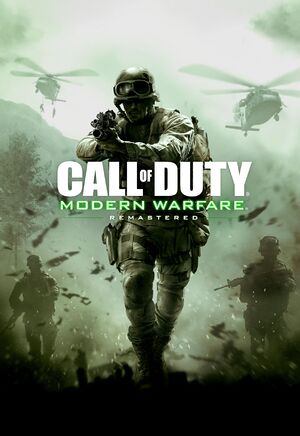Key points
- Remastered version of the 2007 game Call of Duty 4: Modern Warfare.
- Includes 10 multiplayer maps from the original game.
- Multiple players reporting an "Out of memory" launch error that has been present since November 2016.[2][3][4]
General information
- Official Call of Duty series site
- Steam Community Discussions
- CallofDutyMaps - A detailed Website for all multiplayer maps.
Availability
- Microsoft Store and Steam players cannot play together.[5]
DLC and expansion packs
| Name |
Notes |
|
| Variety Map Pack |
4 extra multiplayer maps and 10 rare supply drops. |
|
Essential improvements
Skip intro videos
|
Delete video files[citation needed]
|
- Go to <path-to-game>.
- Rename, move or delete file default.bik.
|
Game data
Configuration file(s) location
Save game data location
Video
Input
Audio
| Audio feature |
State |
Notes |
| Separate volume controls |
|
|
| Surround sound |
|
|
| Subtitles |
|
|
| Closed captions |
|
|
| Mute on focus lost |
|
|
Localizations
| Language |
UI |
Audio |
Sub |
Notes |
| English |
|
|
|
|
| Simplified Chinese |
|
|
|
|
| Traditional Chinese |
|
|
|
|
| French |
|
|
|
|
| German |
|
|
|
|
| Italian |
|
|
|
|
| Japanese |
|
|
|
|
| Korean |
|
|
|
|
| Polish |
|
|
|
|
| Brazilian Portuguese |
|
|
|
|
| Russian |
|
|
|
|
| Latin American Spanish |
|
|
|
|
| Slovak |
|
|
|
Fan translation. Singleplayer only. |
| Spanish |
|
|
|
|
Downloading
- It is enough just to delete or rename
/zone/english folder to english_ so that the game loads another existing localization.
|
Download
|
|
Official localizations (except English) are available to downloading from Mega.nz folder: Link
|
Network
- Microsoft Store and Steam players cannot play together.[5]
Multiplayer types
Connection types
Issues fixed
Out of memory error
Out of memory error. You are probably low on disk space. (12)
|
Use Windows Safe Mode[6]
|
- While holding the left Shift key, click on the Restart option in the Power menu.
- In the Choose an option screen, click on Troubleshoot, then Advanced options, then Startup Settings, and then Restart.
- In the Startup Settings screen, press the 5 or F5 key.
- Open Call of Duty: Modern Warfare Remastered.
- Click on CAMPAIGN, then OPTIONS, then GRAPHICS, then VIDEO.
- Set DISPLAY MODE to Windowed (Fullscreen) or Windowed.
- Close Call of Duty: Modern Warfare Remastered.
- Restart the computer to exit Safe Mode.
- Open Call of Duty: Modern Warfare Remastered.
Notes
- After completing the steps, the game can be set back to Fullscreen.
|
(As above or) "create2dtexture failed 887a0005" crash during Bog mission loading
|
Disable these setting:[7][8]
|
|
Shader Preload
And alternatively: Sun shadow caching Spot shadow caching
- In case of 20-30 FPS drops on 6GB GPUs, lower texture setting to high.
|
Mouse skipping/jerking/jumping
- Mouse can skip/jerk/jump around suddenly (even with mouse acceleration off) causing large unintended turns.[9]
|
Lower mouse report/polling rate[10]
|
|
Lower the polling rate (reports per second) in the software for your mouse (such as Logtech Gaming Software or Razer Synapse) to a lower value; such as 125 or 250.
|
Issues with low framerate or frame pacing
- Game can feel as if it is running at a lower framerate than it actually is.
|
Run the game in Windowed Fullscreen
|
|
Change display settings to Windowed Fullscreen and see if this fixes your issue. If the low framerate still persists, try hitting Alt+Enter once to return to windowed, and again to return to fullscreen.
|
Long or indefinite loading times, especially going into The Bog mission
- Game loads for a very long time or indefinitely.
|
Disable Shader Preload in Advanced Video
|
|
Shader preload can cause issues specifically going into The Bog mission. Disabling it should let you load into the mission.
|
Game won't start and no error displayed
- The application does not start beyond showing the launcher art for a few seconds.
|
Launch in compatibility mode
|
|
Navigate to your install location, right click the application .exe and select Properties. Run it in Compatibility Mode for Windows 8.
|
Other information
API
| Technical specs |
Supported |
Notes |
| Direct3D |
11 |
|
| Executable |
32-bit |
64-bit |
Notes |
| Windows |
|
|
|
System requirements
| Windows |
|
Minimum |
| Operating system (OS) |
7 |
| Processor (CPU) |
Intel Core i3-3225 3.3 GHz |
| System memory (RAM) |
8 GB |
| Hard disk drive (HDD) |
55 GB |
| Video card (GPU) |
Nvidia GeForce GTX 660
AMD Radeon HD 7850
2 GB of VRAM
DirectX 11 compatible |
| Sound (audio device) |
DirectX 11 compatible |
| Other |
Broadband Internet connection |
- A 64-bit operating system is required.
Notes
- ↑ 1.0 1.1 File/folder structure within this directory reflects the path(s) listed for Windows and/or Steam game data (use Wine regedit to access Windows registry paths). Games with Steam Cloud support may store data in
~/.steam/steam/userdata/<user-id>/393080/ in addition to or instead of this directory. The app ID (393080) may differ in some cases. Treat backslashes as forward slashes. See the glossary page for details.
References