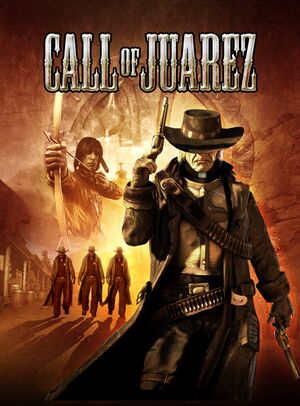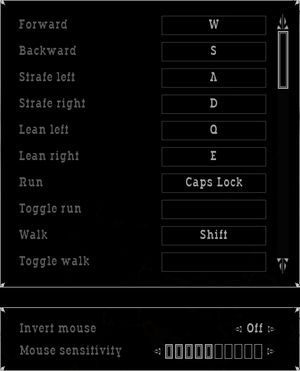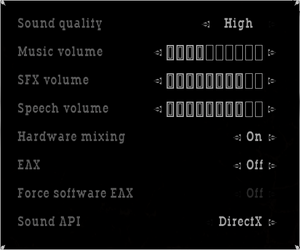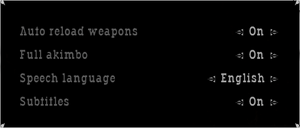General information
- GOG.com Community Discussions for game series
- GOG.com Support Page
- Steam Community Discussions
Availability
- The gameplay in certain sections of the game was changed in the 1.1.1.0 patch, e.g. a stealth sequence gets replaced by a chase sequence and several sub-levels are cut out.[2][3]
Demo
A demo is available here (German site).
Essential improvements
Patches
- Patch 1.1.1.0 is the latest patch available. Included in GOG and Steam version. Mind that different patches and different local versions (European vs. American) have some gameplay differences that some might regard as changes to the worse.[2]
Censorship in German version
When playing the German version (German retail or installing the German version in GOG / Steam), most blood effects and a few other things are censored out.[4] This can be mitigated by installing the English version in Steam or GOG, but then the German language support is gone. To remove the censorship while keeping the German version, first install the German version and then download and install this patch.
- This patch garbles the description of two graphics options in the options menu, but they keep functional, so this doesn't impact the game.
Black bars on top and bottom
To remove the black bars on top and bottom of the screen, download this patch, unpack it and put the content of the archive into the game folder.
Make sure to use the DirectX 10 version
The game comes with two .exe, one for DirectX 9 (CoJ.exe) and one for the much better looking DirectX 10 (CoJ_DX10.exe). Make sure to launch the game from the DX10 version to get improved graphics. When using Steam or GOG, make sure that this exe is the one that gets started when clicking Play.
- On GOG Galaxy, this is done by clicking on the symbol to the right of the play button, then Manage Installation → Configure. There you select the DX10 as Default Executable.
When launching with the DirectX 10 version, you can go to the graphics menu in-game and change the option at the very bottom to "yes". This will activate all DirectX10 improvements.
Game data
Configuration file(s) location
- CD-key is stored in
HKEY_LOCAL_MACHINE\SOFTWARE\Wow6432Node\Techland\CallOfJuarez\SerialNumber
Save game data location
Video
Video: DX9, DX10, Presets (both versions)
Input
Audio
| Audio feature |
State |
Notes |
| Separate volume controls |
|
Music, SFX and Speech. |
| Surround sound |
|
Up to 7.0 output with DirectSound3D restoration software or OpenAL. |
| Subtitles |
|
|
| Closed captions |
|
|
| Mute on focus lost |
|
|
| EAX support |
|
Supports EAX through either DirectSound3D or OpenAL. |
| Royalty free audio |
|
|
- OpenAL mode has reversed front and rear channels.[6]
- DirectX mode has reversed height channels for enemies even with DSOAL. Sounds above you will sound like they're below you.[7]
Localizations
| Language |
UI |
Audio |
Sub |
Notes |
| English |
|
|
|
|
| French |
|
|
|
|
| German |
|
|
|
Setting the language to German causes the violence censorship to activate, unless using this fix. |
| Italian |
|
|
|
Retail only. |
| Polish |
|
|
|
Retail and GOG only. Patch for the Steam release here. |
| Brazilian Portuguese |
|
|
|
Retail only (Fullgames). Patch for digital release here. |
| Russian |
|
|
|
Retail and GOG only. |
| Spanish |
|
|
|
|
Network
Multiplayer types
| Type |
Native |
Notes |
| LAN play |
| Versus
|
| Online play |
| Versus
The official multiplayer service was shut down. |
VR support
| 3D modes |
State |
Notes |
| vorpX |
| G3D
User created game profile, see vorpx forum profile introduction. |
Issues unresolved
Crash in Episode 4 when reloading left gun
In episode 4 (where Billy has to sneak to the mine/train), getting a revolver for your left hand and then reloading it sometimes crashes the game in DirectX10 mode.[8][9][10] This is especially problematic for the section at the end where you have to defend your position and wait for the train.
- The same bug can happen during the two bossfights towards the end of the game (seemingly whenever a boss' health bar is on screen). The same solutions apply.
There are some workarounds for this:
|
Don't use your left revolver in this section
|
- Play through that part just using your right revolver, pick up a rifle and use your bow. The bug also doesn't happen if you dual-wield with sawn-off shotguns. It just happens with the weapon in your number 1 slot.
- After the next loading screen (end of episode 4), you can use it again.
|
|
Use DirectX 9 mode
|
- Start the game with CoJ.exe instead of CoJ_DX10.exe.
- If using Steam or GOG, you can set which exe the client uses.
- After the next loading screen (end of episode 4), you can go back to CoJ_DX10.exe.
|
|
Use safe mode
|
- Start the game in safe mode.
- Play through that section (ends with jumping on the train).
- After the next loading screen (end of episode 4), you can go back to normal mode.
|
Issues fixed
- See also the game's page on TweakGuides.
Game crashes on launch after Techland logo when running in DirectX 10 mode
- The DirectX 10 version may have compatibility issues with Windows 7 and later.
Run the game at screen refresh rate
- Maximum selectable refresh rate is 100 Hz. This does not limit FPS, but may set your monitor's refresh rate to 100 Hz, which may result in screen tearing on a 120 Hz or 144 Hz monitor.
|
Set screen refresh rate[citation needed]
|
- Go to the configuration file(s) location.
- Open
Video.scr with a text editor.
- Set
MaxRefresh to the screen refresh rate (e.g. MaxRefresh(120)).
|
|
Possible fix for 100Hz cap[citation needed]
|
- Create a custom resolution using your graphics card's control panel, so that only one resolution with that specific refresh rate exists. For example: on a 1080p monitor, create a desktop resolution of 1920x1079 with a refresh rate of 144 or 240 or 360 (or any value).
- Set that specific resolution in the game; since only that specific instance of that specific resolution exists, the game will force whichever refresh rate you set that resolution to.
|
Other information
API
| Technical specs |
Supported |
Notes |
| Direct3D |
9.0c, 10 |
For Direct3D 10, launch the game through CoJ_DX10.exe file, and for Direct3D 9 through the CoJ.exe. |
| Shader Model support |
2, 3, 4 |
|
| Executable |
32-bit |
64-bit |
Notes |
| Windows |
|
|
|
Middleware
|
Middleware |
Notes |
| Audio |
DirectSound3D, OpenAL |
|
Make corpses stay
There is an option in the game menu to make corpses stay longer, but this only increases the time for a few seconds. Corpses still quickly disappear, which makes it hard to find their guns laying around. You can install this mod to make the corpses stay much longer. The mod installation UI is in German, but it works with any game version.
- Careful, this mod also allows you to shoot civilians, but you still fail the game when you kill one. However, it is easy to distinguish civilians from enemies.
System requirements
| Windows |
|
Minimum |
Recommended |
| Operating system (OS) |
2000, XP |
Vista |
| Processor (CPU) |
Intel Pentium 4 2.2 GHz, Intel Celeron 2,4 GHz
AMD Athlon 2400+ |
Intel Pentium 4 3.0 GHz, Intel Celeron 3 GHz
AMD Athlon 3000+ |
| System memory (RAM) |
512 MB |
1 GB |
| Hard disk drive (HDD) |
2 GB | |
| Video card (GPU) |
Nvidia GeForce 6600
ATI Radeon 9800
DirectX 9.0c compatible | |
| Sound (audio device) |
DirectX 9 compatible | |
| Other |
56 K modem |
Broadband |
- Supported Video Cards at Time of Release: nVidia GeForce 6600, 6800, 7600, 7800, 7900 | ATI Radeon: 9800, X800, X1300, X1600, X1800. X1900
Notes
- ↑ 1.0 1.1 File/folder structure within this directory reflects the path(s) listed for Windows and/or Steam game data (use Wine regedit to access Windows registry paths). Games with Steam Cloud support may store data in
~/.steam/steam/userdata/<user-id>/3020/ in addition to or instead of this directory. The app ID (3020) may differ in some cases. Treat backslashes as forward slashes. See the glossary page for details.
References