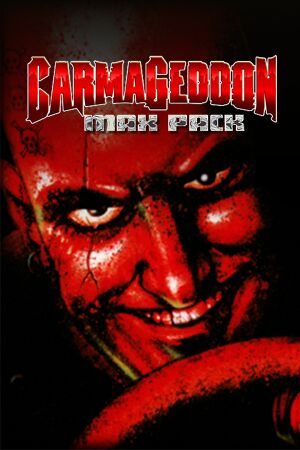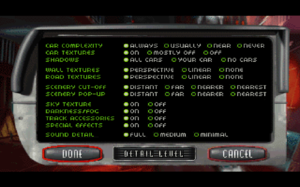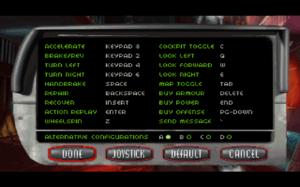Carmageddon
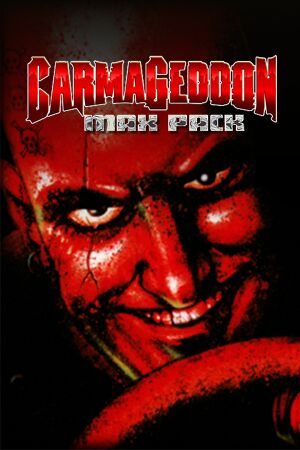 |
|
Stainless Games |
| Retail (UK) |
SCi Games |
| Retail (Europe) |
Sales Curve Interactive |
| Retail (NA) |
Interplay Entertainment |
| Retail (Brazil) |
Brasoft |
| Mac OS |
Aspyr Media |
| Original digital |
Stainless Games |
| Current digital |
THQ Nordic |
|
BRender |
| DOS |
June 30, 1997 |
| Windows |
August 30, 1997 |
| Mac OS (Classic) |
August 30, 1997 |
| Windows (DOSBox) |
September 27, 2012[1] |
| Monetization |
One-time game purchase, Expansion pack |
| Modes |
Singleplayer, Multiplayer |
| Pacing |
Real-time |
| Perspectives |
First-person, Third-person |
| Controls |
Direct control |
| Genres |
Action, Racing, Vehicle combat |
| Vehicles |
Automobile, Street racing |
| Art styles |
Realistic |
| Themes |
Contemporary |
| Series |
Carmageddon |
|
General information
- Official website (archived)
- Official forums (archived)
- GOG.com Community Discussions for game series
- GOG.com Support Page
- Steam Community Discussions
Availability
- Free demo versions are available from Archive.org: base game, Splat Pack.
Version differences
- Carmageddon Max Pack includes the base game along with the Splat Pack expansion.
Monetization
DLC and expansion packs
| Name |
Notes |
|
| Splat Pack |
Included with Carmageddon Max Pack. |
|
Essential improvements
Patches
- The 3dfx-patch and the Voodoo2-patch (requires the former) are available at soggi.org.
Windows 95 Restoration Pack
The Unofficial Max Pack 95 Restoration Project Pack adds the Windows 95 version of the game, alongside the DOS version.
The Windows 95 version allows the game to run at a higher native resolution and with higher frame rates. However, it is not as stable as the DOS version (some AMD/ATI cards have issues running it) and has poor multiplayer support.[4]
Improved draw distance
|
Edit OPTIONS.txt[5]
|
- Go to the configuration file location.
- Open
OPTIONS.TXT (Steam) or DATA.TWT (GOG.com, 3dfx).
- Find the line containing
Yon 35.000000 and increase the value to Yon 70..000000 or more.
- Entering the in-game settings menu will revert the value.
|
Game data
Configuration file(s) location
Save game data location
Video
|
Modifying the ddraw.ini file[citation needed]
|
- Go to the game installation folder
- Open
ddraw.ini.
- Change the lines with
width and height to the width and height the game should run in (ex. width=1680 and height=1050 will run the game in 1680x1050 resolution).
- Save the file.
- Launch the game.
|
DOS version
Toggle with Alt+↵ Enter (when using DOSBox).
Windows 95 version
|
Modifying the ddraw.ini file[citation needed]
|
- Go to the game installation folder
- Open
ddraw.ini.
- Change the line with
windowed from false to true.
- Save the file.
- Launch the game.
|
|
Modifying the ddraw.ini file[citation needed]
|
- Go to the game installation folder
- Open
ddraw.ini.
- Change the line with
windowed from false to true.
- Change the line with
border from true to false.
- Save the file.
- Launch the game.
|
DOS version
Use nGlide.
Windows 95 version
|
Modifying the ddraw.ini file[citation needed]
|
- Go to the game installation folder
- Open
ddraw.ini.
- Change the line with
vsync to either true or false.
- Save the file.
- Launch the game.
|
|
Modifying the ddraw.ini file[citation needed]
|
- Go to the game installation folder
- Open
ddraw.ini.
- Change the line with
vsync from true to false.
- Change the line with
maxfps to either 0 (no limit), -1 (cap the FPS to the monitor refresh rate), or any arbitrary number (ex. maxfps=75 will cap the game at 75 FPS).
- Save the file.
- Launch the game.
|
Input
In-game control settings.
Audio
In-game audio settings (DOS version).
| Audio feature |
State |
Notes |
| Separate volume controls |
|
For the Windows 95 version, all audio settings need to be configured via external control panel (which does not work with 64-bit Windows). |
| Surround sound |
|
|
| Subtitles |
|
|
| Closed captions |
|
|
| Mute on focus lost |
|
For DOSBox change the priority background value in the DOSBox configuration file. |
| Royalty free audio |
|
Combined original and licensed music by Fear Factory (instrumentals). |
| Red Book CD audio |
|
On Windows, CD music might not play correctly; see the troubleshooting guide for solutions. |
Localizations
| Language |
UI |
Audio |
Sub |
Notes |
| English |
|
|
|
|
| Italian |
|
|
|
Retail base game only. Zombie version. |
| Polish |
|
|
|
Retail base game only. |
| Brazilian Portuguese |
|
|
|
Retail only.[6] |
Network
Multiplayer types
Connection types
Issues unresolved
Random crashes on modern versions of Windows
No fix known yet.
Issues fixed
Running the game on modern versions of Windows
|
Use DgVoodoo DirectX Wrapper
|
- Download the files by link.
- Choose the WineD3D versions folder, then copy to the game directory.
- The Vsync enabled by default and a music is not working on modern systems.
|
Other information
API
| Technical specs |
Supported |
Notes |
| DOS video modes |
|
|
| Executable | PPC | 16-bit |
32-bit |
64-bit |
Notes |
| Windows | | |
|
|
|
| Mac OS (Classic) | | | |
|
|
System requirements
| DOS | Windows | Mac OS (Classic) |
| DOS |
|
Minimum |
Recommended |
| Operating system (OS) |
6.2 | |
| Processor (CPU) |
Intel Pentium 75 MHz | |
| System memory (RAM) |
32 MB |
64 MB |
| Hard disk drive (HDD) |
20 MB |
220 MB |
| Video card (GPU) |
VGA & SVGA
2 MB of VRAM
| 4 MB of VRAM |
| Sound (audio device) |
Sound Blaster compatible | |
| Other |
4X CD-ROM w/ MSCDEX 2.25 | |
| Windows |
|
Minimum |
Recommended |
| Operating system (OS) |
95 |
98 |
| Processor (CPU) |
Intel Pentium
| Intel Pentium 75 MHz |
| System memory (RAM) |
16 MB |
64 MB |
| Hard disk drive (HDD) |
20 MB |
220 MB |
| Video card (GPU) |
1 MB of VRAM
DirectX 3a compatible
| 4 MB of VRAM |
| Mac OS |
|
Minimum |
| Operating system (OS) |
7.5 |
| Processor (CPU) |
PowerPC 601 |
| System memory (RAM) |
12 MB |
| Hard disk drive (HDD) |
20 MB |
Notes
References