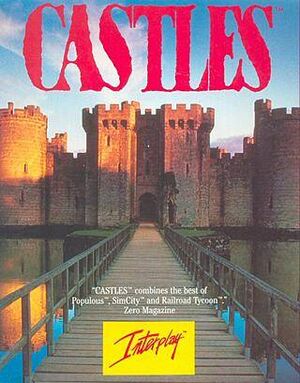For the unrelated puzzle game, see Castles (2015).
General information
- GOG.com Community Discussions for game series
- GOG.com Support Page
- Steam Community Discussions
Availability
Monetization
DLC and expansion packs
| Name |
Notes |
|
| The Northern Campaign |
|
|
Essential improvements
Skip intro videos
|
Edit CASTLES.BAT[citation needed]
|
- Go to the installation folder.
- Edit
CASTLES.BAT.
- Remove the
casint.exe line and save your changes.
|
Game data
Save game data location
-
SAVEGAME.DAT contains a save index and must be present for saves to be loaded.
- In-game settings are stored in each save rather than shared. Some settings are not stored between sessions.
- It's unknown whether this game follows the XDG Base Directory Specification on Linux. Please fill in this information.
Video
Input
Audio
| Audio feature |
State |
Notes |
| Separate volume controls |
|
Toggle with M. |
| Surround sound |
|
|
| Subtitles |
|
Everything is text-based. |
| Closed captions |
|
Everything is text-based. |
| Mute on focus lost |
|
For DOSBox change the priority background value in the DOSBox configuration file. |
| Royalty free audio |
|
|
Localizations
| Language |
UI |
Audio |
Sub |
Notes |
| English |
|
|
|
|
Issues fixed
Can't move down or right with controller
|
Change joystick timing[citation needed]
|
- Edit the DOSBox configuration file (
dosboxCastles1.conf for the GOG.com version).
- Change
timed=true to timed=false and save your changes.
|
Other information
API
| Technical specs |
Supported |
Notes |
| DOS video modes |
|
|
System requirements
| DOS | Windows | macOS (OS X) | Linux |
| Windows |
|
Minimum |
Recommended |
| Operating system (OS) |
XP, Vista | |
| Processor (CPU) |
1 GHz
| 1.4 GHz |
| System memory (RAM) |
512 MB |
1 GB |
| Hard disk drive (HDD) |
2 MB | |
| Video card (GPU) |
DirectX 7 compatible
| DirectX 9 compatible |
| macOS (OS X) |
|
Minimum |
| Operating system (OS) |
10.6.8 |
| Processor (CPU) |
Intel Core Duo 2 GHz+ |
| System memory (RAM) |
1 GB |
| Hard disk drive (HDD) |
|
| Video card (GPU) |
64 MB of VRAM |
Notes
- ↑ 1.0 1.1 1.2 File/folder structure within the installation folder reflects the path(s) listed for DOS game data. For the GOG.com release, file changes in DOSBox are redirected to
<path-to-game>/cloud_saves/ even if GOG Galaxy is not used (this folder contains all redirected files, so some files in the cloud_saves folder might be temporary files or other files that do not contain saves or settings).
References