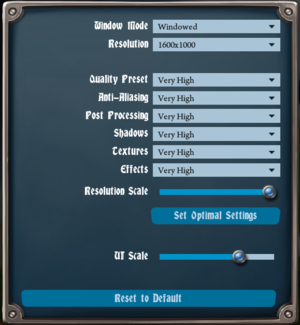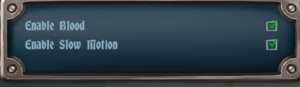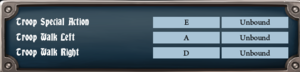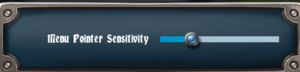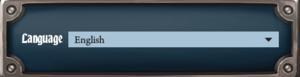CastleStorm II
From PCGamingWiki, the wiki about fixing PC games
 |
|
| Developers | |
|---|---|
| Zen Studios | |
| Engines | |
| Unreal Engine 4 | |
| Release dates | |
| Windows | September 23, 2020 |
| Taxonomy | |
| Perspectives | Side view |
| Controls | Point and select |
| Genres | Strategy, 4X |
| Themes | Fantasy |
| Series | CastleStorm |
| CastleStorm | |
|---|---|
| CastleStorm | 2013 |
| CastleStorm II | 2020 |
Availability
| Source | DRM | Notes | Keys | OS |
|---|---|---|---|---|
| Epic Games Store |
Game data
Configuration file(s) location
| System | Location |
|---|---|
| Windows | %LOCALAPPDATA%\Castlestorm2\Saved\Config\WindowsNoEditor\ |
Save game data location
| System | Location |
|---|---|
| Windows | %LOCALAPPDATA%\Castlestorm2\Saved\SaveGames\ |
Save game cloud syncing
| System | Native | Notes |
|---|---|---|
| Epic Games Launcher |
Video
| Graphics feature | State | Notes | |
|---|---|---|---|
| Widescreen resolution | |||
| Multi-monitor | |||
| Ultra-widescreen | |||
| 4K Ultra HD | |||
| Field of view (FOV) | UI can be scaled. | ||
| Windowed | |||
| Borderless fullscreen windowed | |||
| Anisotropic filtering (AF) | Comes under the Post processing Section | ||
| Anti-aliasing (AA) | |||
| Vertical sync (Vsync) | See the glossary page for potential workarounds. | ||
| 60 FPS and 120+ FPS | |||
| High dynamic range display (HDR) | Cannot be enabled through in-game menu. See HDR. | ||
- The game engine may allow for manual configuration of the game via its variables. See the Unreal Engine 4 page for more details.
High dynamic range (HDR)
- HDR is disabled by default.
| Enable HDR[1] |
|---|
|
Input
| Keyboard and mouse | State | Notes |
|---|---|---|
| Remapping | ||
| Mouse acceleration | ||
| Mouse sensitivity | ||
| Mouse input in menus | ||
| Mouse Y-axis inversion | ||
| Controller | ||
| Controller support |
Audio
| Audio feature | State | Notes |
|---|---|---|
| Separate volume controls | ||
| Surround sound | ||
| Subtitles | ||
| Closed captions | ||
| Mute on focus lost | ||
| Royalty free audio |
Localizations
Other information
API
| Technical specs | Supported | Notes |
|---|---|---|
| Direct3D | 11 |
| Executable | 32-bit | 64-bit | Notes |
|---|---|---|---|
| Windows |
Middleware
- No middleware information; you can edit this page to add it.
System requirements
| Windows | ||
|---|---|---|
| Minimum | Recommended | |
| Operating system (OS) | 7 | 10 |
| Processor (CPU) | Intel i3 2xxx 2.5 GHz AMD equivalent |
Intel i3 4xxx 2.5 Ghz or greater AMD equivalent |
| System memory (RAM) | 4GB | 8GB |
| Hard disk drive (HDD) | 6GB | 6 GB |
| Video card (GPU) | Nvidia GeForce 700 series AMD equivalent DirectX 11 compatible | Nvidia GeForce 900 series / AMD Equivalent |
| Sound (audio device) | DirectX compatible | |
- A 64-bit operating system is required.
References
- ↑ Verified by User:Ultragamer2004 on 2020-06-14