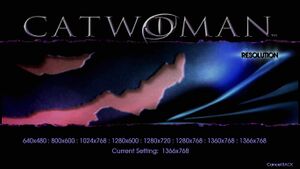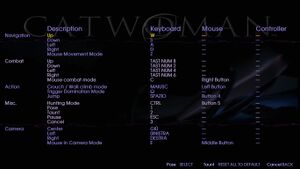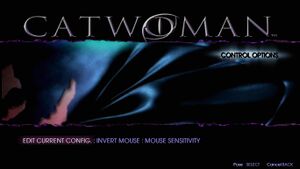Catwoman
From PCGamingWiki, the wiki about fixing PC games
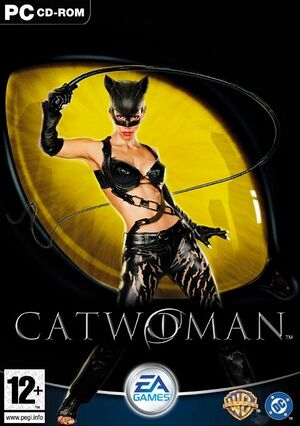 |
|
| Developers | |
|---|---|
| Argonaut Games | |
| EA UK | |
| Publishers | |
| Electronic Arts | |
| 1C-SoftClub | |
| Release dates | |
| Windows | July 20, 2004 |
| Taxonomy | |
| Monetization | One-time game purchase |
| Modes | Singleplayer |
| Pacing | Real-time |
| Perspectives | Third-person |
| Controls | Direct control |
| Genres | Action |
| Series | DC |
| ⤏ Go to series page | |
| Superman (series) | |
| Batman (series) | |
| Aquaman: War of the Water Worlds | 1996 |
| Catwoman | 2004 |
| Constantine | 2005 |
| DC Universe Online | 2011 |
| Scribblenauts Unmasked: A DC Comics Adventure | 2013 |
| Injustice (series) | |
| Watchmen (series) | |
| Young Justice: Legacy | 2013 |
| Infinite Crisis | 2015 |
| Suicide Squad: Special Ops | 2016 |
| Justice League VR | 2017 |
| DC League of Super-Pets: The Adventures of Krypto and Ace | 2022 |
| DC's Justice League: Cosmic Chaos | 2023 |
| DC Dual Force | EA |
Warnings
- SafeDisc retail DRM does not work on Windows Vista and later (see Availability for affected versions).
Key points
- No graphics or audio settings other than resolution, brightness and subtitles.
- Framerate is locked at 30FPS.
Availability
- SafeDisc retail DRM does not work on Windows Vista and later (see above for affected versions).
- This game is not available digitally.
Essential improvements
Skip intro videos
| Instructions |
|---|
ealogode.bik ealogodk.bik ealogoes.bik ealogofr.bik ealogoit.bik ealogonl.bik ealogouk.bik WBLOGO.BIK Notes
|
Game data
Configuration file(s) location
| System | Location |
|---|---|
| Windows |
Save game data location
| System | Location |
|---|---|
| Windows | %USERPROFILE%\Documents\EA GAMES\Catwoman\Saved Games\ |
Video
| Graphics feature | State | WSGF | Notes |
|---|---|---|---|
| Widescreen resolution | Combination of Hor+ and Vert-; image is slightly wider and slightly shorter. | ||
| Multi-monitor | |||
| Ultra-widescreen | |||
| 4K Ultra HD | |||
| Field of view (FOV) | |||
| Windowed | See the glossary page for potential workarounds. | ||
| Borderless fullscreen windowed | See the glossary page for potential workarounds. | ||
| Anisotropic filtering (AF) | See the glossary page for potential workarounds. | ||
| Anti-aliasing (AA) | See the glossary page for potential workarounds. | ||
| High-fidelity upscaling | See the glossary page for potential workarounds. | ||
| Vertical sync (Vsync) | See the glossary page for potential workarounds. | ||
| 60 FPS and 120+ FPS | Framerate is capped at 30FPS. | ||
| High dynamic range display (HDR) | See the glossary page for potential alternatives. | ||
Input
| Keyboard and mouse | State | Notes |
|---|---|---|
| Remapping | ||
| Mouse acceleration | ||
| Mouse sensitivity | ||
| Mouse input in menus | ||
| Mouse Y-axis inversion | ||
| Controller | ||
| Controller support | ||
| Full controller support | ||
| Controller remapping | ||
| Controller sensitivity | Shares the same option with mouse. | |
| Controller Y-axis inversion |
| Controller types |
|---|
| XInput-compatible controllers | ||
|---|---|---|
| Xbox button prompts | ||
| Impulse Trigger vibration |
| DualShock 4 controllers |
|---|
| Generic/other controllers |
|---|
| Additional information | ||
|---|---|---|
| Button prompts | ||
| Controller hotplugging | Controller must be plugged in before game starts. | |
| Haptic feedback | ||
| Simultaneous controller+KB/M |
Audio
| Audio feature | State | Notes |
|---|---|---|
| Separate volume controls | ||
| Surround sound | ||
| Subtitles | ||
| Closed captions | ||
| Mute on focus lost | ||
| Royalty free audio |
Localizations
| Language | UI | Audio | Sub | Notes |
|---|---|---|---|---|
| English |
VR support
| 3D modes | State | Notes | |
|---|---|---|---|
| vorpX | Game kept repeatedly asking for CD key on install attempt (WIN7). | ||
Issues fixed
Crashing at Startup
| Change Compatibility Settings |
|---|
|
Other information
API
| Technical specs | Supported | Notes |
|---|---|---|
| Direct3D | 9.0b |
| Executable | 32-bit | 64-bit | Notes |
|---|---|---|---|
| Windows |
System requirements
| Windows | ||
|---|---|---|
| Minimum | Recommended | |
| Operating system (OS) | 98 SE | ME, 2000, XP |
| Processor (CPU) | Intel Pentium III 800 MHz AMD Athlon 800 MHz |
Intel Pentium III AMD Athlon MP |
| System memory (RAM) | 256 MB | |
| Hard disk drive (HDD) | 1.5 GB | |
| Video card (GPU) | Nvidia GeForce2 series ATI Radeon 7500 64 MB of VRAM DirectX 9.0b compatible | Nvidia GeForce 6600 ATI Radeon 9250 128 MB of VRAM |
Notes
References
- ↑ Not Loading in Windows 10; this will break thousands of - Microsoft Community - last accessed on 2017-01-16
- ↑ Microsoft - MS15-097: Description of the security update for the graphics component in Windows: September 8, 2015 - last accessed on 2018-02-16