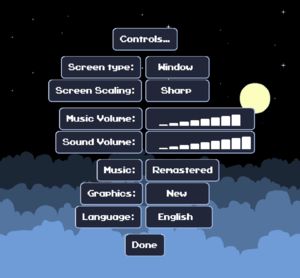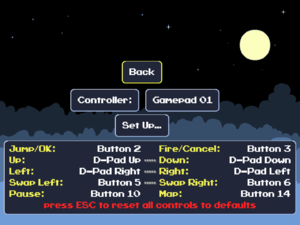This page is for the enhanced version. For the original game, see Cave Story.
Warnings
- The macOS (OS X) version of this game needs a fix to work on macOS Catalina (version 10.15) or later (see API for details).
Key points
- Three versions of the soundtrack plus two graphics modes.
- Development for this version has been abandoned, as shown by the Mac version being broken by default,[citation needed] and missing features from the Switch release.
General information
- GOG.com Community Discussions for game series
- GOG.com Support Page
- Steam Community Discussions
Availability
Game data
Configuration file(s) location
- The game supports XDG on Linux, but crashes when the value is set.
Save game data location
| System |
Location |
| Windows |
<path-to-game>\Profile.dat[Note 1] |
| GOG.com |
%USERPROFILE%\Documents\My Games\Cave Story+ (Galaxy)\Profile.dat |
| macOS (OS X) |
$HOME/Library/Application Support/Profile.dat |
| Linux |
$HOME/.local/share/CaveStory+/Profile.dat |
-
Profile.dat stores save game data.
- The Steam save games on OS X and Linux are not compatible with the DRM-free and Steam for Windows versions.
Video
Input
Audio
| Audio feature |
State |
Notes |
| Separate volume controls |
|
|
| Surround sound |
|
|
| Subtitles |
|
All speech is text-based. |
| Closed captions |
|
|
| Mute on focus lost |
|
By default lowers the volume.
See Mute on focus lost. |
| Royalty free audio |
|
|
Mute on focus lost
|
Set mute in background[citation needed]
|
- Download Special K.
- Copy
SpecialK32.dll to the installation folder.
- Rename to
OpenGL32.dll.
- Run the game and exit.
- Edit
OpenGL32.ini in the installation folder.
- Find
[Window.System].
- Change
MuteInBackground=false to MuteInBackground=true.
|
Localizations
Issues fixed
Game will not start, or crashes on start
|
Disable triple buffering[citation needed]
|
- Go to Graphics Settings
- Disable triple buffering
Triple buffering can also be disabled in Catalyst Control Center, among other graphics card programs.
|
|
Install VC++ and .NET 3.5 (Windows)[citation needed]
|
|
In some cases you may need to install or update your versions of VC++ and/or .NET. They can be downloaded from here:
|
|
Create a "steam_appid.txt" file[citation needed]
|
|
If the game launch from Steam, but does not launch outside of Steam, create a "steam_appid.txt" file containing the text "200900". 200900 is the Steam ID for this game. Place this text file in the installation folder.
|
|
On linux: disable all monitors but one[citation needed]
|
|
There is a known bug that only happens with systems using multiple monitors, crashing the game on launch.
|
Black screen
If the game loads to a black screen in Windows 7, setting the game to compatibility mode may fix the problem.
|
Run in Compatibility Mode for Windows XP SP3[citation needed]
|
- Right click the
CaveStory+.exe file and select Properties
- Select the Compatibility tab
- Check the box Run in compatibility mode for: Windows XP (Service Pack 3)
|
Other information
API
| Technical specs |
Supported |
Notes |
| OpenGL |
1.4 |
|
| Executable |
32-bit |
64-bit |
Notes |
| Windows |
|
|
|
| macOS (OS X) | |
|
Only a 32-bit build has ever been released, which makes the game completely broken on 10.15+. You can use doukutsu-rs as a workaround instead. |
| Linux | |
|
|
Modifications
- A open source re-implementation of Cave Story's engine written in Rust.
- Game speed is independent from framerate. The game speed can also be toggled between the original 50 FPS from the freeware version or 60 FPS from Cave Story+.
- Fully compatible with data files from Cave Story+.
- Support for various edition-specific quality-of-life features such as custom soundtracks, animated face portraits, and new rendering effects.
- Allows the porting of the mods from Cave Story into the Cave Story+.
- Can be used to install already ported Cave Story+ mods with minimal errors.
- Cave Story Mods converted to run with few compatibility problems.
- Currently unsupported on the GOG version.
- A simple mod that adds a fourth ending to the game.
- The Cave Story+ version comes with additional bugfixes for the mod compared to the version of the original Cave Story and the Mac and PSP ports.
- Cave Story+ version of the mod needs to be installed using the Plus Porter.
- Seamlessly adds a fourth ending of the game without any major alterations to the base game.
- A fix for the WiiWare, or "New" soundtrack of Cave Story+.
- Comes as a set of Ogg files to replace, go to the game directory (Such as <path-to-game>\Cave Story+\data\base or Steam/steamapps/common/Cave Story+/data/base) and replace the existing Ogg folder with the downloaded one.
- Completely functional replacement.
System requirements
| Windows |
|
Minimum |
Recommended |
| Operating system (OS) |
XP |
7 |
| Processor (CPU) |
Intel Core Solo
| Intel Core Duo 2.0 GHz |
| System memory (RAM) |
128 MB |
512 MB |
| Hard disk drive (HDD) |
64 MB | |
| Video card (GPU) |
64 MB of VRAM
| 128 MB of VRAM |
| macOS (OS X) |
|
Minimum |
Recommended |
| Operating system (OS) |
10.5.8, 10.6.3 |
10.6 |
| Processor (CPU) |
Intel only, PowerPC not supported
| Intel Core Duo 2.0 GHz and above |
| System memory (RAM) |
128 MB |
512 MB |
| Hard disk drive (HDD) |
64 MB | |
| Video card (GPU) |
64 MB of VRAM
| 256 MB of VRAM |
| Linux |
|
Minimum |
Recommended |
| Operating system (OS) |
2.6 | |
| Processor (CPU) |
Intel Core Solo
| Intel Core Duo 2.0 GHz |
| System memory (RAM) |
128 MB |
512 MB |
| Hard disk drive (HDD) |
64 MB | |
| Video card (GPU) |
64 MB of VRAM
| 128 MB of VRAM |
Notes
References