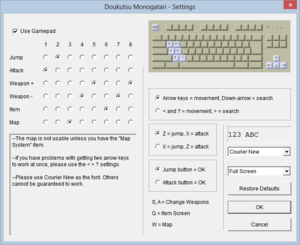Cave Story
From PCGamingWiki, the wiki about fixing PC games
This page is for the original game. For the enhanced version, see Cave Story+.
 |
|
| Developers | |
|---|---|
| Studio Pixel | |
| Release dates | |
| Windows | December 20, 2004 |
| macOS (OS X) | January 18, 2005 |
| Reception | |
| IGDB | 83 |
| Taxonomy | |
| Monetization | Freeware |
| Modes | Singleplayer |
| Pacing | Real-time |
| Perspectives | Scrolling, Side view |
| Controls | Direct control |
| Genres | Metroidvania, Platform |
| Art styles | Pixel art |
| Themes | Sci-fi |
| Series | Cave Story |
| Cave Story | |
|---|---|
| Cave Story | 2004 |
| Cave Story+ | 2011 |
| Cave Story's Secret Santa | 2021 |
Warnings
- This game is only playable in English with a fan translation (see Localizations for details and other supported languages).
General information
- Cave Story (Doukutsu Monogatari) - A Tribute Site
Availability
| Source | DRM | Notes | Keys | OS |
|---|---|---|---|---|
| Official website | Freeware. Japanese only. | |||
| Official website | Freeware. Japanese only. |
Game data
Configuration file(s) location
| System | Location |
|---|---|
| Windows | <path-to-game>\Config.dat[Note 1] |
| macOS (OS X) |
Save game data location
| System | Location |
|---|---|
| Windows | <path-to-game>\Profile.dat[Note 1] |
| macOS (OS X) |
Video
| Graphics feature | State | Notes | |
|---|---|---|---|
| Widescreen resolution | a source port is required. | ||
| Multi-monitor | |||
| Ultra-widescreen | a source port is required. | ||
| 4K Ultra HD | a source port is required. | ||
| Field of view (FOV) | |||
| Windowed | |||
| Borderless fullscreen windowed | a source port is required. | ||
| Anisotropic filtering (AF) | |||
| Anti-aliasing (AA) | |||
| High-fidelity upscaling | See the glossary page for potential workarounds. | ||
| Vertical sync (Vsync) | a source port is required. | ||
| 60 FPS | Capped at 50 FPS. Framerate independency supported by doukutsu-rs. | ||
| 120+ FPS | Capped at 50 FPS. Framerate independency supported by doukutsu-rs. | ||
| High dynamic range display (HDR) | |||
Input
| Keyboard and mouse | State | Notes |
|---|---|---|
| Remapping | Only a few keys can be changed. | |
| Mouse acceleration | ||
| Mouse sensitivity | ||
| Mouse input in menus | ||
| Mouse Y-axis inversion | ||
| Controller | ||
| Controller support | ||
| Full controller support | Keyboard is only needed to exit or restart game. | |
| Controller remapping | Game only allows for a limited number of buttons to be changed and does not support D-pad or analog triggers. | |
| Controller sensitivity | ||
| Controller Y-axis inversion |
| Additional information | ||
|---|---|---|
| Button prompts | ||
| Controller hotplugging | ||
| Haptic feedback | Added in NXEngine-evo. | |
| Simultaneous controller+KB/M |
Audio
| Audio feature | State | Notes |
|---|---|---|
| Separate volume controls | install doukutsu-rs to get it | |
| Surround sound | ||
| Subtitles | Everything is text-based. | |
| Closed captions | ||
| Mute on focus lost | ||
| Royalty free audio |
Localizations
| Language | UI | Audio | Sub | Notes |
|---|---|---|---|---|
| English | Use the unofficial translation. | |||
| Simplified Chinese | Use the unofficial translation. | |||
| Traditional Chinese | Use the unofficial translation. | |||
| Dutch | Use the unofficial translation. | |||
| French | Use the unofficial translation. | |||
| German | Use the unofficial translation. | |||
| Italian | Use the unofficial translation. | |||
| Japanese | ||||
| Korean | Use the unofficial translation. | |||
| Lithuanian | Use the unofficial translation. | |||
| Polish | Use the unofficial translation. | |||
| Brazilian Portuguese | Use the unofficial translation. | |||
| Portuguese | Use the unofficial translation. | |||
| Russian | Use the unofficial translation. | |||
| Spanish | Use the unofficial translation. |
Other information
API
| Technical specs | Supported | Notes |
|---|---|---|
| DirectDraw | 7 |
| Executable | PPC | 32-bit | 64-bit | ARM | Notes |
|---|---|---|---|---|---|
| Windows | 64-bit requires doukutsu-rs or NXEngine-evo | ||||
| macOS (OS X) | Supported by native macOS port by Yuichi Fujishige (nakiwo), based on original source code from Pixel. PowerPC support has been dropped in 0.0.7. Also supported by doukutsu-rs and NXEngine-evo.[1] Native ARM64 versions are available only for doukutsu-rs[2] and the original NXEngine.[3] | ||||
| Linux | Supported by native Linux port by Simon Parzer and Peter Mackay, based on original source code from Pixel. Also supported by doukutsu-rs and NXEngine-evo. |
Modifications
doukutsu-rs
- A open source re-implementation of Cave Story's engine written in Rust.
- Game speed is independent from framerate. The game speed can also be toggled between the original 50 FPS from the freeware version or 60 FPS from Cave Story+.
- Fully compatible with data files from Cave Story+.
- Support for various edition-specific quality-of-life features such as custom soundtracks, animated face portraits, and new rendering effects.
NXEngine-evo
- A complete open-source clone/rewrite of Cave Story. NXEngine-evo is the upgraded/refactored version of original NXEngine.
- Large amount of bugfixes.
- Proper widescreen support up to Full HD.
- Animated character portraits.
- Modern main menu.
- Custom soundtrack support, including the "New" and "Remastered" soundtrack of Cave Story+. See here for details.
- Has various noticeable glitches and inconsistencies compared to original game.[4]
- Incompatible with other mods of the game.[5]
- Random crashes may occur at certain parts of the game.[6]
Booster's Lab
- An open-source Cave Story level editor. A successor of the Cave Editor.
- Feature rich compared to the Cave Editor.
- Can be used to create mods for both Cave Story and Cave Story+
- Version 5.0.0.0 does not support CSE2.[7] Either compile from the latest source or download the nightly version.
Jenka's Nightmare
- One of the oldest, most well-known mods. It has been in development for over 15 years
- It is one of the best mods for Cave Story and is considered to be its unofficial sequel.
- A CSE2 compatible version can be found here.
- Full length, comparable to the original game.
- Allows the importing of the save file of the original game's true ending.
- Has an extreme difficulty curve. It is recommended to finish the original game first before playing this.
Rave Story
- One of the more popular mods of Cave Story.
System requirements
| Windows | ||
|---|---|---|
| Minimum | ||
| Operating system (OS) | 98, 2000, XP | |
| Processor (CPU) | ||
| System memory (RAM) | 8 MB | |
| Hard disk drive (HDD) | 5 MB | |
| Video card (GPU) | DirectX 5 compatible | |
Notes
- ↑ 1.0 1.1 When running this game without elevated privileges (Run as administrator option), write operations against a location below
%PROGRAMFILES%,%PROGRAMDATA%, or%WINDIR%might be redirected to%LOCALAPPDATA%\VirtualStoreon Windows Vista and later (more details).
References
- ↑ Verified by User:Dandelion Sprout on 2021-01-26
- ↑ doukutsu-rs — A faithful and open-source remake of Cave Story engine written in Rust - last accessed on 25 July 2022
- ↑ nxengine — Homebrew Formulae - last accessed on 2 March 2022
- ↑ GitHub - last accessed on 9 June 2023
- ↑ Mod support? - last accessed on May 2023
- ↑ Random crashes while fighting the core - last accessed on May 2023
- ↑ BLink's ULTIMATE resource guide to modding (CSE2) Cave Story 2020 edition - last accessed on May 2023