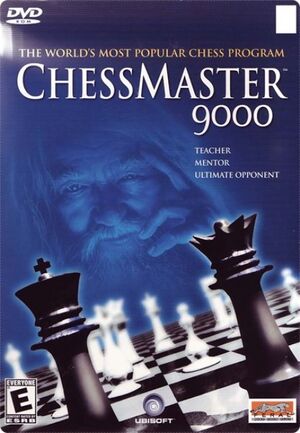This page is a
stub: it lacks content and/or basic article components. You can help to
expand this page
by adding an image or additional information.
Key points
- Online multiplayer services have been discontinued.[1]
General information
- GOG.com Community Discussions
- GOG.com Support Page
Availability
- SafeDisc retail DRM does not work on Windows Vista and later (see above for affected versions).
Essential improvements
Patches
- The latest official patch is v1.02a.
Game data
Configuration file(s) location
| System |
Location |
| Windows |
|
| macOS (OS X) |
|
Save game data location
| System |
Location |
| Windows |
|
| macOS (OS X) |
|
Video
Input
Audio
| Audio feature |
State |
Notes |
| Separate volume controls |
|
|
| Surround sound |
|
|
| Subtitles |
|
|
| Closed captions |
|
|
| Mute on focus lost |
|
|
| Royalty free audio |
|
|
Localizations
| Language |
UI |
Audio |
Sub |
Notes |
| English |
|
|
|
|
Network
Multiplayer types
Issues fixed
Piece overlap
In some systems (e.g. win10 x64), pieces may not be drawn correctly in True3D mode. Closer pieces appear to blend into further away pieces.
|
Use dgVoodoo2
|
- Download dgvoodoo2.
- Extract dgVoodooSetup.exe, dgVoodoo.conf & D3D8.dll (from the "MS/x86" folder) and place these files to the installation folder of Chessmaster 9000.
|
Mentor opening book
You may get an error message "A fatal error occurred when loading the Mentor Opening Book. The application will shut down.". As found in Windows 7, this may happen when running an account other than the one in which the program was installed. So the administrator account may not show this error when running the program, but when running from a different account such as a limited user account, the error may show since a copy of the Chessmaster 9000 folder is not created in that users profile when running (only the administrator account has a copy).
There are two folders used to store data:
C:\Program Files\Ubi Soft\Chessmaster 9000\%USERPROFILE%\Documents\Chessmaster 9000\
If you receive that error message, Mentor.obk is missing from one of those two folders. Find it in one of the main Chessmaster subfolders, then copy it to the corresponding folder.
Other information
API
| Executable | PPC |
32-bit |
64-bit |
Notes |
| Windows | |
|
|
|
| macOS (OS X) | | |
|
|
System requirements
| Windows |
|
Minimum |
Recommended |
| Operating system (OS) |
98 |
98, ME, XP |
| Processor (CPU) |
Intel Pentium II 450 MHz
AMD K6-3 500 MHz | |
| System memory (RAM) |
| |
| Hard disk drive (HDD) |
300 MB | |
| macOS (OS X) |
|
Minimum |
| Operating system (OS) |
10.2 |
| Processor (CPU) |
PowerPC 7xx
PowerPC G3 |
| System memory (RAM) |
256 MB |
| Hard disk drive (HDD) |
1.3 GB |
| Video card (GPU) |
16 MB of VRAM |
Notes
- ↑ SafeDisc retail DRM does not work on Windows 10[2] or Windows 11 and is disabled by default on Windows Vista, Windows 7, Windows 8, and Windows 8.1 when the KB3086255 update is installed.[3]
References