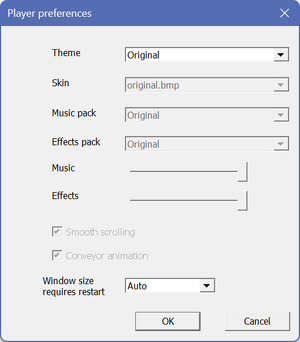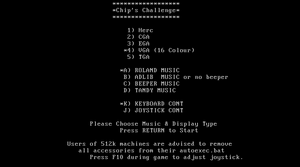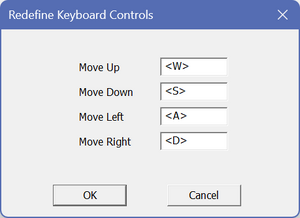Chip's Challenge 1
From PCGamingWiki, the wiki about fixing PC games
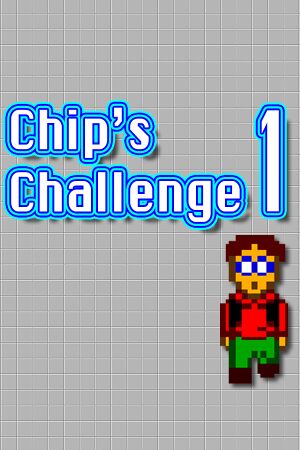 |
|
| Developers | |
|---|---|
| DOS | Epyx |
| Windows | Niffler |
| Publishers | |
| DOS | Epyx |
| Windows 3.x | Microsoft |
| Windows | Niffler |
| Windows | Nkidu Games |
| Release dates | |
| DOS | 1991 |
| Windows 3.x | 1992 |
| Windows | May 28, 2015 |
| Taxonomy | |
| Monetization | One-time game purchase, Freeware |
| Microtransactions | None |
| Modes | Singleplayer |
| Pacing | Real-time |
| Perspectives | Top-down view, Scrolling |
| Controls | Direct control |
| Genres | Action, Puzzle |
| Art styles | Pixel art |
| Series | Chip's Challenge |
| Chip's Challenge | |
|---|---|
| Chip's Challenge 1 | 1992 |
| Chuck's Challenge 3D | 2014 |
| Chip's Challenge 2 | 2015 |
Chip's Challenge 1 is a singleplayer top-down view and scrolling action and puzzle game in the Chip's Challenge series.
Originally developed and published for Atari Lynx handheld in 1989 and converted to wide variety of platforms.
Received three different conversions for PC. The Steam release is the most recent version and is based on the engine of sequel.
The 1992 Windows version and the 2015 Steam release don't use the music from the original Atari Lynx version, although the original soundtrack can be modded back to the Steam version.
On October 6, 2020 native Windows version became free.[1]
General information
- Steam Community Discussions for the native Windows version
- Steam Community Discussions for the Amiga/C64/Lynx/Mega Drive/SNES/Spectrum ports version
- Steam Community Discussions for the DOS port version
Availability
| Source | DRM | Notes | Keys | OS |
|---|---|---|---|---|
| Retail | MS-DOS version with audiovisual presentation patterned after the Atari Lynx original. | |||
| Retail | Sold as part of "Microsoft Entertainment Pack 4" & "Best of Microsoft Entertainment Pack"[2] | |||
| Steam | Based on Chip's Challenge 2. | |||
| Steam | Amiga/C64/Lynx/Mega Drive/SNES/Spectrum ports. | |||
| Steam (unavailable) | The Original DOS Classic. |
Monetization
| Type | Notes |
|---|---|
| Freeware | Native Windows version is free since October 6, 2020.[1] |
| One-time game purchase | MS-DOS, Windows 3.x, and console port versions require an upfront purchase to access. |
Microtransactions
| Type | Notes |
|---|---|
| No microtransactions | None |
Game data
Configuration file(s) location
| System | Location |
|---|---|
| Windows | %WINDIR%\entpack.ini (Windows 3.x version)[Note 1]<path-to-game>/data/options.txt[Note 1] |
| Steam Play (Linux) | <Steam-folder>/steamapps/compatdata/346850/pfx/[Note 2] |
Save game data location
- DOS version uses level codes only. Windows 3.x version has both level codes and save file.
| System | Location |
|---|---|
| Windows | %WINDIR%\entpack.ini (Windows 3.x version)[Note 1]<path-to-game>/data/games/save.c2l[Note 1] <path-to-game>/data/saves/[Note 1] |
| Steam Play (Linux) | <Steam-folder>/steamapps/compatdata/346850/pfx/[Note 2] |
Save game cloud syncing
| System | Native | Notes |
|---|---|---|
| Steam Cloud |
Video
| Graphics feature | State | Notes | |
|---|---|---|---|
| Widescreen resolution | Windows version size is 630x432 integer-scaled up to 4x. Windows 3.x version size is 520x402. | ||
| Multi-monitor | |||
| Ultra-widescreen | |||
| 4K Ultra HD | |||
| Field of view (FOV) | |||
| Windowed | Windows and Windows 3.x versions are windowed mode only. | ||
| Borderless fullscreen windowed | |||
| Anisotropic filtering (AF) | |||
| Anti-aliasing (AA) | |||
| High-fidelity upscaling | |||
| Vertical sync (Vsync) | For DOSBox use an unofficial build (see the glossary page for other workarounds). | ||
| 60 FPS | |||
| 120+ FPS | |||
| High dynamic range display (HDR) | |||
| Ray tracing (RT) | |||
Input
| Keyboard and mouse | State | Notes |
|---|---|---|
| Remapping | Windows and DOS versions only, Windows 3.x version does not have remapping. In the DOS version press R on the logo/credits screen. |
|
| Mouse acceleration | ||
| Mouse sensitivity | Mouse is not used for gameplay. | |
| Mouse input in menus | Windows and Windows 3.x versions only. | |
| Mouse Y-axis inversion | ||
| Controller | ||
| Controller support | DOS version only. | |
| Full controller support | ||
| Controller remapping | ||
| Controller sensitivity | In the DOS version press F10 during gameplay. | |
| Controller Y-axis inversion |
| Additional information | ||
|---|---|---|
| Controller hotplugging | ||
| Haptic feedback | ||
| Simultaneous controller+KB/M |
Audio
| Audio feature | State | Notes |
|---|---|---|
| Separate volume controls | Windows version: Music, Effects sliders. Windows 3.x version: Music, Effects toggles. |
|
| Surround sound | ||
| Subtitles | No speech. | |
| Closed captions | ||
| Mute on focus lost | Windows version does not mute, Windows 3.x version pauses and mutes. | |
| Royalty free audio |
Localizations
| Language | UI | Audio | Sub | Notes |
|---|---|---|---|---|
| English |
Other information
API
| Technical specs | Supported | Notes |
|---|---|---|
| DirectDraw | Native Windows version. | |
| DOS video modes | Hercules, CGA, EGA, VGA, Tandy |
| Executable | 16-bit | 32-bit | 64-bit | Notes |
|---|---|---|---|---|
| Windows | Windows 3.x version might be playable on a 64-bit OS using winevdm. |
System requirements
| Windows | ||
|---|---|---|
| Minimum | Recommended | |
| Operating system (OS) | XP, Vista | 7, 8 |
| Processor (CPU) | 1 GHz or faster processor | |
| System memory (RAM) | 512 MB | 1 GB |
| Hard disk drive (HDD) | 100 MB | |
| Video card (GPU) | DirectX 6.0 compatible | |
- Based on the 2015 version.
Notes
- ↑ 1.0 1.1 1.2 1.3 1.4 When running this game without elevated privileges (Run as administrator option), write operations against a location below
%PROGRAMFILES%,%PROGRAMDATA%, or%WINDIR%might be redirected to%LOCALAPPDATA%\VirtualStoreon Windows Vista and later (more details). - ↑ 2.0 2.1 File/folder structure within this directory reflects the path(s) listed for Windows and/or Steam game data (use Wine regedit to access Windows registry paths). Games with Steam Cloud support may store data in
~/.steam/steam/userdata/<user-id>/346850/in addition to or instead of this directory. The app ID (346850) may differ in some cases. Treat backslashes as forward slashes. See the glossary page for details.
References
- ↑ 1.0 1.1 Steam :: Chip's Challenge 1 :: Chip's Challenge 1 now Free - last accessed on 2023-05-16
- "It’s been over 30 years since Chuck Sommerville created Chip’s Challenge, so it's now free on Steam"
- ↑ Microsoft Entertainment Pack - Wikipedia, the free encyclopedia - last accessed on Aug 12, 2017