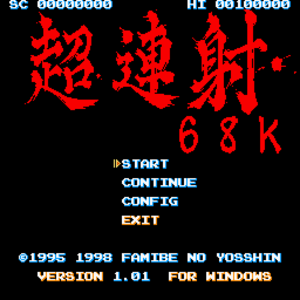This page is a
stub: it lacks content and/or basic article components. You can help to
expand this page
by adding an image or additional information.
Key points
- Originally released for the Sharp X68000 in 1995.
Availability
Game data
Configuration file(s) location
Save game data location
Video
Input
Audio
| Audio feature |
State |
Notes |
| Separate volume controls |
|
|
| Surround sound |
|
|
| Subtitles |
|
|
| Closed captions |
|
|
| Mute on focus lost |
|
|
| Royalty free audio |
|
|
Localizations
| Language |
UI |
Audio |
Sub |
Notes |
| English |
|
|
|
|
Issues fixed
Running the game in Windows 7
|
Stuck on the main menu
|
- This issue happens because the game folder is missing
DDraw.dll by default.
- Install dgVoodoo 2 in the folder (
x86 folder files).
|
Music issues
|
Severe music stuttering or buzzing[citation needed]
|
- This issue is known to happen on multicore machines, but is easily fixable.
- On Vista and later, after applying this fix, launching the game will trigger a UAC prompt and may cause issues with launching the game via Tiggit.
- Go to the installation folder.
- Right-click
latest.exe and choose Properties.
- Go to the Compatibility tab and set the game to run in compatibility mode for Windows 98/ME.
|
|
Run the game in single-core CPU affinity[citation needed]
|
- Create a shortcut
- Edit the shortcut and change the "Target" value with the following:
C:\Windows\System32\cmd.exe /C START "<path-to-game>\LATEST.exe" /high /affinity 1
- Run the game from this shortcut
Credits to this site for the solution: tech-recipes.com
|
Other information
API
| Executable |
32-bit |
64-bit |
Notes |
| Windows |
|
|
|
Play replay
To save a replay of the last game, enter the Config menu, hold ↑ for a few seconds to enter the Kakusi menu, highlight "SAVE DEMO.REP" and press Z.
Replays are saved in the <path-to-game>\ETC as DEMO.REP. Rename this file and/or copy it somewhere else in order to view/save additional replays.
To view a replay, place it in the <path-to-game>\ETC. Rename it to DEMO.REP if it is not already named as such. Then, launch the game and wait at the title screen until the attract mode starts; the replay should automatically load and start playing.
System requirements
| Windows |
|
Minimum |
| Operating system (OS) |
|
| Processor (CPU) |
|
| System memory (RAM) |
|
| Hard disk drive (HDD) |
|
References