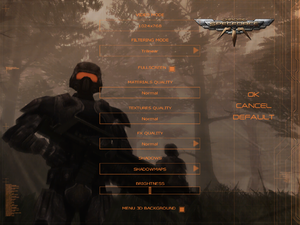Chrome SpecForce
From PCGamingWiki, the wiki about fixing PC games
 |
|
| Developers | |
|---|---|
| Techland | |
| Publishers | |
| Meridian4 | |
| Engines | |
| Chrome Engine | |
| Release dates | |
| Windows | August 19, 2005 |
| Taxonomy | |
| Monetization | One-time game purchase |
| Modes | Multiplayer |
| Series | Chrome |
| Chrome | |
|---|---|
| Chrome | 2003 |
| Chrome SpecForce | 2005 |
Key points
- The game includes a level editor and Java source code that can be recompiled to change the game logic and settings.
General information
Availability
| Source | DRM | Notes | Keys | OS |
|---|---|---|---|---|
| Retail | StarForce 3 DRM[Note 1] | |||
| Amazon.com (unavailable) | ||||
| Steam (unavailable) |
- StarForce DRM for this game does not work on modern versions of Windows (see above for affected versions).
Essential improvements
Visual fidelity (unofficial patch)
- A set of widescreen, FOV, HUD and text rendering fixes for Chrome and Chrome SpecForce. Enables native support for higher resolutions and Hor+ FOV. Also includes files to disable mouse acceleration, LOD switching and increase draw distance. Download from Mod DB.
Game data
Configuration file(s) location
| System | Location |
|---|---|
| Windows | <path-to-game>\Data\[Note 2] |
| Steam Play (Linux) | <Steam-folder>/steamapps/compatdata/46430/pfx/[Note 3] |
-
AudioSettings.scrcontains audio settings. -
Controller.scrcontains mouse and controller settings. -
VideoSettings.scrcontains video settings. -
UserControls.scrcontains key mapping settings.
Save game data location
| System | Location |
|---|---|
| Windows | <path-to-game>\Save\[Note 2] |
| Steam Play (Linux) | <Steam-folder>/steamapps/compatdata/46430/pfx/[Note 3] |
- Each save uses multiple files.
Save game cloud syncing
| System | Native | Notes |
|---|---|---|
| Steam Cloud |
Video
| Graphics feature | State | WSGF | Notes |
|---|---|---|---|
| Widescreen resolution | See Widescreen resolution. | ||
| Multi-monitor | See Widescreen resolution. | ||
| Ultra-widescreen | See Widescreen resolution. | ||
| 4K Ultra HD | See Widescreen resolution. | ||
| Field of view (FOV) | See Field of view (FOV). | ||
| Windowed | |||
| Borderless fullscreen windowed | Run in window mode and use Borderless Gaming. | ||
| Anisotropic filtering (AF) | Set in <path-to-game>\VideoSettings.scr or use unofficial patch to enable it in the options menu. Force in the graphics card control panel for highest quality. |
||
| Anti-aliasing (AA) | See the glossary page for potential workarounds. | ||
| Vertical sync (Vsync) | Disabled by default. Use D3Doverrider if it can't be forced using the graphics card control panel. | ||
| 60 FPS and 120+ FPS | No frame rate cap. Excessively high frame rates may result in delayed response for player movement and sliding.[5] | ||
Widescreen resolution
| Set resolution in VideoSettings.scr[6] |
|---|
Notes
|
Field of view (FOV)
| Instructions[7] |
|---|
Notes
|
Input
| Keyboard and mouse | State | Notes |
|---|---|---|
| Remapping | ||
| Mouse acceleration | On by default. Unofficial patch includes recompiled Player.class file that disables it (put it inside <path-to-game>\code.pak archive). |
|
| Mouse sensitivity | ||
| Mouse input in menus | ||
| Mouse Y-axis inversion | ||
| Controller | ||
| Controller support |
Audio
| Audio feature | State | Notes |
|---|---|---|
| Separate volume controls | Music and FX. | |
| Surround sound | ||
| Subtitles | ||
| Closed captions | ||
| Mute on focus lost | ||
| EAX support | Disabled by default. | |
| Royalty free audio |
Localizations
| Language | UI | Audio | Sub | Notes |
|---|---|---|---|---|
| English | ||||
| German | Only for retail, is censored (blood, bullet wounds and ragdoll removed).[8] | |||
| Hungarian | Only for retail, the official patch is available. | |||
| Italian | Only for retail | |||
| Russian | Fan translation, download. | |||
| Spanish | Fan translation by Clan Dlan, download. |
Network
Multiplayer types
| Type | Native | Players | Notes | |
|---|---|---|---|---|
| LAN play | 32 | |||
| Online play | 32 | |||
Connection types
| Type | Native | Notes |
|---|---|---|
| Matchmaking | ||
| Peer-to-peer | ||
| Dedicated | ||
| Self-hosting | ||
| Direct IP |
Issues fixed
Steam version installs DirectX at every launch
| Delete/rename 46430_install.vdf[citation needed] |
|---|
|
Sliding during movement
| Limit FPS[9] |
|---|
|
Use a tool like Rivatuner Statistics Server to limit max. fps in the game to 60. |
Other information
API
| Executable | 32-bit | 64-bit | Notes |
|---|---|---|---|
| Windows |
System requirements
| Windows | ||
|---|---|---|
| Minimum | Recommended | |
| Operating system (OS) | 98 | ME, 2000, XP |
| Processor (CPU) | Intel Pentium III 1.3 GHz AMD Athlon 1.3 GHz |
Intel Pentium 4 2.0 GHz AMD Athlon 2.0 GHz |
| System memory (RAM) | 256 MB | 512 MB |
| Hard disk drive (HDD) | 2 GB | |
| Video card (GPU) | Nvidia GeForce 3 ATI Radeon 9200 64 MB of VRAM DirectX 8.0 compatible | Nvidia GeForce FX 5700 ATI Radeon 9600 128 MB of VRAM DirectX 9.0 compatible |
Notes
- ↑ This version of StarForce DRM does not work on Windows Vista or later.[1][2][3][4] For supported versions of Windows the StarForce driver may need to be updated manually using SFUPDATE.
- ↑ 2.0 2.1 When running this game without elevated privileges (Run as administrator option), write operations against a location below
%PROGRAMFILES%,%PROGRAMDATA%, or%WINDIR%might be redirected to%LOCALAPPDATA%\VirtualStoreon Windows Vista and later (more details). - ↑ 3.0 3.1 File/folder structure within this directory reflects the path(s) listed for Windows and/or Steam game data (use Wine regedit to access Windows registry paths). Games with Steam Cloud support may store data in
~/.steam/steam/userdata/<user-id>/46430/in addition to or instead of this directory. The app ID (46430) may differ in some cases. Treat backslashes as forward slashes. See the glossary page for details.
References
- ↑ Windows Vista support - StarForce Support
- ↑ Windows 7 support - StarForce Support
- ↑ Windows 8.1 support - StarForce Support
- ↑ Windows 10 support - StarForce Support
- ↑ Steam - last accessed on May 2023
- ↑ Chrome SpecForce| WSGF
- ↑ Chrome SpecForce FOV fix | WSGF
- ↑ https://www.schnittberichte.com/schnittbericht.php?ID=3250
- ↑ Steam Community - last accessed on May 2023