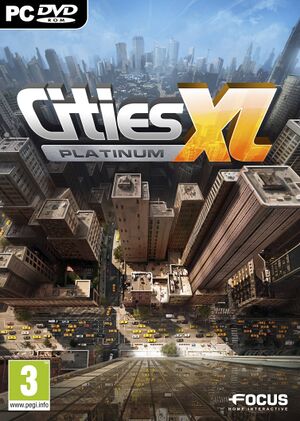This page is a
stub: it lacks content and/or basic article components. You can help to
expand this page
by adding an image or additional information.
General information
- Cities XL Wiki
- Steam Community Discussions
Availability
Game data
Configuration file(s) location
Save game data location
Video
Input
Audio
| Audio feature |
State |
Notes |
| Separate volume controls |
|
|
| Surround sound |
|
|
| Subtitles |
|
No voice-over |
| Closed captions |
|
|
| Mute on focus lost |
|
|
| Royalty free audio |
|
|
Localizations
| Language |
UI |
Audio |
Sub |
Notes |
| English |
|
|
|
|
| French |
|
|
|
|
| German |
|
|
|
|
| Italian |
|
|
|
|
| Polish |
|
|
|
|
| Spanish |
|
|
|
|
Issues fixed
Memory leaks
The game has some major memory leak problems, meaning that the longer you have the game open, the more and more memory it will use. Restart your game every hour or so to ensure the best experience.
|
Instructions[citation needed]
|
- Go to
<path-to-game>\Data\Config
- Open
GlobalSettings.cfg with a decent editor
- Search for
<VisibilityEnabled>2</VisibilityEnabled> and change it to <VisibilityEnabled>0</VisibilityEnabled>
- These changes will draw your objects once, so it doesn't re-render it every time you change zoom levels
- Now change
<ProcessEnabled>1</ProcessEnabled> to <ProcessEnabled>0</ProcessEnabled>
- This pre-renders objects in the game so there will be no real-time rendering
- Now download this patch and, when opening it, select your
citiesxl.exe file.
- This will patch the headers of the game, to allow it to use more than 2 GB of RAM
- Go back to the
globalsettings.cfg and search for <PoolSize>2048</PoolSize>
- Change this to however much RAM you want it to use (obviously leave some for your system to run in the background)
- Mark the file as
Read Only
- Run the game, and when you see the splash screen, go to Task Manager, right click on
citiesxl.exe and set affinity. Untick CPU 0, leaving 1, 2, and 3 checked.
- Close task manager and enjoy a much smoother experience.
|
Other information
API
| Executable |
32-bit |
64-bit |
Notes |
| Windows |
|
|
|
System requirements
| Windows |
|
Minimum |
Recommended |
| Operating system (OS) |
XP SP3 |
Vista SP1, 7, 8 |
| Processor (CPU) |
Intel 2.5 GHz
AMD 2.5 GHz | |
| System memory (RAM) |
2 GB | |
| Hard disk drive (HDD) |
9 GB | |
| Video card (GPU) |
Nvidia GeForce 8800
ATI Radeon HD 3850
512 MB of VRAM
DirectX 9 compatible | |
Notes
- ↑ 1.0 1.1 File/folder structure within this directory reflects the path(s) listed for Windows and/or Steam game data (use Wine regedit to access Windows registry paths). Games with Steam Cloud support may store data in
~/.steam/steam/userdata/<user-id>/231140/ in addition to or instead of this directory. The app ID (231140) may differ in some cases. Treat backslashes as forward slashes. See the glossary page for details.
References