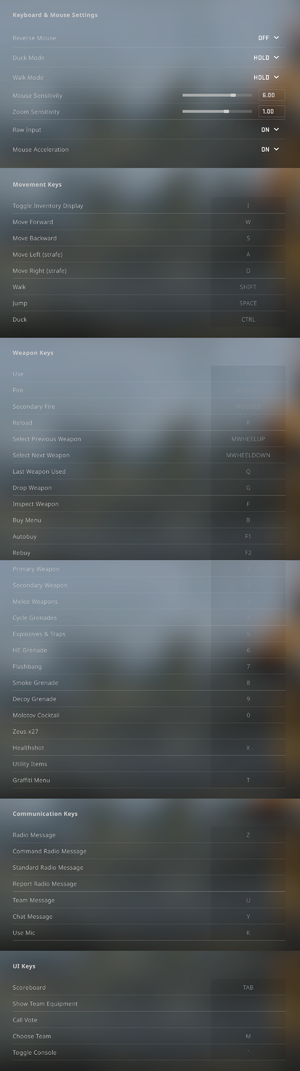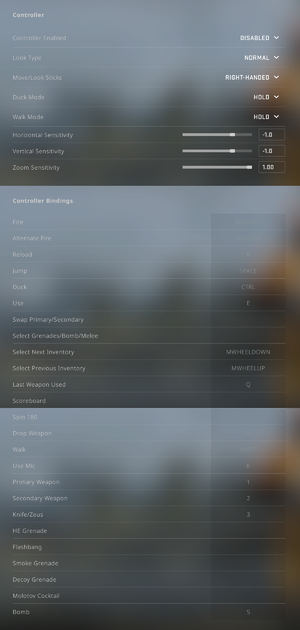Counter-Strike: Global Offensive
 |
|
Valve Corporation |
|
Hidden Path Entertainment |
|
Source |
| Windows |
August 21, 2012 |
| macOS (OS X) |
August 21, 2012 |
| Linux |
September 22, 2014 |
| Metacritic |
83 |
| OpenCritic |
82 |
| IGDB |
81 |
| Monetization |
Free-to-play, Subscription[1] |
| Microtransactions |
Boost, Cosmetic, Loot box, Player trading |
| Modes |
Multiplayer |
| Pacing |
Real-time |
| Perspectives |
First-person |
| Controls |
Direct control |
| Genres |
Action, FPS, Tactical shooter, Battle royale |
| Art styles |
Realistic |
| Themes |
Contemporary |
| Series |
Counter-Strike |
|
General information
- Official servers were shut down in 27 September 2023, in favor of Counter-Strike 2.
- CS:GO is playable as a "beta" build within the Steam Properties menu for CS2, where it's labeled as
csgo_legacy. You can't play competitive matchmaking, but you can play offline with bots, or through LAN & Community Servers[2].
- Official blog
- Steam Community discussions
Availability
| Source |
DRM |
Notes |
Keys |
OS |
| Retail |
|
Distributed only in Russia, Ukraine, and CIS countries by Buka Entertainment.[3] |
|
|
| Steam (unavailable) |
|
Global version.
Replaced by Counter-Strike 2 on September 27, 2023. Can still be downloaded and played via the csgo_legacy beta. |
|
|
| Publisher website (unavailable) |
|
China version.
Replaced by Counter-Strike 2 on September 27, 2023. |
|
|
- A conversion of this game to a Counter-Strike: Source mod is available here.
Monetization
| Type |
Notes |
| DLC
| Users with Prime Status are matchmade only with and against other Prime Status users in all game modes. Prime users also earn XP, Competitive Skill Groups, and are eligible for weekly item drops. These benefits apply exclusively to Prime users. |
| Free-to-play
| The base game is free-to-play as of December 6, 2018, but paid Prime status is needed for some features. |
| Subscription
| CS:GO 360 Stats is an optional monthly subscription that includes access to Competitive match stats from official Competitive, Premier, and Wingman game modes and the Round Win Chance report introduced in Operation Broken Fang.[1] |
DLC and expansion packs
| Name |
Notes |
|
| Operation Riptide |
September 21, 2021 - February 21, 2022 |
|
| Operation Broken Fang |
December 3, 2020 - May 3, 2021 |
|
| Operation Shattered Web |
November 18, 2019 - March 31, 2020 |
|
| Operation Hydra |
May 23, 2017 - November 13, 2017 |
|
| Operation Wildfire |
February 17, 2016 - July 15, 2016 |
|
| Operation Bloodhound |
May 26, 2015 - October 1, 2015 |
|
| Operation Vanguard |
November 11, 2014 - March 31, 2015 |
|
| Operation Breakout |
July 1, 2014 - October 2, 2014 |
|
| Operation Phoenix |
February 20, 2014 - June 11, 2014 |
|
| Operation Bravo |
September 18, 2013 - February 5, 2014 |
|
| Operation Payback |
April 25, 2013 - August 31, 2013 |
|
Microtransactions
| Type |
Notes |
| Boost
| Operations are occasionally released. These add new contents that are playable by all, but an Operation Pass must be bought to unlock cosmetics and special loot boxes. |
| Cosmetic
| Gun skins, player models can be obtained in-game, purchased or traded from other players, or by opening loot boxes. |
| Loot box
| Loot boxes are earned during game play, but keys must be bought with real money in order to open them. All rewards are cosmetic. |
| Player trading
| Trading can be done via Steam. |
Essential improvements
Skip intro videos
- The console command
cl_disablehtmlmotd 1 disables servers' Message Of The Day (MOTD) advertisements.
Configure memory usage on 32-bit versions of Windows
- The game can crash when loading the next map if on a 32-bit operating system.
- This is caused by going over 4 GB of total memory usage, which is impossible for a 32-bit OS.
|
setting.mem_level[citation needed]
|
- Go to
<Steam-folder>\userdata\<user-id>\730\local\cfg
- Open
video.txt.
- Find
setting.mem_level and replace "1" with "0"
- Launch the game, and load several maps in a row to make sure it worked.
Notes
- Turning down settings such as shadow or model resolution can also help to prevent crashes.
|
- Special singleplayer map that allows players to configure settings that are not normally accessible via in-game UI.
Game data
Configuration file(s) location
- It's unknown whether this game follows the XDG Base Directory Specification on Linux. Please fill in this information.
Video
Input
In-game keyboard/mouse settings.
In-game gamepad settings.
Audio
| Audio feature |
State |
Notes |
| Separate volume controls |
|
Overall game volume and separate music slider. |
| Surround sound |
|
5.1 surround sound, 4 speaker surround. |
| Subtitles |
|
|
| Closed captions |
|
|
| Mute on focus lost |
|
"Silence the audio while the game window is in the background" check box. Also includes option to only play received mic chat on focus loss. |
| Royalty free audio |
|
|
Localizations
| Language |
UI |
Audio |
Sub |
Notes |
| English |
|
|
|
|
| Bulgarian |
|
|
|
|
| Simplified Chinese |
|
|
|
Fully localized audio was added to Perfect World edition on August 2, 2018.[10] |
| Traditional Chinese |
|
|
|
|
| Czech |
|
|
|
|
| Danish |
|
|
|
|
| Dutch |
|
|
|
|
| Finnish |
|
|
|
|
| French |
|
|
|
|
| German |
|
|
|
|
| Greek |
|
|
|
|
| Hungarian |
|
|
|
|
| Italian |
|
|
|
|
| Japanese |
|
|
|
|
| Korean |
|
|
|
|
| Norwegian |
|
|
|
|
| Polish |
|
|
|
|
| Brazilian Portuguese |
|
|
|
|
| Portuguese |
|
|
|
|
| Brazilian Portuguese |
|
|
|
|
| Romanian |
|
|
|
|
| Russian |
|
|
|
|
| Spanish |
|
|
|
|
| Latin American Spanish |
|
|
|
|
| Swedish |
|
|
|
|
| Thai |
|
|
|
|
| Turkish |
|
|
|
|
| Ukrainian |
|
|
|
|
| Vietnamese |
|
|
|
|
Network
- For more information, see the "Source Dedicated Server" section of the Source engine article.
Multiplayer types
| Type |
Native |
Players |
Notes |
| Local play |
|
Versus
Use Universal Split Screen. |
| LAN play |
| 10 |
Use Offline with bots mode and set sv_lan 1 in the console.
[11] |
| Online play |
| 32 |
10 players in competitive mode
18 players in Danger Zone mode
Official servers were shut down in 27 September 2023.
However Community Servers still playable. |
Connection types
Ports
| Protocol |
Port(s) and/or port range(s) |
| TCP |
27014-27050 |
| UDP |
3478, 4379-4380, 27000-27030 |
- This game does not support Universal Plug and Play (UPnP) for automatic port configuration.
- The game will not publicly broadcast the server a player is connected to if playing on a community server.
Use the cl_join_advertise 2 command[13]
|
Host 128 tickrate servers
- By default, hosting a custom server will always launch in 64 tickrate.
VR support
Issues unresolved
- Reportedly other issues with surround sound with the Logitech G35.[14]
Issues fixed
"An issue with your computer is blocking the VAC system. You cannot play on secure servers."
See the official Steam support page here
FPS drops and/or stuttering
|
Update Realtek audio drivers[15]
|
|
Disable Advanced 3D audio processing in the audio menu[16]
|
|
(AMD) Turn on Radeon Anti-Lag in Radeon Settings (generally not recommended on 97% of GPU usage and lower).[17]
|
|
(AMD) Turn on Enhanced Sync in Radeon Overlay (Alt+R) or Radeon Settings (especially if you suffer FPS drops below 60, but technically it prevents tearing).[18]
|
|
Disable Profanity filter in Settings>Social[19]
|
|
Disable Boost Player Contrast in Settings>Video
|
|
Enable OpenGL Multithreading (Linux)
|
|
In Steam's Launch Options... add the following environment variable depending on the GPU you are using:
__GL_THREADED_OPTIMIZATIONS=1 if using NVIDIAmesa_glthread=true if using AMD/Intel GPU with Mesa driver library (Not needed if on Mesa 20.2 or higher)
|
|
Disable HPET[20]
|
|
Method 1:
- Open the Windows Command Prompt or PowerShell as administrator.
- To enable HPET as the only timer, run the command
bcdedit /set useplatformclock true
- To disable HPET in Windows, run the command
bcdedit /deletevalue useplatformclock
- Restart the computer.
Method 2:
- Open the Windows Device Manager.
- Scroll down to "System Devices" and open the sub-menu.
- Scroll to "High Precision Event Timer" and click it.
- Click "Actions" at the top of the window, and from that pop-up menu, click "Disable".
- Restart the computer.
- May cause performance issues on some systems.
- The timer resolution can be changed manually.
|
|
Use launch parameters:
-d3d9ex -novid -no-browser -nojoy -high +r_dynamic 0 +cl_freezecameffects_showholiday 0 +r_drawtracers_firstperson 0 +fps_max 0[21]
- You can also use
+cl_draw_only_deathnotices 1 to disable HUD which slightly increases FPS[22]
- Popular
net_graph 1 / net_graph_text 1 causes slight FPS drop[23]
-
+r_drawtracers_firstperson 0 disables visibility of fired bullets. Enabling it may be useful with e.g. M249 to correct recoil while shooting full auto. It needs to be entered manually in the console.
- Some commands which increase FPS in e.g. Dust 2, can decrease FPS in newer maps like Lunacy. These presented on the top were tested thoroughly on both.
- Alternatively, test
+mat_queue_mode 2 for 4+ core CPUs and -noubershader, at least for old Intel integrated GPUs[24]
- Disabling the default FPS limit is beneficial mainly in scenarios of fluctuating FPS between 60 and 120.
-
+cl_forcepreload has been removed with the patch on 24.09.21.
|
Game crashes with window "Wait for the program to respond"
|
Need use 4GB patch[25]
|
- Download the NTCore 4GB Patch.
- Apply the patch to
csgo.exe
- This does not lead to a VAC ban account.[citation needed]
|
Delete appcache
|
|
If you get this error message without have used any 3rd party applications, this quick fix should solve your issue.
- Shut down Steam.
- Go to <Steam-folder>.
- Delete the folder
appcache.
|
Game crashes without an error message when loading into a server
|
Reduce in-game resolution[citation needed]
|
- Before joining a server, set the resolution in-game down to the first lower setting.
- Once connected, set the game resolution back to the previous one. This does not need to be redone until the game is closed.
|
Error 55
|
Opt out of the Steam beta client[26]
|
- Open the
Steam menu at the top left in the Steam Client and click on Settings.
- Click
Account at the left hand of the window.
- Go to the 'Beta participation' (it will say 'Steam Beta Update' if you opted in) and click
Change....
- Open the drop-down menu and change it to
None - Opt out of all beta programs.
- Click
OK.
|
|
Re-enable the Steam service[27]
|
- Exit Steam.
- Type
C:\Program Files (x86)\Steam\bin\Steamservice.exe /Install at the Run prompt.
- Restart Steam.
|
|
Delete ClientRegistry.blob and AppUpdateStats.blob[28]
|
- Go to
<Steam-folder>.
- Delete
ClientRegistry.blob and AppUpdateStats.blob.
|
Failed to find and connect to an acceptable dedicated server
|
Add the Counter-Strike: Global Offensive and Steam executables to firewall exception lists[citation needed]
|
|
Adjust your maximum acceptable ping to official servers[citation needed]
|
- Type
mm_dedicated_search_maxping "150" in your game console.
Notes
- You might want to add the above command to your autoexec.
|
Game crashes on start
Delete <path-to-game>\csgo.exe and "verify integrity of game files" in properties of the game on Steam
|
Steam constantly asks for admin permissions on start
Using the Command Prompt or PowerShell, execute the reg add HKLM\SOFTWARE\Valve\Steam\Apps\730 /v directx /t REG_DWORD /d 1 /f /reg:32 command
|
"No user logon"
|
When playing in offline mode, make sure Internet access is disabled in the operating systems.
|
Black screen on launch, but audio can still be heard
30 FPS cap after Windows 10 Anniversary Update
- Some people report that games run worse (not only CS:GO). It is also known that the AU update broke graphics card drivers.
- An update for the game was released which added a warning for users who have XboxDVR enabled.
|
Disable Game Bar[citation needed]
|
- Open the Settings App
- Select the "Gaming" section
- Set "Record game clips, screenshots, and broadcast using Game Bar" to off
|
Purple and black broken textures
- A generic fix for this issue can be found on our Source engine page.
Some maps are way too dark on Intel HD GPUs
Maps using ambient occlusion (e.g. de_lake, de_canals, ar_baggage) can be very dark on Intel HD Graphics.
- A generic fix for this issue can be found on our Source engine page.
Game changes microphone gain at launch
|
Modify configuration file[31]
|
- Go to the configuration file(s) location.
- Open
config.cfg.
- Find the line
voice_mixer_volume, it should be near the bottom of the file. If the line doesn't exist you may create it.
- Set the value to
-1.
Notes
- Removing the line does not work.
|
|
Disable exclusive control of microphone (Windows)[32]
|
- Right click on the speaker icon located at the tray bar.
- Select Recording devices.
- Double click on your microphone in the newly opened window.
- Go to Advanced and untick Allow applications to take exclusive control of this device.
Notes
- Most applications ignore this, and many users are reporting that it does not work.
|
FPS drops and/or stuttering of sound / var value jumps
Add launch parameter in Steam +cl_disablehtmlmotd 1 and/or alternatively -no-browser[33]
|
Screen not stretching on AMD graphics card
|
Disable Integer Scaling in the AMD control panel
|
"Your graphics hardware does not support all features (CSM) needed"
- The game will fail without Cascaded Shadow Mapping support.[34] Unfortunately the feature is hardcoded to be available only on the three common GPU vendors.[35]
Microphone not working on Arch Linux
Rendering issues on AMD/Intel under Linux
- Will be fixed in the upcoming Mesa 21.1
- Currently it causes a breakage in a trust factor when using it, and players may be thrown into a match with cheaters.[37]
Run the game with radeonsi_clamp_div_by_zero=true environment variable
|
Crashing on launch on Linux
Run sudo dmesg | grep malloc in the terminal. If you see any issues with CSGO and malloc, apply the following fix:
|
libtcmalloc Segmentation Fault Fix
Delete the contents of this directory: <path-to-game>\csgo/panorama/videos/
Add -novid to the end of your launch options.
|
"Failed to verify signed files" error when trying the old demo viewer
- This happens since Valve added game executable signature validation into the Steam client itself[38]
|
Disable Steam signature verification
|
- Open the Steam console (
steam://open/console).
- Run the command
verifySignaturesBeforeLaunch 0.
|
Run <path-to-game>\csgo.exe directly
|
- If the game just closes after launch, try to validate the game files at least once.
|
Other information
API
| Technical specs |
Supported |
Notes |
| Direct3D |
9.0c, 9Ex |
D3D9Ex by default since 4/22/2019 update.[40] |
| OpenGL |
2.1 |
OS X and Linux only. |
| Vulkan |
|
Linux only. |
| Shader Model support |
3 |
|
| Executable |
32-bit |
64-bit |
Notes |
| Windows |
|
|
|
| macOS (OS X) | |
|
[39] |
| Linux | |
|
[39] |
Middleware
|
Middleware |
Notes |
| Physics |
Havok |
Heavily modified variant. |
| Audio |
Miles Sound System, Steam Audio |
Version 9.3k. Uses Steam Audio for HRTF.
Alternatively snd_legacy_surround="1" (no longer available since 2018 Panorama update) forces use of DirectSound (which makes posibility of injecting custom dsound.dll of e.g. DSOAL (with its own HRTF or w/o if alsoft.ini unpresent), IndirectSound, Creative Alchemy.[41] |
| Interface |
Panorama |
[42][43]Panorama
4.2.23 Scaleform is no longer used in latest updates |
| Multiplayer |
Steamworks |
|
| Anti-cheat |
Valve Anti-Cheat (VAC) |
|
Console commands
- Games running on the Source engine can utilize Source Engine Console Commands for various tasks.
|
Enabling the console in Source games[citation needed]
|
- Launch the game.
- From the main menu select
Help & Options.
- Select the
Game Settings menu item.
- Click the arrow next to
Enable Developer Console (~) so that it says Yes.
- Click
Back.
Notes
- Press ~ to open the console. It might be necessary to rebind the console key if not using a US keyboard.
- Some commands may first require enabling
sv_cheats 1 in the console.
- Many servers disallow the usage of cheats, or disable them upon entering the server.
|
- View this Steam Support Article regarding launch options as well as the relevant Valve Developer wiki page for further information and a list of useful Source engine launch options.
- Example of an advanced autoexec.
| Command
|
Output
|
| -novid |
Skip intro videos.
|
| -no-browser |
Disables video ads.
|
| -console |
Opens the console at startup.
|
| -fullscreen |
Forces the game to run in fullscreen mode.
|
| -d3d9ex |
Forces D3D9Ex renderer (default since 2019).
|
| -nod3d9ex or -disable_d3d9ex |
Forces the use of D3D9 renderer for troubleshooting or performance boost on weaker systems.
|
| -vulkan |
Forces Vulkan renderer.
|
| -freq x OR -refresh x |
Sets refresh rate / frequency.
|
| -nojoy |
Disables joystick support.
|
| -tickrate [number] |
Sets tickrate of custom server to a given value.
|
System requirements
| Windows |
|
Minimum |
| Operating system (OS) |
7, 8.1, 10 |
| Processor (CPU) |
Intel Core 2 Duo E6600
AMD Phenom X3 8750 |
| System memory (RAM) |
2 GB |
| Hard disk drive (HDD) |
35GB[Note 1][44] |
| Video card (GPU) |
256 MB of VRAM
DirectX 9.0c compatible
Shader model 3.0 support |
- Windows XP and Vista were previously supported, but as future updates for this game and Steam occurred, the support was dropped.
| macOS (OS X) |
|
Minimum |
| Operating system (OS) |
10.7 (Lion) |
| Processor (CPU) |
Intel Core Duo 2.0 GHz |
| System memory (RAM) |
2 GB |
| Hard disk drive (HDD) |
35GB[Note 1][45] |
| Video card (GPU) |
ATI Radeon HD 2400
Nvidia GeForce 8600M |
- A 64-bit operating system is required.
| Linux |
|
Minimum |
| Operating system (OS) |
Ubuntu 12.04 |
| Processor (CPU) |
Intel Dual Core 2.8 GHz
AMD Dual Core 2.8 GHz |
| System memory (RAM) |
4 GB |
| Hard disk drive (HDD) |
35GB[Note 1][46] |
| Video card (GPU) |
ATI Radeon HD 2600/3600
Nvidia GeForce 8600M/9600GT
OpenGL 2.1 compatible |
| Sound (audio device) |
OpenAL compatible |
| Other |
Graphic Drivers: Nvidia 310, AMD 12.11 |
- A 64-bit operating system is required.
Notes
- ↑ 1.0 1.1 1.2 Due to the game that has been updated over time. Original storage requirements was 8GB (still applies to 2013's
demo_viewer branch).
References
- ↑ 1.0 1.1 CS:GO 360 Stats - last accessed on 2021-05-05
- ↑ https://www.pcgamer.com/its-messed-up-and-weird-that-csgo-is-just-gone/
- ↑ Verified by User:Itzrealkardi1 on 2023-07-22
- Here are the scans of an official physical copy.
- ↑ 4.0 4.1 Command Line Options - Valve Developer Community
- ↑ HUD Scaling in Multimonitor Setups - Steam Users' Forums (retrieved)
- ↑ Counter-Strike: Global Offensive » Release Notes for 11/22/2019 - last accessed on 9 June 2023
- ↑ [1] - last accessed on September 20, 2018
- ↑ They Actually Updated This Game For Us!! - Counter Strike: Global Offensive - last accessed on September 20, 2018
- ↑ Field of View - Valve Developer Community - last accessed on May 2023
- ↑ Release Notes for 8/2/2018 - last accessed on May 2023
- ↑ Counter Strike Global Offensive - How to play a LAN game - last accessed on May 2023
- ↑ Any way to use a server browser? - Steam Users' Forums (retrieved)
- ↑ "cl_join_advertise 2" lets your friends join the community server you are playing on without an invitation.: GlobalOffensive
- ↑ Static Sounds (G35 Surround) - Steam Users' Forums (retrieved)
- ↑ Potential fix for those experiencing FPS lag and stuttering: Updating your RealTek drivers: GlobalOffensive - last accessed on May 2023
- ↑ Verified by User:deton24 on 2019-11-30
- Eventually you can use HeSuVi instead or DSOAL (see Audio>Middleware)
- ↑ Verified by User:deton24 on 2019-11-30
- ↑ Verified by User:deton24 on 2019-11-30
- It won't increase FPS, but it can make it smoother. May cause negative effect on high and stable FPS.
- ↑ dailyesports.gg - last accessed on May 2023
- ↑ [2]
- ↑ Verified by User:deton24 on 2019-12-06
- Tested thoroughly performance related commands presented in: a video along with commands from FPS benchmark, and listed worked the best.
- ↑ https://youtube.com/watch?v=ujyFRCXbKFI&time=240
- ↑ https://youtube.com/watch?v=ujyFRCXbKFI&time=80
- ↑ blog.counter-strike.net - last accessed on May 2023
- ↑ The application does not respond - CS: GO freezes here's a fix: GlobalOffensive - last accessed on May 2023
- ↑ CS:GO update for late 10/3/12 (10/4/12 UTC, 1.20.1.x) MEGATHREAD - Steam Users' Forums (retrieved)
- ↑ Incomplete Installation (#) Errors - Specific Error Messages - Knowledge Base - Steam Support - last accessed on 9 June 2023
- ↑ Error 55 yes if have switched beta versions 2 times now. - Steam Users' Forums (retrieved)
- ↑ Menu black screen but sound : GlobalOffensive - Reddit - last accessed on May 2023
- ↑ #NotAbleToPlayCSGO Launch and gives black screen but can still hear sound : GlobalOffensive - Reddit - last accessed on 9 June 2023
- ↑ CSGO changing your windows mic boost level? here's a fix: GlobalOffensive - last accessed on May 2023
- ↑ kyoukidotexe commented on Why does CS:GO automatically change my mic volume when I start the game?: GlobalOffensive - last accessed on May 2023
- ↑ https://forum.pclab.pl/topic/1253747-csgo-problem-bez-rozwi%C4%85zania/page/2/?tab=comments
- ↑ File
engine/cdll_engine_int.cpp from the leaked source code mentions CSM is required in CS:GO "for fairness".
- ↑ See
materialsystem/shaderapidx9/shaderdevicedx8.cpp.
- ↑ [Question] vmware or not vmware... UnKnoWnCheaTs
- ↑ GitHub - last accessed on May 2023
- ↑ Counter-Strike: Global Offensive » Release Notes for 5/2/2017 - last accessed on 9 June 2023
- ↑ 39.0 39.1 Counter-Strike: Global Offensive » Release Notes for 5/25/2016
- ↑ Counter-Strike: Global Offensive » Release Notes for 4/22/2019 - last accessed on 9 June 2023
- ↑ DirectSound enabling in CS GO - last accessed on May 2023
- ↑ Counter-Strike: Global Offensive A New Horizon Update - last accessed on May 2023
- ↑ News - Counter-Strike: Global Offensive Update Released - last accessed on May 2023
- ↑ Verified by User:kr0tchet on 2023-10-22
- Around 31.7 GB (22GB on disk) when installed (according to Windows), SteamDB reports that it had 30GB (with 346MB for Windows binaries). If CS2 was installed with
csgo_legacy beta branch selected, it would require atleast 70GB (or more), as CS2 was required to be installed alongside CS:GO.
- ↑ Verified by User:kr0tchet on 2023-10-22
- Around 31.7 GB (22GB on disk) when installed (according to Windows), SteamDB reports that it had 30GB total (with 263MB for Mac binaries).
- ↑ Verified by User:kr0tchet on 2023-10-22
- Around 31.7 GB (22GB on disk) when installed, SteamDB reports that it had 30GB (with 414MB for Linux binaries). If CS2 was installed with
csgo_legacy beta branch selected, it would require atleast 70GB (or more), as CS2 was required to be installed alongside CS:GO.