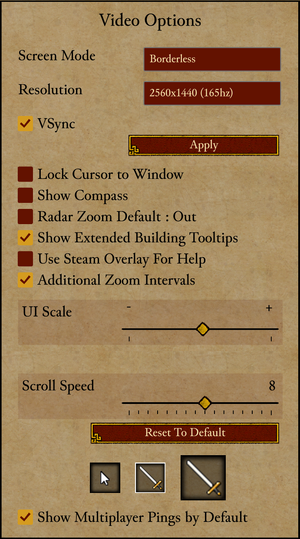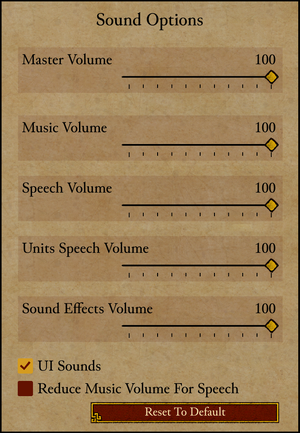This page is for the 2023 remaster. For the original 2001 version, see Stronghold (2001). For the unrelated 1993 game, see Stronghold.
Stronghold: Definitive Edition is a remaster of Stronghold (2001) featuring redone visuals, new campaigns, new audio and Steamworks-based multiplayer. It uses the Unity engine as a wrapper for the original game.
Post-release, the game is scheduled to receive at least two major free updates coinciding with paid DLC. The Winter Update will contain new economic missions and maps, and will release alongside the Swine's Bay DLC. The Spring Update will include a new Castle Trail and maps, and will release alongside the Valley of the Wolf DLC.
General information
- Official Discord server for game series
- Steam Community Discussions
- Stronghold video walkthroughs and tutorials at Youtube
Availability
| Source |
DRM |
Notes |
Keys |
OS |
| Steam |
|
|
|
|
- A pre-release demo build is available from Steam:
steam://install/2433890
Monetization
| Type |
Notes |
| DLC
| Two DLCs with singleplayer content are announced. |
| One-time game purchase
| The game requires an upfront purchase to access. |
Microtransactions
DLC and expansion packs
| Name |
Notes |
|
| Swine's Bay |
Coming winter 2023/2024. |
|
| Valley of the Wolf |
Coming spring 2024. |
|
Skip intro
- There is a video that plays before you get to the main menu. You're able to skip this by clicking the mouse but you can also remove the video alltogether.
|
Skip intro
|
- Go to
<path-to-game>\Stronghold 1 Definitive Edition_Data\Assets\GUI\Video
- Rename or delete "intro.mp4".
|
Unlock Zoom
- This mod lets you zoom more or less than the default settings. The default settings are limited.
|
Get Zoom unlock mod by Oryss
|
- You first need to download and use MelonLoader:
- Download and run MelonLoader
- Click the SELECT button
- Select and Open "Stronghold 1 Definitive Edition.exe" in your game's
<path-to-game>\. (You can find it by Right-clicking the game in your Steam library > Properties > Local Files > Browse...)
- Click the INSTALL button
- Then you need to download the mod:
- Download the latest version of the mod
- Put the StrongholdDeMod.dll file in the mods folder.
|
Game data
Configuration file(s) location
| System |
Location |
| Windows |
%USERPROFILE%\AppData\LocalLow\Firefly Studios\Stronghold 1 Definitive Edition\*.cfg |
| Steam Play (Linux) |
<Steam-folder>/steamapps/compatdata/2140020/pfx/[Note 2] |
Save game data location
| System |
Location |
| Windows |
%USERPROFILE%\AppData\LocalLow\Firefly Studios\Stronghold 1 Definitive Edition\Saves
%USERPROFILE%\AppData\LocalLow\Firefly Studios\Stronghold 1 Definitive Edition\Maps
%USERPROFILE%\AppData\LocalLow\Firefly Studios\Stronghold 1 Definitive Edition\UserWorkshopMaps |
| Steam Play (Linux) |
<Steam-folder>/steamapps/compatdata/2140020/pfx/[Note 2] |
Video
- The game engine may allow for manual configuration of the game via its variables. See the Unity page for more details.
Input
Audio
| Audio feature |
State |
Notes |
| Separate volume controls |
|
Master, music, speech, sound effects |
| Surround sound |
|
|
| Subtitles |
|
|
| Closed captions |
|
|
| Mute on focus lost |
|
|
| Royalty free audio |
|
|
Localizations
| Language |
UI |
Audio |
Sub |
Notes |
| English |
|
|
|
|
| Simplified Chinese |
|
|
|
|
| Traditional Chinese |
|
|
|
|
| Czech |
|
|
|
|
| French |
|
|
|
|
| German |
|
|
|
|
| Hungarian |
|
|
|
|
| Italian |
|
|
|
|
| Japanese |
|
|
|
|
| Korean |
|
|
|
|
| Polish |
|
|
|
|
| Brazilian Portuguese |
|
|
|
|
| Russian |
|
|
|
|
| Spanish |
|
|
|
|
| Thai |
|
|
|
|
| Turkish |
|
|
|
|
| Ukrainian |
|
|
|
|
Network
Multiplayer types
Connection types
Other information
API
| Executable |
32-bit |
64-bit |
Notes |
| Windows |
|
|
|
Middleware
|
Middleware |
Notes |
| Interface |
Noesis |
|
| Multiplayer |
Steamworks |
|
System requirements
| Windows |
|
Minimum |
Recommended |
| Operating system (OS) |
7, 8, 10, 11 | |
| Processor (CPU) |
Intel Core i3-3220 | |
| System memory (RAM) |
6 GB | |
| Hard disk drive (HDD) |
4 GB | |
| Video card (GPU) |
2 GB of VRAM
DirectX 11 compatible
| 3 GB (for 1440p)
4 GB (for 4K) of VRAM |
- A 64-bit operating system is required.
Notes
- ↑ Unity engine build: 2021.3.27
- ↑ 2.0 2.1 File/folder structure within this directory reflects the path(s) listed for Windows and/or Steam game data (use Wine regedit to access Windows registry paths). Games with Steam Cloud support may store data in
~/.steam/steam/userdata/<user-id>/2140020/ in addition to or instead of this directory. The app ID (2140020) may differ in some cases. Treat backslashes as forward slashes. See the glossary page for details.
References